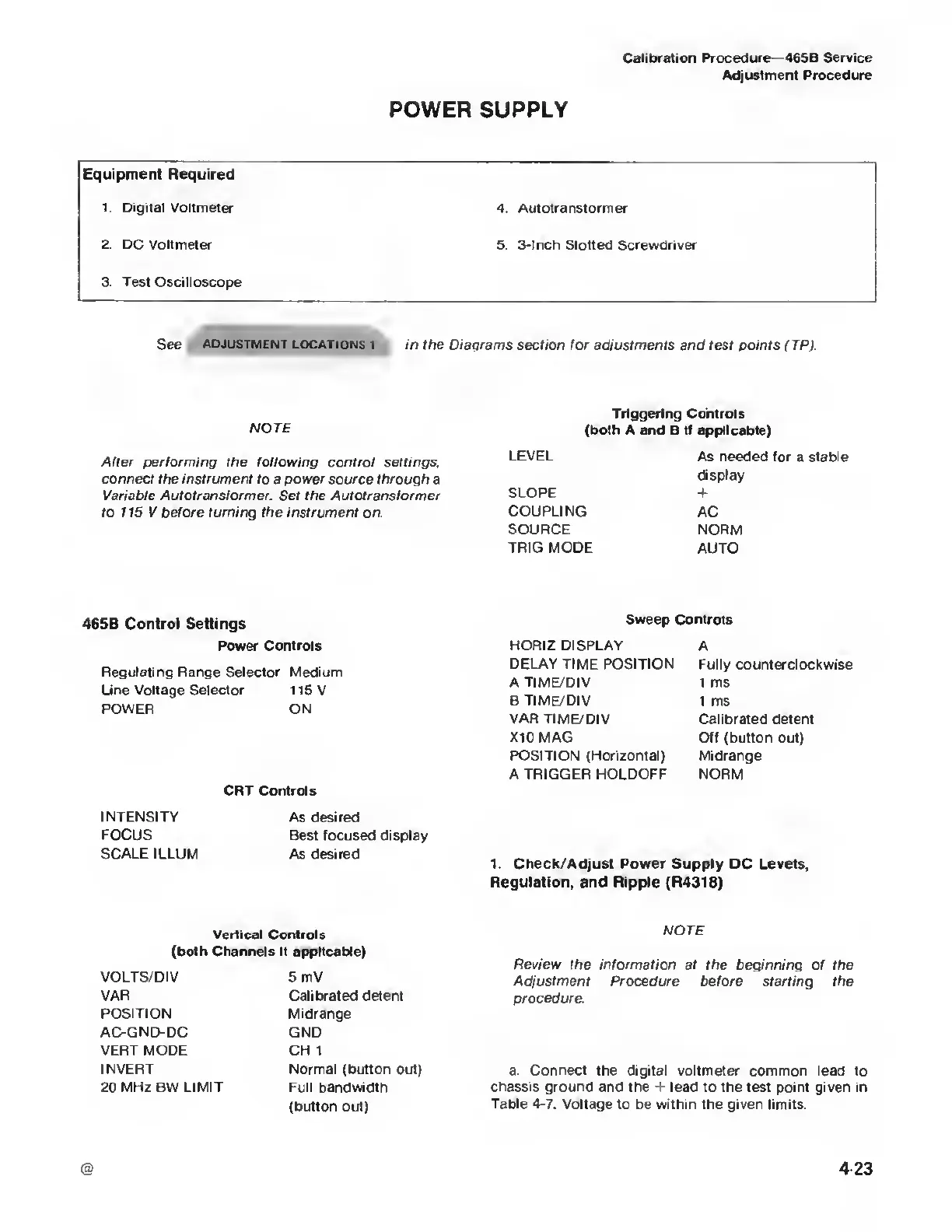Calibration Procedure 465B Service
Adjustment Procedure
POWER SUPPLY
Equipment Required
1. Digital Voltmeter
4. Autotransformer
2. DC Voltmeter
5. 3-Inch
Slotted
Screwdriver
3. Test Oscilloscope
See
adjustment
locations
i in the Diagrams section tor adjustments and test points (TP).
NOTE
Triggering Controls
(both A
and B if applicable)
After performing
the following control settings,
connect the instrument to a power source through a
Variable
Autotransformer.
Set the Autotransformer
to
115
V
before turning the instrument
on
LEVEL
SLOPE
COUPLING
SOURCE
TRIG MODE
As needed for
a stable
display
+
AC
NORM
AUTO
465B
Control Settings
Power Controls
Regulating Range Selector Medium
Line Voltage Selector 115 V
POWER ON
CRT Controls
INTENSITY
FOCUS
SCALE ILLUM
As
desired
Best focused display
As desired
Sweep Controls
HORIZ DISPLAY
DELAY TIME POSITION
A TIME/DIV
B TIME/DIV
VAR TIME/DIV
X10 MAG
POSITION (Horizontal)
A TRIGGER
HOLDOFF
A
Fully counterclockwise
1 ms
1 ms
Calibrated
detent
Off (button out)
Midrange
NORM
1.
Check/
Adjust
Power Supply
DC Levels,
Regulation, and Ripple (R4318)
Vertical Controls
(both Channels it applicable)
VOLTS/DIV
VAR
POSITION
AC-GND-DC
VERT MODE
INVERT
20 MHz BW LIMIT
5 mV
Calibrated detent
Midrange
GND
CH 1
Normal
(button out)
Full bandwidth
(button out)
NOTE
Review the information at the beginning of the
Adjustment Procedure before starting the
procedure.
a. Connect the digital voltmeter
common lead to
chassis ground and the + lead
to the test point given in
Table
4-7.
Voltage to
be
within the given
limits.
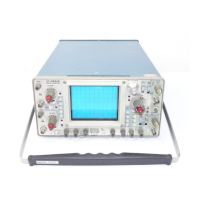