Maintenance—
465B
Service
TROUBLESHOOTING
Introduction
The following
information
is
provided to facilitate
troubleshooting. Information contained in
other sections
of this manual should be used along
with the following
information to aid in
locating the defective component. An
understanding
of
the
circuit operation is helpful in
locating troubles, particularly
where
integrated
circuits
are used. See the
Theory of Operation, Section
3,
for this
information.
Troubleshooting Aids
TROUBLESHOOTING CHARTS. As an aid in locating
problem areas, troubleshooting charts have been provid-
ed for the low-voltage power supplies, the -2450-volt
power
supply, and
for
a
no-visible-display condition.
These can be found on foldout pages
in
the Diagrams
section.
POWER DISTRIBUTION DIAGRAM. As an aid in
troubleshooting the power supplies, a power distribution
diagram
is
provided on
Diagram 14inthefoldout
pages at
the
rear of this manual. The diagram shows the distribu-
tion for each voltage from the low-voltage power supply. It
also shows the service jumpers
that can be used to aid in
isolating the power supplyfrom the various circuit boards.
Excessive loading on the low-voltage power supply
by
a
circuit board can rapidly be traced to the faulty circuit
board with the aid of the service jumpers. The service
jumpers associated with a specific schematic diagram are
indicated on the respective schematic
diagram.
The power
distribution diagram should be used in conjunction with
the power supply isolation procedures adjacent to
troubleshooting diagrams located
in
the Diagrams section
of this manual.
GRID
COORDINATE SYSTEM.
Each schematic
diagram and circuit
board illustration
is sectioned by a
grid
system. A table listing the grid coordinates of each
component shown is located adjacent to the schematic
diagram. The table lists the grid location of components
on both the schematic
diagram
and on the circuit
board
illustration to aid in cross referencing components
between the
schematic diagram
and
the
circuit
board
illustration.
DIAGRAMS. Complete circuit
diagrams are given on
foldout pages in the Diagrams section. The portions of
the
circuit
mounted
on
circuit boards are enclosed within
black lines. The component number
andelectrical value
of
each component in this instrument
are
shown on the
diagrams
(see
the
first page of
the Diagrams section
for
definition of the reference designators used to
identify
components in this instrument).
Important voltages and
waveforms are
also shown on
the diagrams. The
physical
locations of the
waveform
test points are shown
on the
Circuit Board illustrations.
CIRCUIT BOARD ILLUSTRATIONS. In conjunction
with each circuit diagram is a circuit board illustration.
These can be found on the back of a
pullout
page
preceding the circuit diagram to which it relates. Each
circuit component shown on the circuit diagram is
identified on the circuit
board
illustration by its compo-
nent number.
In
general, the component numbers in-
crease from
the left side
of the circuit board to
the
right
side, and from the top to the bottom. The lowest compo-
nent numbers will be at the top left corner, and the highest
component numbers will be at the bottom
right
corner of
the circuit board.
ADJUSTMENT LOCATIONS ILLUSTRATIONS. To aid
in locating test points and adjustable components, the
adjustment locations pullout pages
(normally
used
with
the adjustment procedure) permit rapid location of test
points and adjustments, because only these
components
are identified.
READ-ONLY MEMORY
U1605
LOGIC TABLE. Refer to
the Vertical Switching Logic
diagram located in the
Diagrams
section
of
this
manual for the following discus-
sion. Input
signals
to U1605,
a read-only memory (ROM),
are
as
follows:
Input lines A
0
through A
2
—
Logic levels from the
Qo,
Qi,
and Q
2
outputs of U1705 used to
indicate the present
state of the switching.
(Qo, Qi,
and Q
2
outputs are active
when LO.)
Input lines A
3
through
Ao —
Logic levels selected by the
VERT MODE switches (CH 1
,
CH
2,
ADD, and
A TRIG
VIEW). A HI logic level present
indicates that
the Vertical
Mode is selected.
Input
line
A
7
—
Logic
level controlled
by
the X-Y
position of the A TIME/DIV switch. A LO logic
level
is
present when X-Y Horizontal Display is selected.
After
U1705
is clocked, ROM
U1605
uses the present
data on
its
input lines (A
0
through A?) to select the next
output switchi ng state to be presented to U
1 705. There are
four output lines from U1605, O,
through
0«.
Output lines
Oi
through 0
3
carry the future data; the signal present on
output line 0«
is the
Chop
Clock Oscillator enabling logic
(HI enables).
REV A
MAY 1980
5-5
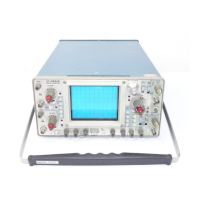
