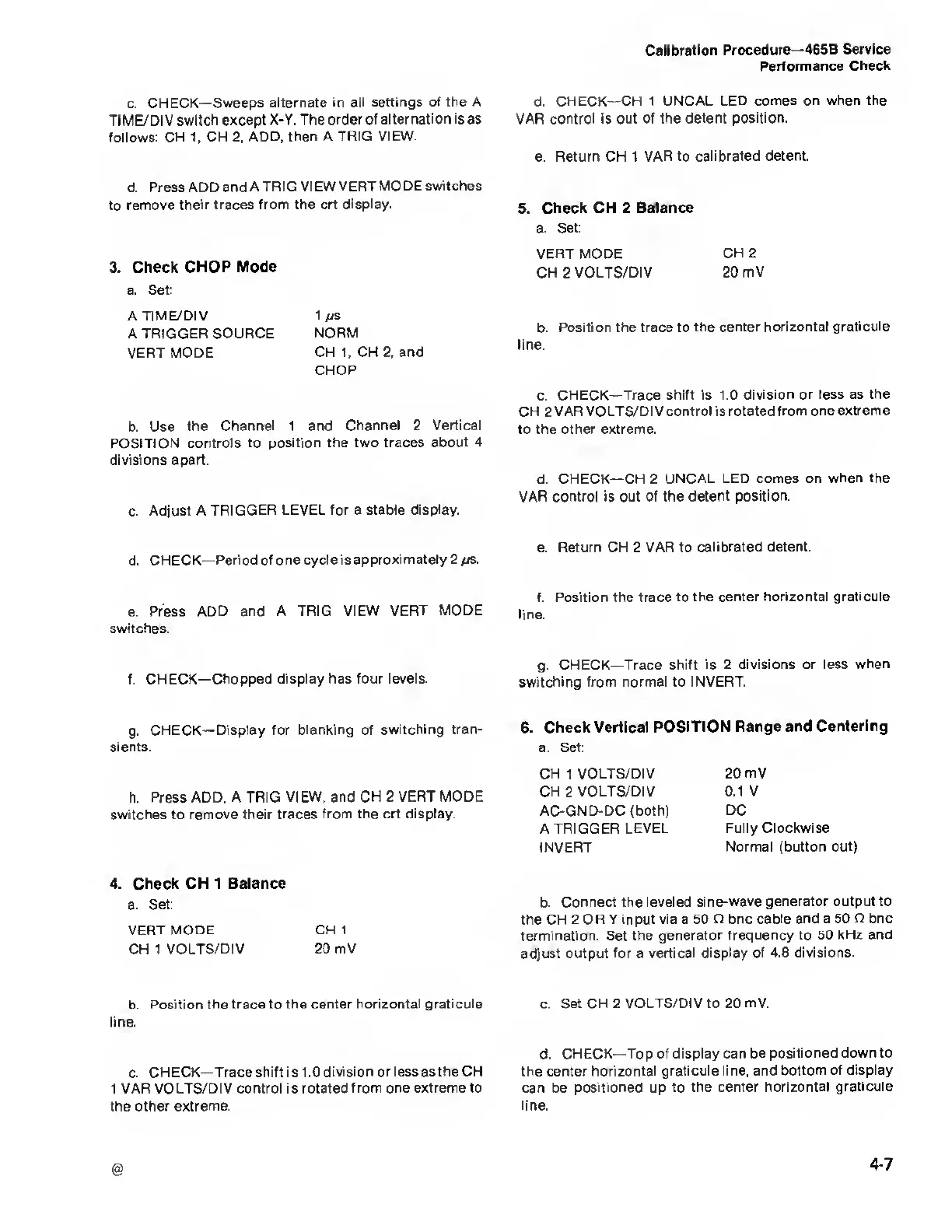Calibration Procedure—
465B Service
Performance Check
c.
CHECK—Sweeps
alternate in all settings
of the A
TIME/DI V switch
except X-Y. The
order of alternation isas
follows: CH
1,
CH
2,
ADD, then A
TRIG VIEW.
d. Press
ADD and
A TRI
G
VI EW VERT MODE
switches
to
remove their traces
from the crt
display.
3.
Check CHOP Mode
a.
Set:
ATIME/DIV
1 fJS
A TRIGGER SOURCE
NORM
VERT
MODE CH
1,
CH
2,
and
CHOP
b.
Use the
Channel 1 and
Channel 2 Vertical
POSITION controls to position
the two traces about
4
divisions
apart.
c. Adjust
A TRIGGER LEVEL for a
stable display.
d.
CHECK—
Period of one cycle is
approximately
2
//s.
e.
Press ADD and
A TRIG VIEW VERT MODE
switches.
f. CHECK—Chopped
display has four levels.
g.
CHECK—Display for blanking of
switching tran-
sients.
h. Press
ADD, A TRIG VIEW, and
CH
2
VERT MODE
switches to
remove their traces from the crt
display.
4.
Check CH 1 Balance
a. Set:
VERT MODE
CH 1
CH 1 VOLTS/DIV 20
mV
b.
Position the trace to the
center horizontal graticule
line.
c.
CHECK—Trace shift is 1.0 division
orlessastheCH
1 VAR
VOLTS/DIV control is rotated
from one extreme to
the other extreme.
d.
CHECK—CH
1 UNCAL LED comes on
when the
VAR control is
out of the detent
position.
e.
Return CH 1 VAR to
calibrated detent.
5.
Check CH 2
Balance
a.
Set:
VERT MODE
CH 2
CH 2
VOLTS/DIV 20 mV
b.
Position the trace to the center
horizontal graticule
line.
c. CHECK—Trace
shift is 1.0 division or less as
the
CH 2
VAR VOLTS/DI V control is rotated from
one extreme
to
the other extreme.
d.
CHECK—CH
2
UNCAL LED comes
on when the
VAR control
is
out of the detent
position.
e.
Return CH 2 VAR to calibrated
detent.
f.
Position the trace to the center
horizontal graticule
line.
g.
CHECK—Trace shift is 2
divisions or less when
switching
from normal to INVERT.
6.
Check Vertical
POSITION Range and
Centering
a.
Set:
CH 1
VOLTS/DIV 20 mV
CH 2 VOLTS/DIV
0.1V
AC-GND-DC (both) DC
A
TRIGGER LEVEL
Fully Clockwise
INVERT
Normal (button out)
b. Connect the
leveled sine-wave
generator output to
the CH 2 OR Y input
via
a 50
Q bnc cable and a 50
0 bnc
termination. Set
the generator frequency to 50
kHz and
adjust
output for
a
vertical display of 4.8 divisions.
c.
Set
CH
2
VOLTS/DIV to 20 mV.
d. CHECK—Top of
display can be
positioned down to
the center
horizontal graticule line, and bottom of
display
can be
positioned up to
the center horizontal
graticule
line.
4-7
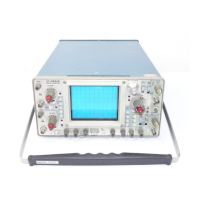