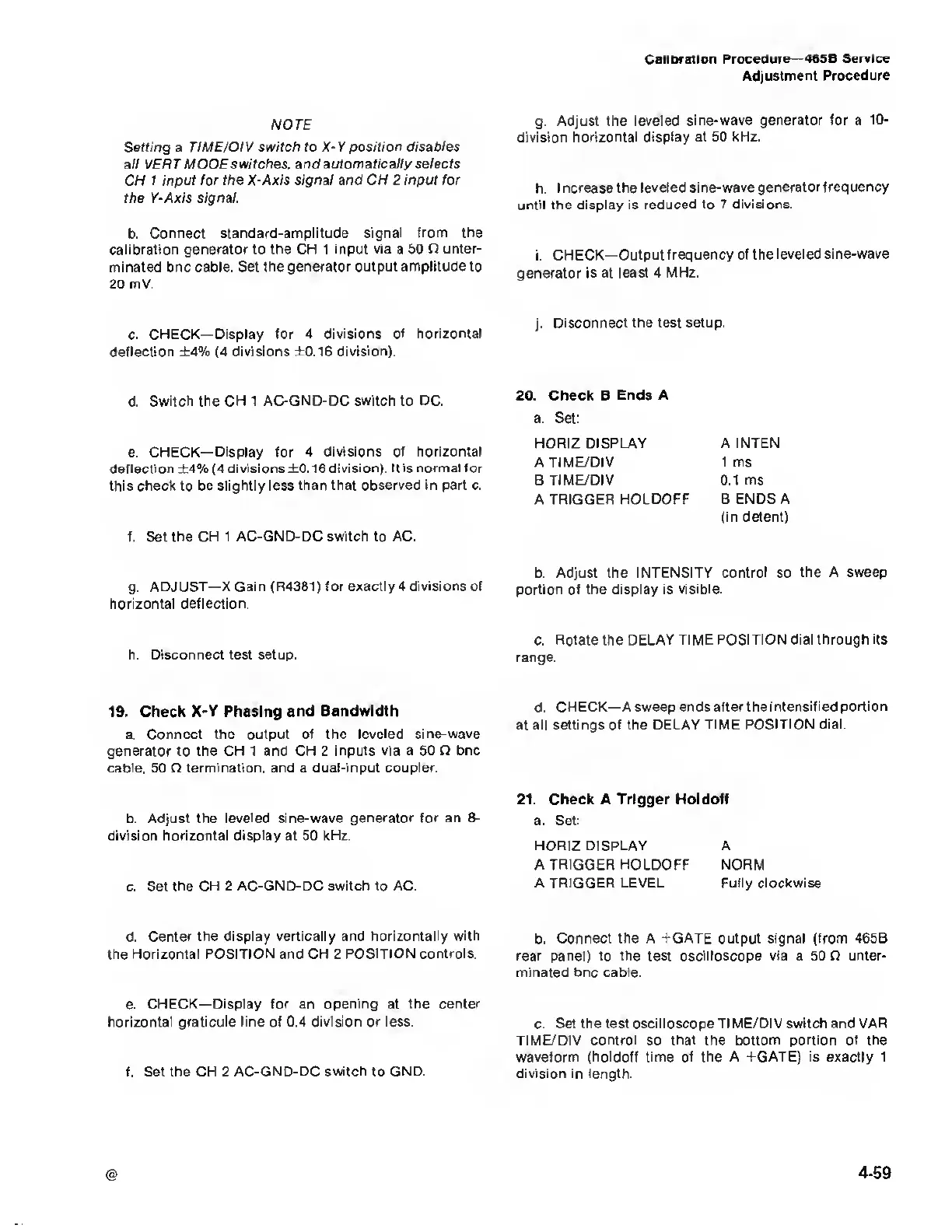Calibration Procedure—
465B Service
Adjustment
Procedure
NOTE
Setting a
TIME/DIV switch to X-Y position disables
all VERT MODE switches, and
automatically selects
CH 1 input for the X-Axis
signal and CH 2 input for
the Y-Axis
signal.
b.
Connect
standard-amplitude signal from the
calibration
generator
to
the CH 1 input via a 50 Q unter-
minated bnc cable. Set
the generator output amplitude to
20
mV.
c.
CHECK—Display for 4
divisions of horizontal
deflection
±4% (4
divisions ±0.16 division).
d. Switch
the CH 1 AC-GND-DC switch to DC.
e.
CHECK—Display for 4
divisions of horizontal
deflection ±4%
(4
divisions +0.16 division). It is normal for
this check to be slightly less than that observed
in part
c.
f. Set the CH 1
AC-GND-DC switch
to
AC.
g.
ADJUST—X Gain (R4381) for
exactly 4 divisions of
horizontal deflection.
h.
Disconnect test setup.
19.
Check X-Y Phasing and Bandwidth
a. Connect the
output of the leveled sine-wave
generator to
the CH 1 and CH 2 inputs via a 50 Q bnc
cable, 50 Q
termination, and
a
dual-input coupler.
b. Adjust
the leveled sine-wave generator for an
8-
division
horizontal display at 50 kHz.
c.
Set the CH 2
AC-GND-DC switch to AC.
d. Center the
display vertically and horizontally with
the
Horizontal POSITION and CH 2 POSITION controls.
e.
CHECK—Display for an opening at the
center
horizontal graticule
line
of
0.4 division or less.
f. Set
the CH 2 AC-GND-DC switch to GND.
@
g.
Adjust
the leveled sine-wave
generator for a
10-
division horizontal
display
at 50
kHz.
h. I
ncrease the leveled si ne-wave
generator frequency
until the
display is reduced to 7
divisions.
i.
CHECK—Output
frequency of the leveled
sine-wave
generator is at
least 4 MHz.
j.
Disconnect the test
setup.
20. Check B Ends A
a. Set:
HORIZ DISPLAY A
INTEN
A
TIME/DIV 1 ms
B
TIME/DIV 0.1 ms
A TRIGGER HOLDOFF B ENDS A
(in detent)
b. Adjust
the INTENSITY control so the A sweep
portion
of
the display is visible.
c. Rotate the
DELAY TIME POSITION dial through its
range.
d. CHECK—A sweep
ends after the intensified portion
at all settings
of the DELAY TIME
POSITION dial.
21. Check A Trigger Holdoff
a. Set:
HORIZ DISPLAY A
A TRIGGER HOLDOFF NORM
A TRIGGER LEVEL
Fully clockwise
b. Connect
the
A
+GATE
output
signal (from 465B
rear
panel) to the test
oscilloscope
via a 50 O
unter-
minated bnc
cable.
c. Set
the
test
oscilloscope TIME/DIV switch and VAR
TIME/DIV control so that the bottom portion of the
waveform (holdoff time of the A +GATE) is exactly 1
division in length.
4-59
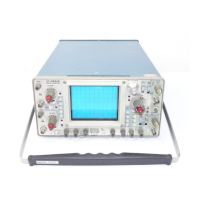