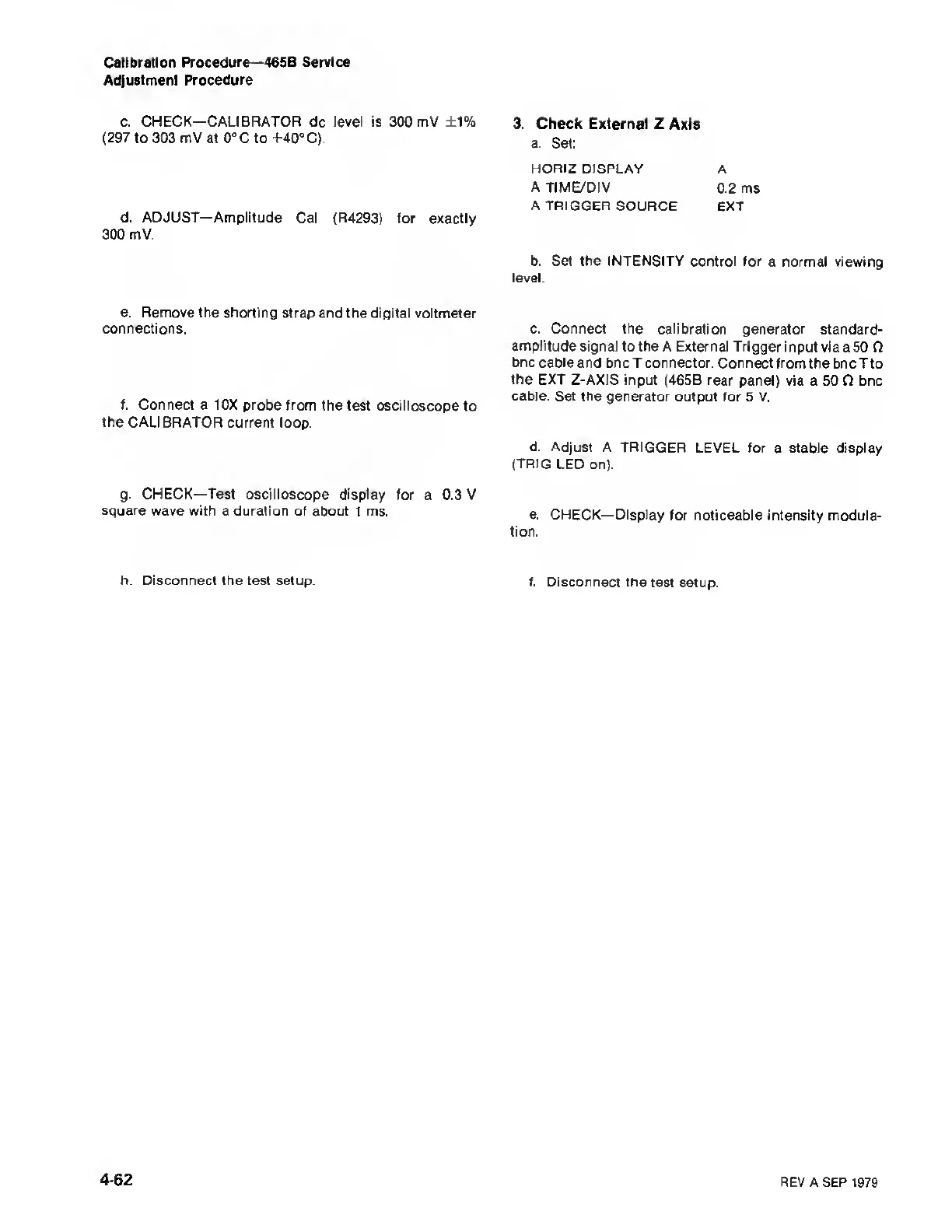Calibration Procedure—465B
Service
Adjustment
Procedure
c. CHECK—CALIBRATOR
dc level is 300 mV
±1%
(297 to 303 mV at
0°C
to
+40°
C).
d. ADJUST—Amplitude
Cal (R4293)
for exactly
300 mV,
e.
Remove
the shorting strap
and
the
digital voltmeter
connections.
f. Connect a 10X
probe from the test oscilloscope
to
the
CALIBRATOR
current
loop.
g.
CHECK—Test oscilloscope display
for a 0.3 V
square wave with
a
duration of
about 1 ms.
h Disconnect the test setup.
3. Check
External Z Axis
a. Set:
HORIZ DISPLAY
A
A
TIME/DIV
0.2 ms
A TRIGGER
SOURCE EXT
b. Set the INTENSITY
control for
a
normal viewing
level.
c. Connect the calibration generator
standard-
amplitude
signal to the A External Trigger
input via a 50 Q
bnc cable and bnc
T
connector.
Connect from the bnc T
to
the EXT Z-AXIS
input (465B rear panel) via
a
50 fi
bnc
cable. Set the generator output
for 5 V.
d. Adjust A
TRIGGER LEVEL for
a stable display
(TRIG LED
on).
e. CHECK—Display for noticeable
intensity
modula-
tion.
f. Disconnect
the test setup.
4-62
REV
A SEP 1979
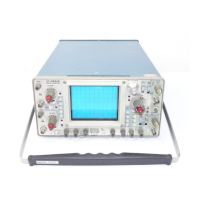