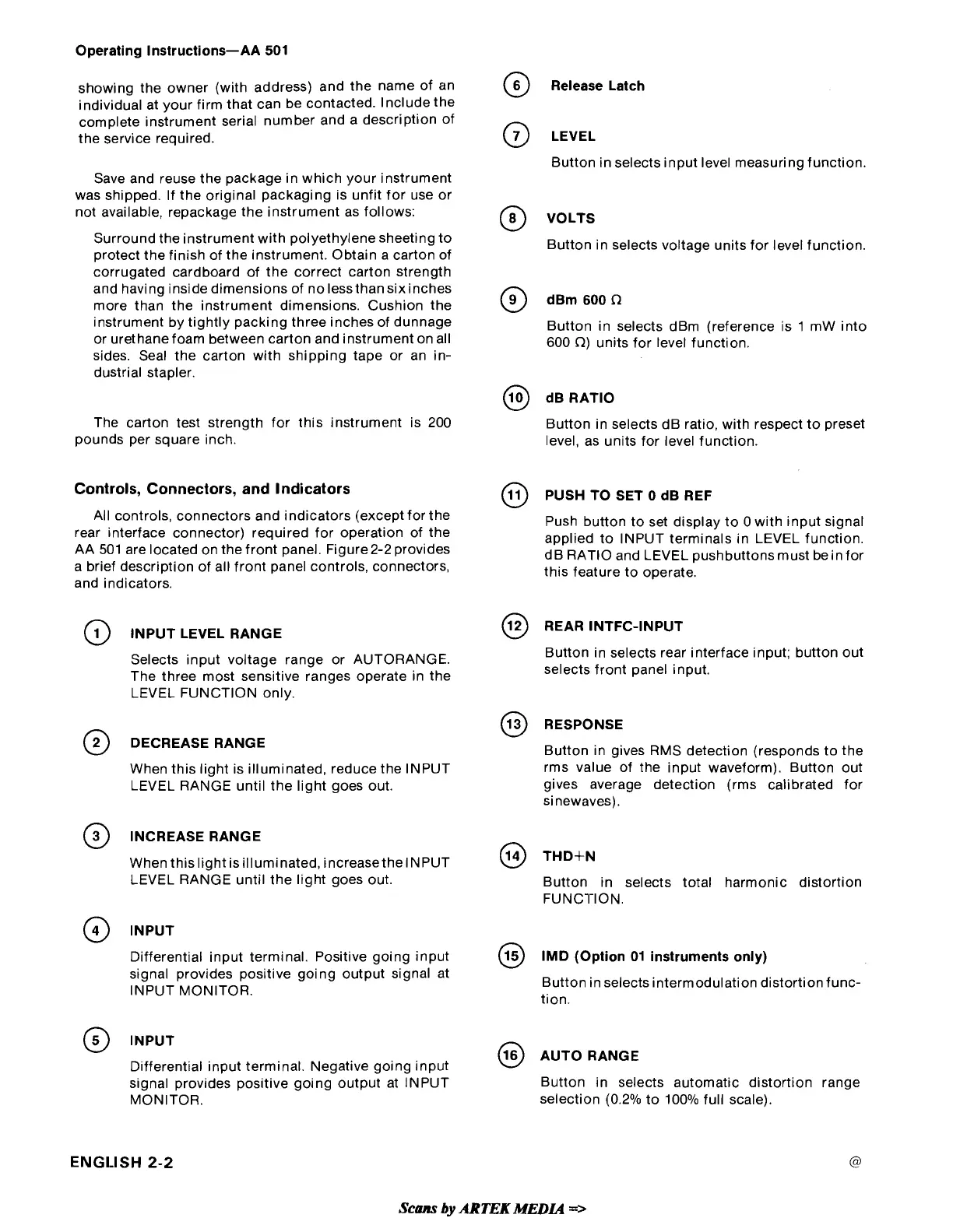Operating Instructions-AA 501
showing the owner (with address) and the name of an
individual at your firm that can be contacted. Include the
complete instrument serial number and a description of
the service required.
Save and reuse the package in which your instrument
was shipped. If the original packaging is unfit for use or
not available, repackage the instrument as follows:
Surround the instrument with polyethylene sheeting to
protect the finish of the instrument. Obtain a carton of
corrugated cardboard of the correct carton strength
and having inside dimensions of no Iessthan six inches
more than the instrument dimensions. Cushion the
instrument by tightly packing three inches of dunnage
or urethane foam between carton and instrument on all
sides. Seal the carton with shipping tape or an in-
dustrial stapler.
The carton test strength for this instrument is 200
pounds per square inch.
Controls, Connectors, and Indicators
All controls, connectors and indicators (except for the
rear interface connector) required for operation of the
AA 501 are located on the front panel. Figure2-2 provides
a brief description of all front panel controls, connectors,
and indicators.
@
INPUT LEVEL RANGE
Selects input voltage range or AUTORANGE.
The three most sensitive ranges operate in the
LEVEL FUNCTION only.
@
DECREASE RANGE
When this light is illuminated, reduce the INPUT
LEVEL RANGE until the light goes out.
@
INCREASE RANGE
When this light is illuminated, increasethe INPUT
LEVEL RANGE until the light goes out.
@
INPUT
Differential input terminal. Positive going input
signal provides positive going output signal at
INPUT MONITOR.
@
INPUT
Differential input terminal. Negative going input
signal provides positive going output at INPUT
MONITOR.
@
Release Latch
@
LEVEL
Button in selects input level measuring function.
@
VOLTS
Button in selects voltage units for level function.
Button in selects
dBm (reference is 1 mW into
600
n)
units for level function.
@
dB
RATIO
Button in selects dB ratio, with respect to preset
level, as units for level function.
@
PUSH TO SET 0
dB
REF
Push button to set display to
0
with input signal
applied to INPUT terminals in LEVEL function.
dB RATIO and LEVEL pushbuttons must be in for
this feature to operate.
@
REAR INTFC-INPUT
Button in selects rear interface input; button out
selects front panel input.
@
RESPONSE
Button in gives RMS detection (responds to the
rms value of the input waveform). Button out
gives average detection (rms calibrated for
si newaves).
Button in selects total harmonic distortion
FUNC-I-ION.
@
IMD (Option 01 instruments only)
Button in selects intermodulation distortion func-
tion.
@
AUTO RANGE
Button in selects automatic distortion range
selection (0.2% to 100% full scale).
Scans
by
ARTEK
MEDL4
=>
