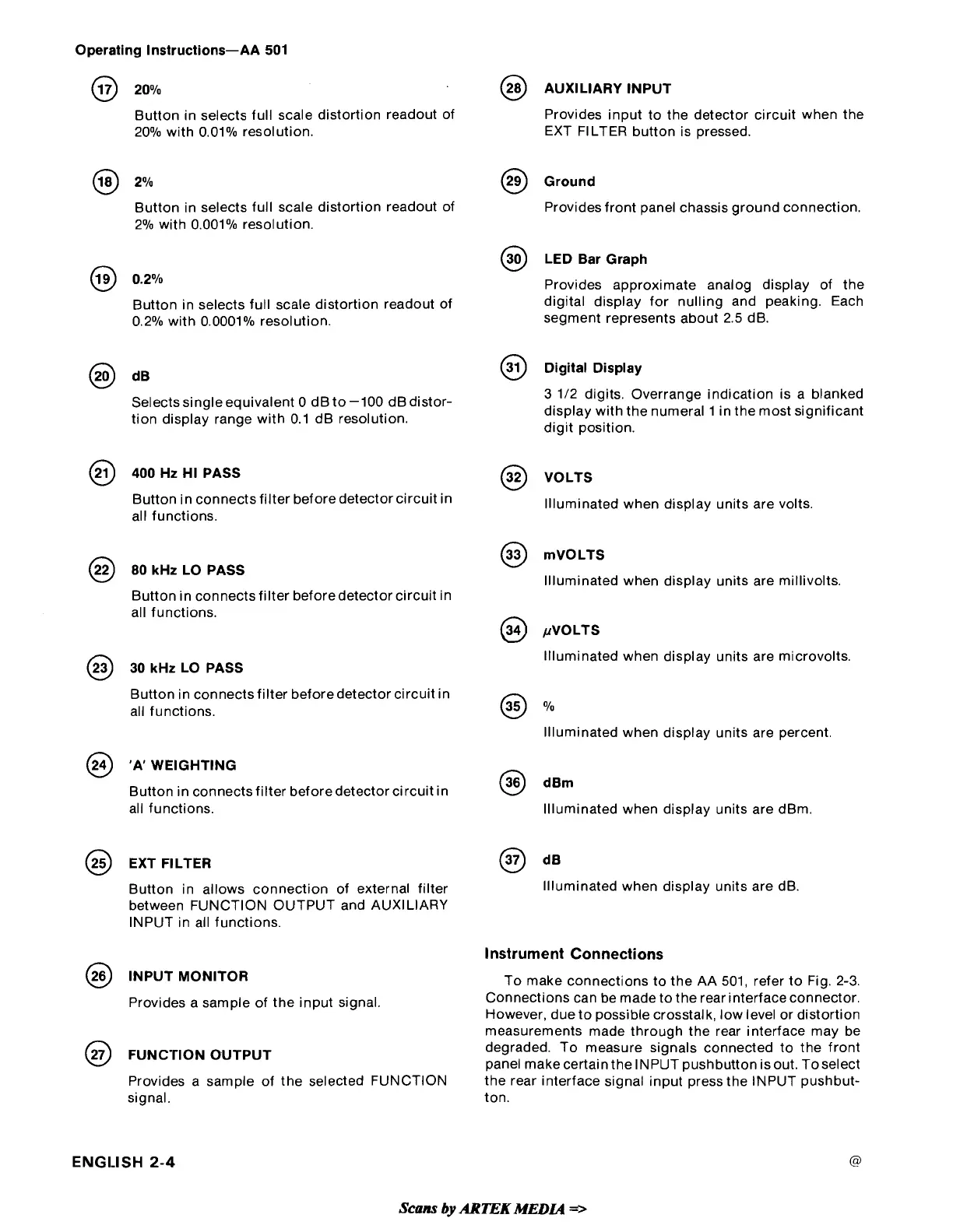Operating Instructions-AA 501
@
20% AUXILIARY INPUT
Button in selects full scale distortion readout of Provides input to the detector circuit when the
20% with 0.01% resolution.
EXT FILTER button is pressed.
@
Ground
Button in selects full scale distortion readout of
Provides front panel chassis ground connection.
2% with 0.001% resolution.
LED Bar Graph
Provides approximate analog display of the
Button in selects full scale distortion readout of digital display for nulling and peaking. Each
0.2% with 0.0001% resolution.
segment represents about 2.5 dB.
@
dB
@
Digital Display
Selects single equivalent 0 dB to -100 dB distor-
3
1/2 digits. Overrange indication is a blanked
tion display range with 0.1 dB resolution.
display with the numeral 1 in the most significant
digit position.
@
400 Hz HI PASS
@
VOLTS
Button in connects filter before detector circuit in
all functions.
llluminated when display units are volts.
@
mVOLTS
@
80 kHz LO PASS
llluminated when display units are millivolts.
Button in connects filter before detector circuit in
all functions.
@
pVOLTS
llluminated when display units are microvolts.
@
30 kHz LO PASS
Button in connectsfilter beforedetector circuit in
all functions.
llluminated when display units are percent.
@
'A'
WEIGHTING
Button in connects filter before detector circuit in
@)
dBm
all functions.
Illuminated when display units are
dBm.
@
EXT FILTER
@
dB
Button in allows connection of external filter
Illuminated when display units are dB.
between FUNCTION OUTPUT and AUXILIARY
INPUT in all functions.
Instrument Connections
INPUT MONITOR
To make connections to the AA 501, refer to Fig. 2-3.
Provides a sample of the input signal.
Connections can be made to the rear interface connector.
However, due to possible crosstalk, low level or distortion
measurements made through the rear interface may be
@
FUNCTION OUTPUT
degraded. To measure signals connected to the front
panel make certain the INPUT pushbutton is out.
Toselect
Provides a sample of the selected FUNCTION the rear interface signal input press the INPUT pushbut-
signal. ton.
Scans
by
ARlEK
MEDIA
=>
