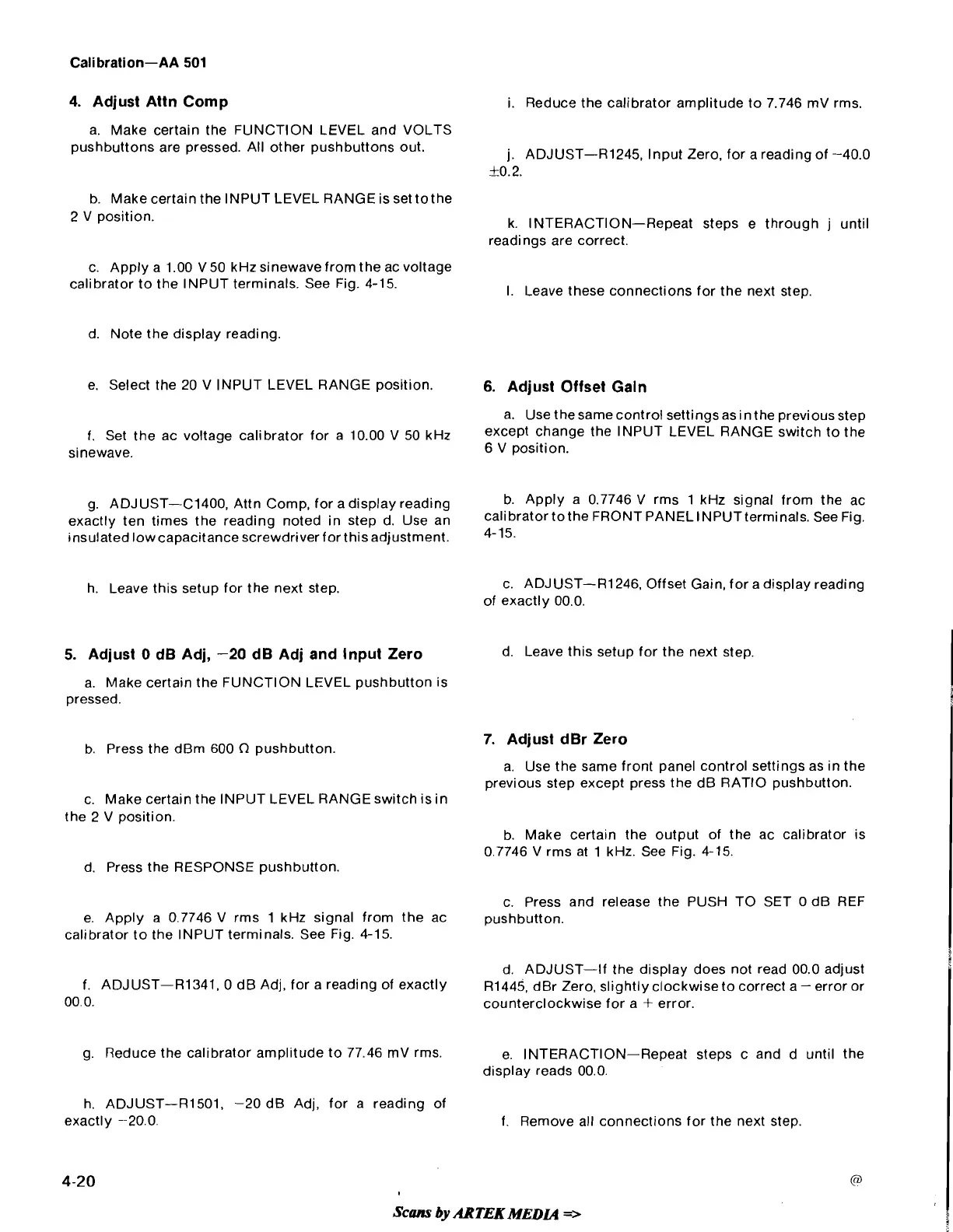Cali
bration-AA
501
4.
Adjust Attn Cornp
i. Reduce the calibrator amplitude to 7.746 mV rms.
a. Make certain the
FLlNCTlON LEVEL and VOLTS
pushbuttons are pressed. All other pushbuttons out.
j.
ADJUST-R1245, lnput Zero, for a reading of -40.0
.o.
2.
b. Make certain the INPUT LEVEL RANGE is set tothe
2 V position.
k. INTERACTION-Repeat steps e through j until
readings are correct.
c. Apply a 1.00 V 50 kHz
sinewave from the ac voltage
calibrator to the INPUT terminals. See Fig. 4-15.
I. Leave these connections for the next step.
d. Note the display reading.
e. Select the
20 V INPUT LEVEL RANGE position.
6.
Adjust Offset Gain
a. Use the same control settings as in the previous step
f.
Set the ac voltage calibrator for a 10.00 V 50 kHz
except change the INPUT LEVEL RANGE switch to the
si newave. 6 V position.
g. ADJUST-C1400, Attn Comp, for a display reading
b. Apply a 0.7746
V
rms 1 kHz signal from the ac
exactly ten times the reading noted in step d. Use an
calibrator tothe FRONT PANELINPUTterminals. See Fig.
insulated low capacitance screwdriver fort his adjustment.
4-15.
h. Leave this setup for the next step.
5.
Adjust
0
dB Adj,
-20
dB Adj and lnput Zero
a. Make certain the FUNCTION LEVEL pushbutton is
pressed.
b. Press the
dBm 600 pushbutton.
c.
ADJUST-R1246. Offset Gain, for a display reading
of
exactl y 00.0.
d. Leave this setup for the next step.
7.
Adjust dBr Zero
a. Use the same front panel control settings as in the
previous step except press the dB
RATIO pushbutton.
c. Make certain the INPUT LEVEL RANGE switch is in
the 2 V position.
b. Make certain the output of the ac calibrator is
0.7746 V rms at 1 kHz. See Fig. 4-15.
d. Press the RESPONSE pushbutton.
e. Apply a 0.7746 V rms 1 kHz signal from the ac
calibrator to the INPUT terminals. See Fig. 4-15.
f.
ADJUST-R1341, 0 dB Adj, for a reading of exactly
00.0.
c. Press and release the PUSH TO SET
0
dB REF
pushbutton.
d. ADJUST-If the display does not read 00.0 adjust
R1445, dBr Zero, slight1 y clockwise to correct a
-
error or
counterclockwise for a
+
error.
g. Reduce the calibrator amplitude to 77.46
mV rms.
e. INTERACTION-Repeat steps c and d until the
display reads 00.0.
h.
ADJUST-R1501, -20 dB Adj, for a reading of
exact1 y --20.0.
f. Remove all connections for the next step.
Scans
by
ARTEK
MEDIA
=>
