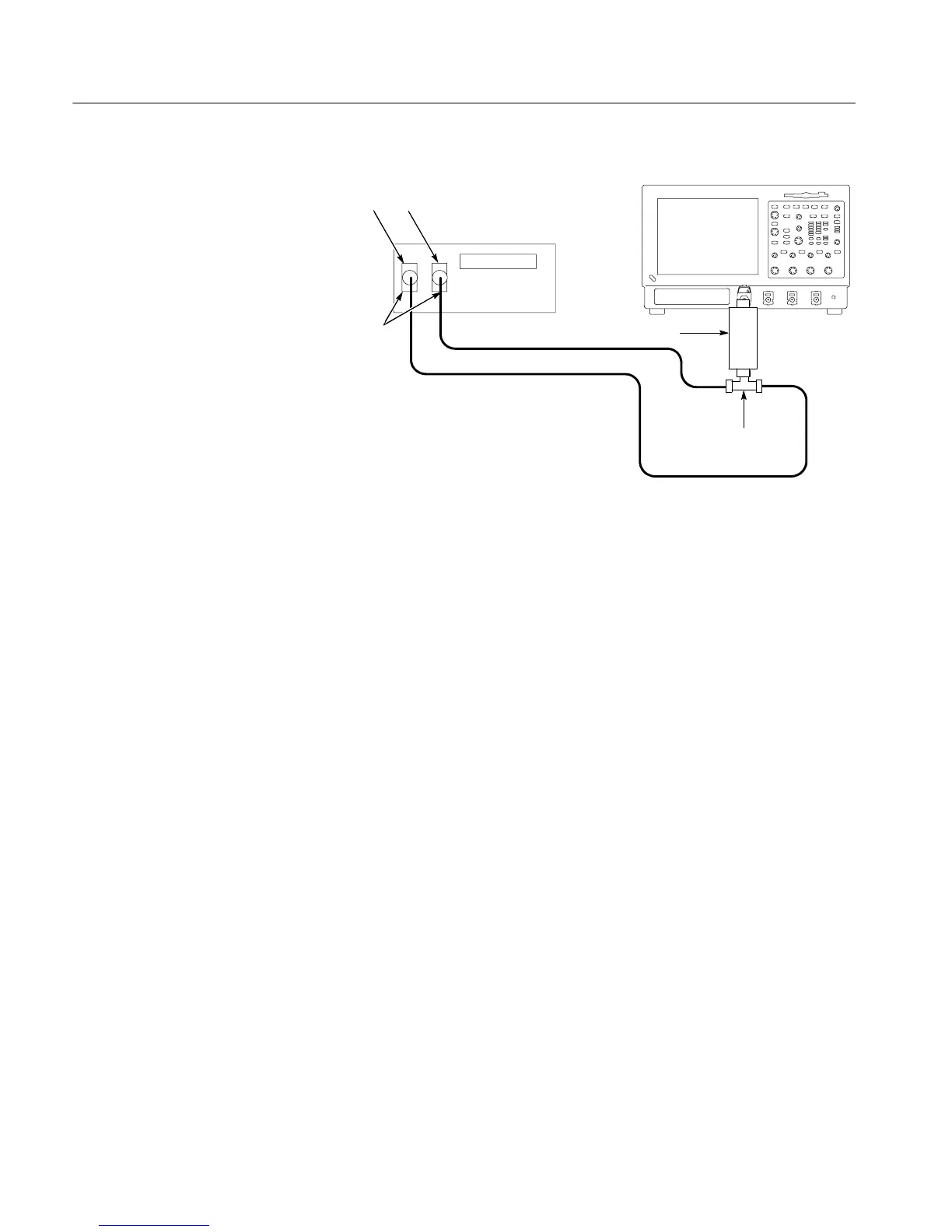Performance Tests
4-74
CSA7404B, TDS7704B, TDS7404B, TDS7254B & TDS7154B Service Manual
Instrument under test
DC calibrator
50 Ω Coaxial cables
Dual banana to
BNC adapters
BNC T
connector
Output Sense
10X Attenuator
Figure 4- 13: Initial test hookup
b. Initialize the instrument: Press DEFAULT SETUP.
c. Modify the default settings:
H From the tool bar, touch Horiz and select the Acquisition tab.
H Touch Average and set the number of averages to 16.
2. Confirm input channels are within limits for maximum input voltage: Do the
following substeps — test CH 1 first, skipping substep 2a since CH 1 is
already selected from step 1.
a. Select an unchecked channel:
H From the tool bar, touch MEAS and then Clear to remove the
previous measurement.
H Press the Vertical button of the channel just confirmed to remove the
channel from the display.
H Press the front-panel Vertical button that corresponds to the channel
you are to confirm.
H Set the generator output to 0 V.
H Move the test hookup to the channel you selected.
b. Turn on the measurement High for the channel:
H From the tool bar, touch MEAS and select the Ampl tab, then touch
High to measure the high of the current channel.
