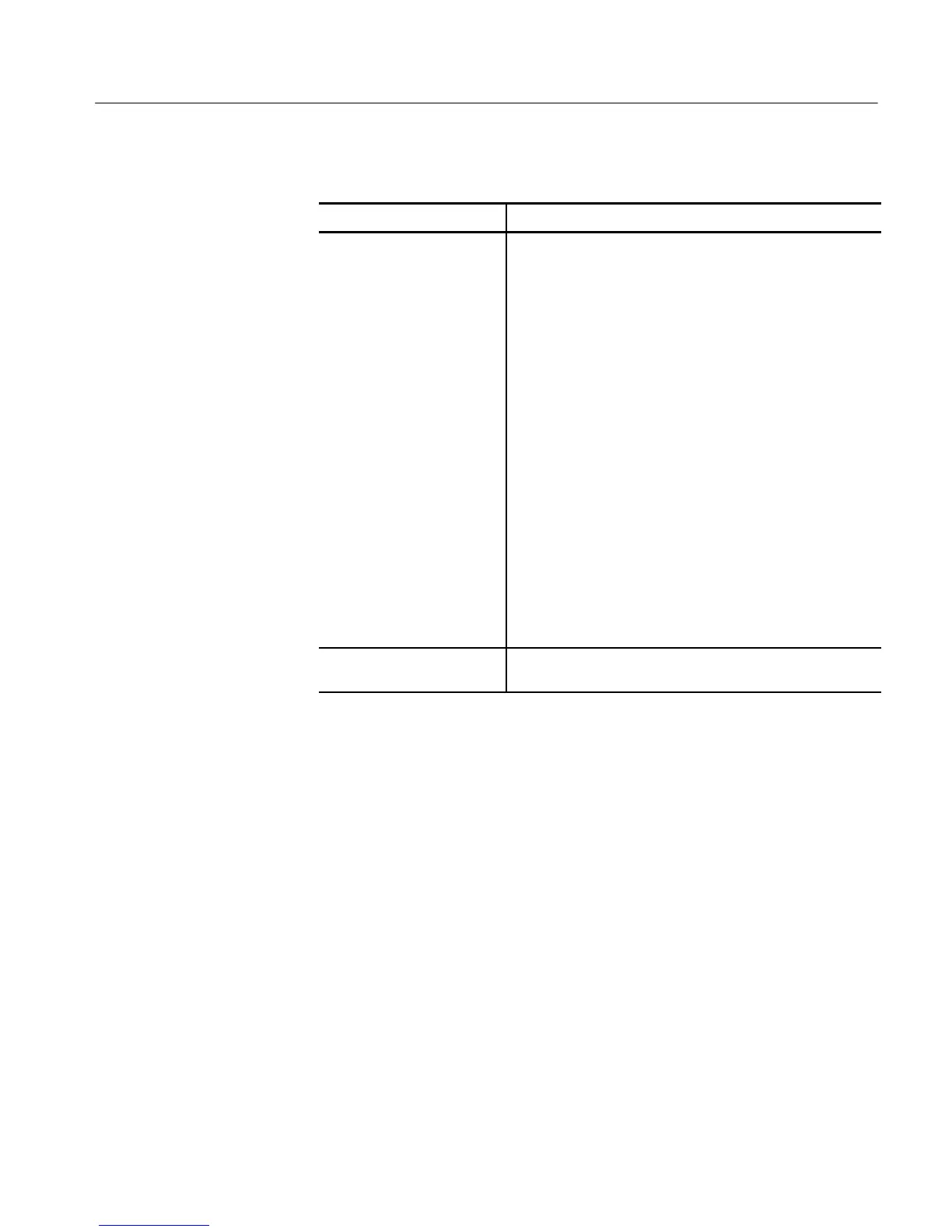Troubleshooting
CSA7404B, TDS7704B, TDS7404B, TDS7254B & TDS7154B Service Manual
6-67
Table 6- 4: Failure symptoms and possible causes (Cont.)
Symptom Possible cause(s)
Flat panel display blank H Display selection jumper set incorrectly on front panel
board (there are no jumpers on the board w hen the
instrument is shipped from the factory; this is the correct
default setting)
H Video adapter set to Integrated (connect monitor to
MicroATX VI D EO port, enter BIOS, set Video Adapter =
PCI)
H BIOS setting not Advance > Video Configuration > Primary
Video Adapt er = PCI
H Defective cable from front panel board to display adapter
board
H Defective cable from inverter board to display adapter
board
H Defective cable from inverter board to backlight ing display
lamp
H Defective backlighting display lamp
H Faulty display
H Faulty controller board
H Faulty inverter board
H Faulty display adapter board
BIOS error messages H Refer to the BIOS error message tables starting on
page 6--77
Equipment Required
You will need a digital voltmeter to check power supply voltages, as described
on page 6--69.
Testing might also be required to correct some faults. Under those circumstances,
you will need the test equipment listed in the Performance Verification and
Adjustment Procedures in this manual.
Fault Isolation Procedure
Follow the primary troubleshooting tree in Figure 6--43 for fault isolation. This
tree calls for you to run the diagnostics programs, and check for BIOS errors.
