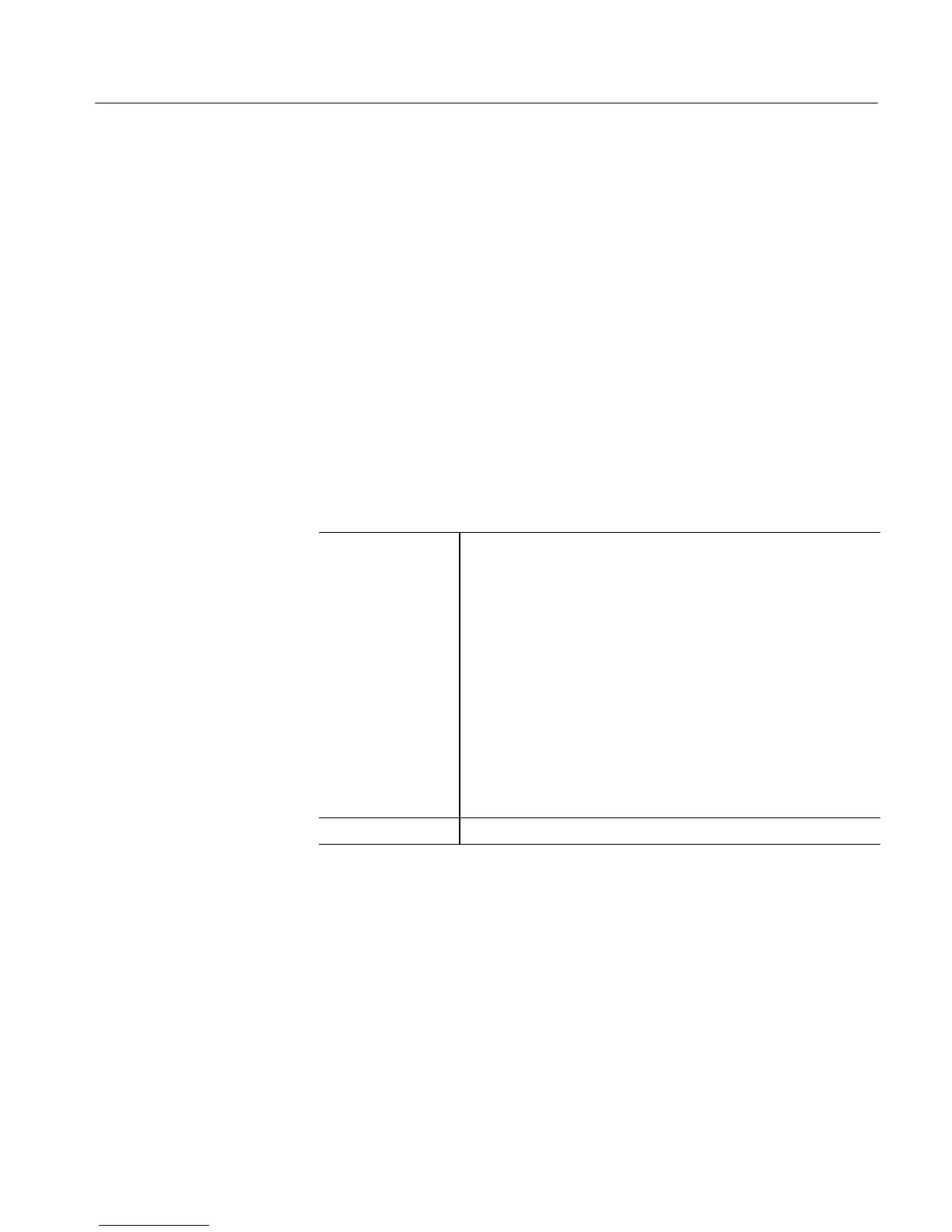Performance Tests
CSA7404B, TDS7704B, TDS7404B, TDS7254B & TDS7154B Service Manual
4-95
7. Disconnect the hookup:
a. Disconnect all test equipment from the instrument.
b. Set the instrument controls:
H From menu mode, touch Utilities and select External S ignals.
H Touch the External button to select the internal reference (the button
name changes to Internal).
c. Perform a signal path compensation:
H Touch Utilities and select Instrument Calibration.
H Touch Calibrate and wait for the signal path compensation to finish.
Equipment
required
One 50 Ω, precision coaxial cable (Item 4)
One Connector, BNC “T”, male BNC-to-dual female BNC (Item 6)
One Pulse Generator, Wavetek 9500 or equivalent (Item 20)
Two 50 Ω, coaxial cabl e, male-to-male SMA connectors (It em 21)
One SMA female to BNC male connector (Item 23)
One BNC elbow connector (Item 24)
One SMA “T”, male to two SMA female connectors (Item 22)
Two SMA termination connectors, short circuit, (Item 25)
One SMA male-to-female BNC adapter (Item 19)
One 2X attenuator, 50 Ω, female BNC-to-male BNC (Item 26)
Prerequisites See page 4--17
This procedure checks the “sample rate” portion of the Delta Time Measurement
Accuracy as listed in Specifications. The previous procedure, Check Long-Term
Sample Rate and Delay Time Accuracy and Reference, see page 4--92, verified
the “PPM” portion of the delta time specification.
Check Delta Time
Measurement Accuracy