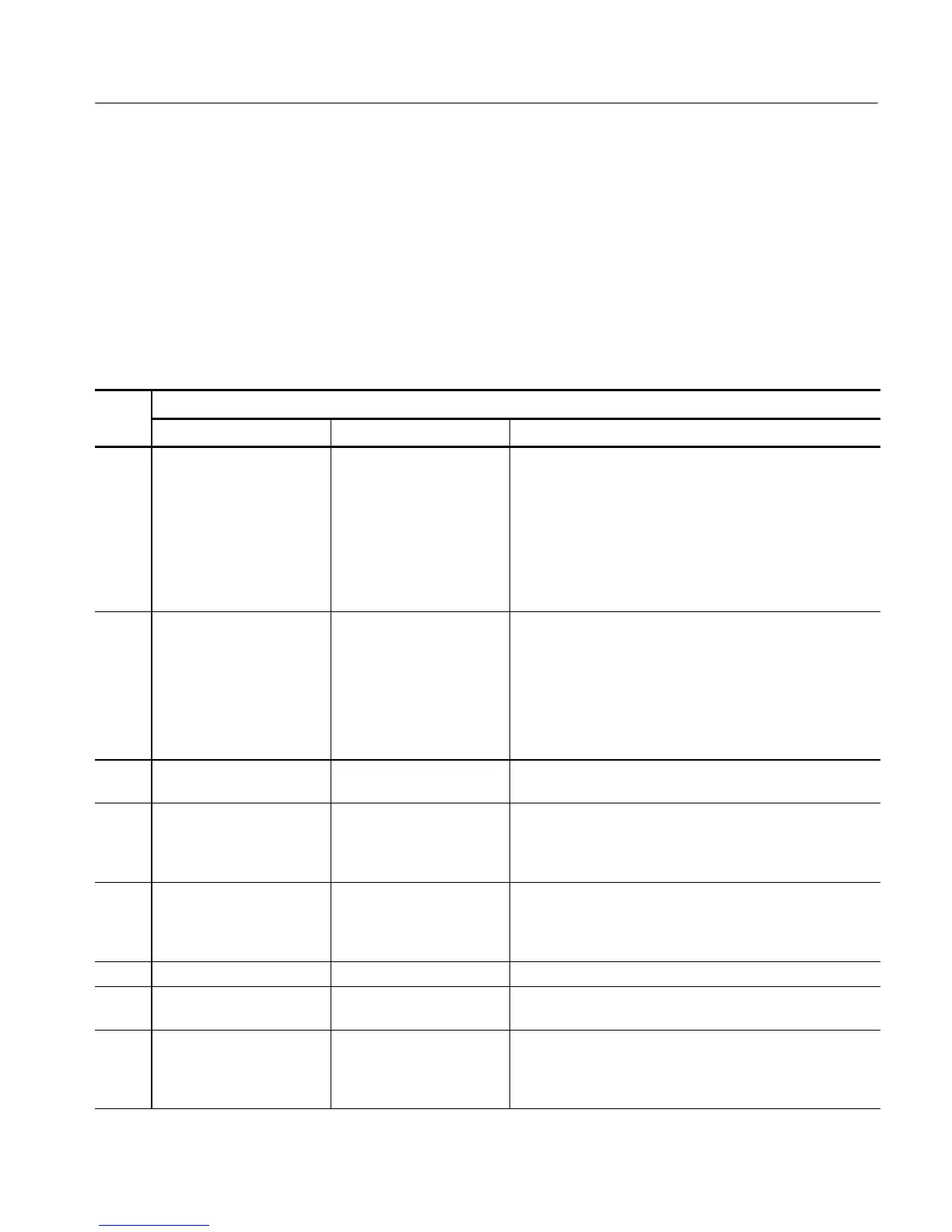Troubleshooting
CSA7404B, TDS7704B, TDS7404B, TDS7254B & TDS7154B Service Manual
6-83
Diagnostic LED
Table 6--13 lists the actions performed at power-up of the power pc (PPC) and
the associated display on the diagnostic LED. Until the MPC106 is initialized
the LED is not active. RESET forces the display to .8. H, L, P, and a blinking --
indicate where the program is in the power-up sequence. As tests occur, the
associated number is displayed on the LED. A failing test displays a decimal
point and the test number.
Table 6- 13: Diagnostic LED
Diagnostic status
LED
Passed test
Testing Test m ethod
.8 MPC740 initialization,
MPC106 walking one test, or
MPC106 configuration test
Walk a one through configuration register. Use addresses
FEC00000 and FEE00000. A one is walked through the lower
data bus.
Requests the vendor identifier. Use addresses FEC00000 and
FEE00000. Vendor identifier data is presented on the lower
data bus. Data 0x0face106 is written to the MPC740 register
gpr2 i f the correct vendor identifier is returned. If the incorrect
identifier is returned, data 0x01bad106 is written to t he
register.
0 MPC740 initialization,
MPC106 walking one test, or
MPC106 configuration test
First PCI access test and
UART initialize
This is not a pass/ fail test, only an attempt to read the PCI
bus. Read the configuration space of the SIO. The SIO should
return the vendor/ device identifier (0x00021057), within
MPC740 gpr2 register. No data comparison or faul t
determination occurs. DIP switches are not checked.
Set UART to 9600, n, 8, 1. No testing or fault reporting i s
performed. Once completed, console is usable. Dip switches
are not checked.
1 First PCI access test and
UART initialize
PC87560 walking-one Walk a one through the configuration register. Walk a one
through the AD bus.
2 PC87560 walking-one PC87560 configuration Request vendor/ device identifier. Data 0x0face560 is written to
MPC740 register gpr6 if correct identifier is returned. If
incorrect identifier is returned, data 0x01bad560 is written to
MPC740 register gpr6.
3 PC87560 configuration DEC21554 configurati on Request vendor/device identifier. Data 0x0face215 is written to
MPC740 register gpr6 if correct identifier is returned. If
incorrect identifier is returned, data 0x01bad215 is written to
MPC740 register gpr6.
4 DEC21554 configuration RS232 interface test Send UUUUUUUU (55hex, 1010101 binary) to console.
5 RS232 interface test ROM checksum Calculate device checksum and compare with checksum in
ROM.
6 ROM checksum DRAM cell test with cache Test address lines. Write patterns to address range set by
switch 1. From start address (000000000) to end address,
write hex pattern aaaaaaaa. Repeat for hex patterns cccccccc
and f0f0f0f0.
