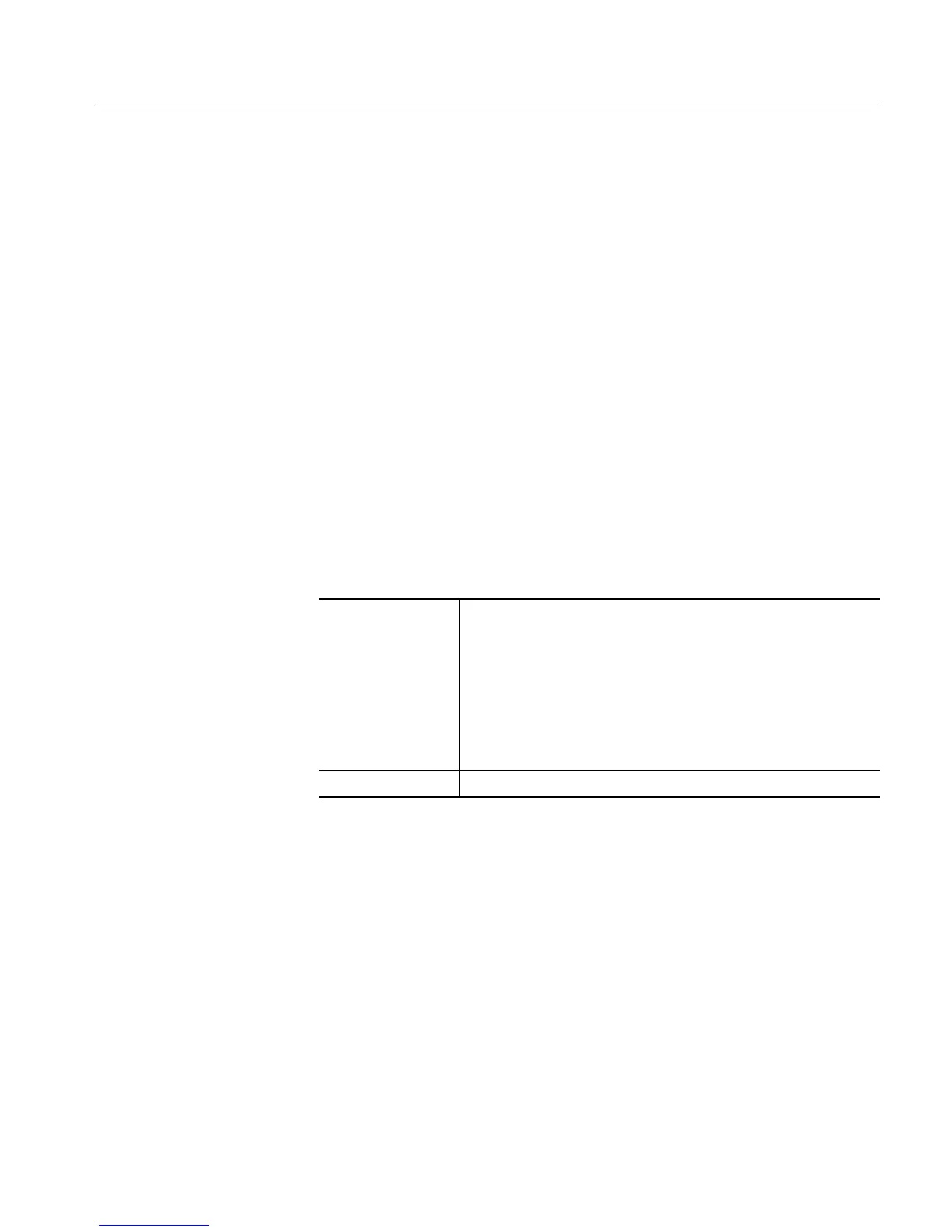Performance Tests
CSA7404B, TDS7704B, TDS7404B, TDS7254B & TDS7154B Service Manual
4- 101
H Use the multipurpose knob to increase the Lower Limit readout
until triggering is lost.
H CHECK that the Lower Limit readout, after the instrument stops
triggering, is within 4.75 nsto5.25ns, inclusive.
H Enter the time on the test record.
H Use the keypad to return the Lower Limit to 2 ns and reestablish
triggering.
H Touch Upper Limit; then use the multipurpose knob to slowly
decrease the Upper Limit readout until triggering stops.
H CHECK that the Upp er Limit readout, after the instrument loses
triggering, is within 4.75 nsto5.25ns, inclusive.
H Enter the time on the test record.
3. Disconnect the hookup: Disconnect the cable and adapter from the generator
output and the input connector of CH 1.
Equipment
required
One sine wave generator (Item 12)
Two precision 50 Ω coaxial cables (I tem 4)
One 10X attenuator (Item 1)
One BNC T connector (Item 6)
One SMA male-to-female BNC adapter (Item 19)
One 5X attenuator (Item 2)
Prerequisites See page 4--17.
1. Install the test hookup and preset the instrument controls:
a. Initialize the instrument: Press the DEFAULT SETUP button.
b. Modify the initialized front-panel control settings:
H Set the Horizontal SCALE to 20 ns.
H Press the Trigger MODE button to toggle it to Normal.
H From the tool bar, touch Horiz and select the Acquisition tab.
H Touch Average and set the number of averages to 16.
H Touch the Equivalent Time ET button.
Check Sensitivity, Edge
Trigger, DC Coupled
