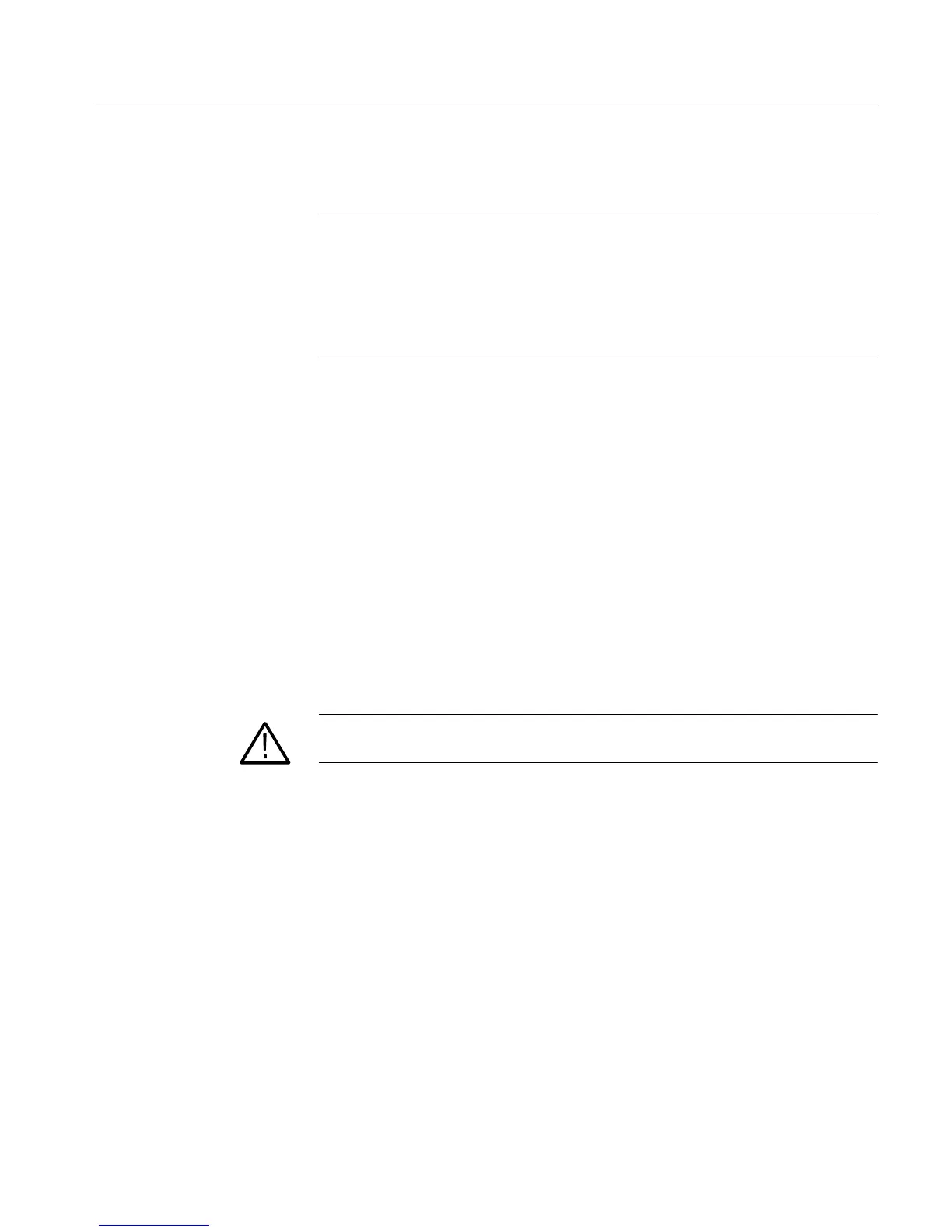Maintenance
CSA7404B, TDS7704B, TDS7404B, TDS7254B & TDS7154B Service Manual
6-3
H Pure, electronics-grade isopropyl alcohol
NOTE. If isopropyl alcohol is used, care must be taken to have a truly clean,
pure, electronics-grade isopropyl alcohol source. Bottles of isopropyl alcohol
can become contaminated after several uses; it can then leave a r esidue on
optical connectors after drying.
Cleaning kits for optical connectors (such as the Tektronix Optical Connector
Cleaner kit number 020-2357-00) are available from a number of suppliers.
To clean optical connectors, follow these steps:
1. Remove the UCI adapter.
2. Hold the can of compressed air upright and spray the can into the air to purge
any propellant.
3. Spray the clean compressed air on the connectors to remove any loose
particles or moisture.
4. Moisten a clean optical swab with isopropyl alcohol, and then lightly swab
the surfaces of the connectors.
5. Spray the clean compressed air on the connectors again to remove any loose
particles or isopropyl alcohol.
6. Blow clean compressed air through the UCI adapter before replacing it.
WARNING. Before performing any procedure that follows, pow er off the
instrument and disconnect it from line voltage.
Use a dry, low-velocity stream of air to clean the interior of the chassis. Use a
soft-bristle, non-static-producing brush for cleaning around components. If you
must use a liquid for minor interior cleaning, use a 75% isopropyl alcohol
solution and rinse with deionized water.
Interior Cleaning
