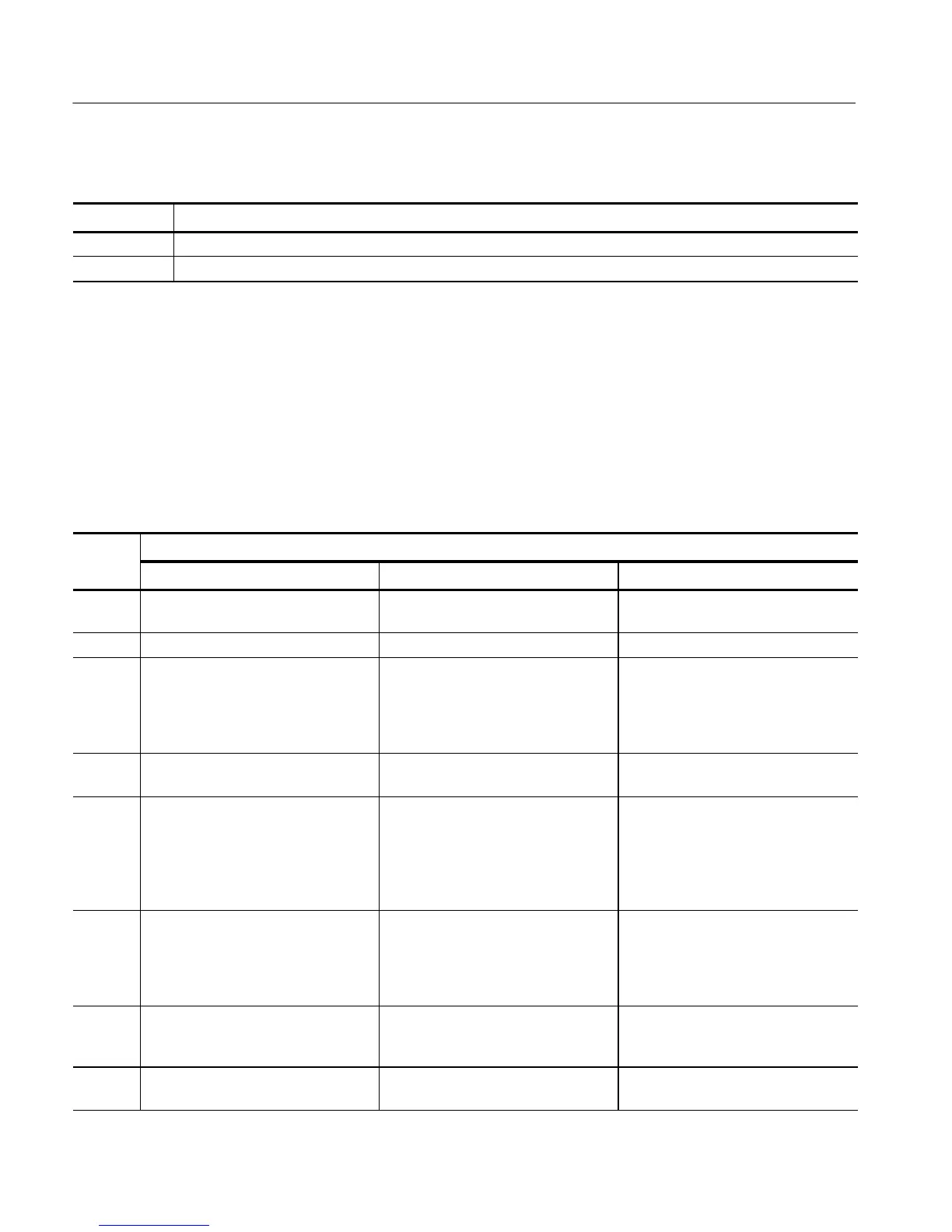Troubleshooting
6-82
CSA7404B, TDS7704B, TDS7404B, TDS7254B & TDS7154B Service Manual
Table 6- 11: Beep codes (Cont.)
Beep code Error message
11 Invalid BIOS
1 long, 1 short Video configuration failure, or external ROM module checksum error
DipSwitchControls
Dip switches are used to direct program flow during power on self test (POST).
A switch set to ON is closed and presents a low state (0 V) to the switch buffer.
This is the default switch position. A switch set to OFF is open and presents a
high state (3.3 V) to the switch buffer. This is the ’set’ position. Table 6--12
describes the switch functions.
Table 6- 12: DIP switch functions
Test option
Switch
Default
Set Description
1 1 Meg RAM test 32 Meg RAM t est POST does not know how much DRAM
is installed in the board.
2 Enable phase 2 POST Disable phase 2 POST Use to disable phase 2 of POST.
3 Do not loop on phase 2 POST Loop on entire phase 2 POST This switch is checked at every loop
iteration, so it is possible to break out
of this loop by moving switch 3 t o the
default position. You can not loop on a
single passing test.
4 Allow debug output Suppress debug output Used by the console. Checked at every
write operation.
5 Loop on failing test Continue past failing test If a test fails (except DRAM march test)
and switch 6 is set, this switch is
checked. You can break out of the loop
by moving switch 5 to the set position,
removing the fault, or by setting switch
6 to the default position.
6 Stop on failing test Continue past failing test If set and a test fail s , the program
checks switch 5. If not set, the program
will stop on a failure by branching to a
loop. To exit the loop, reset the power
PC.
7 Do not cycle application diagnostics Applicat ion diagnostic cycle If set, the power-on diagnostics cycle,
which prevents com pletion of the boot
sequence.
8 Do not force power-up diagnostics Forces power-up diagnostics At power-on this switch is checked, and
if set, power-up diagnostics will run.
