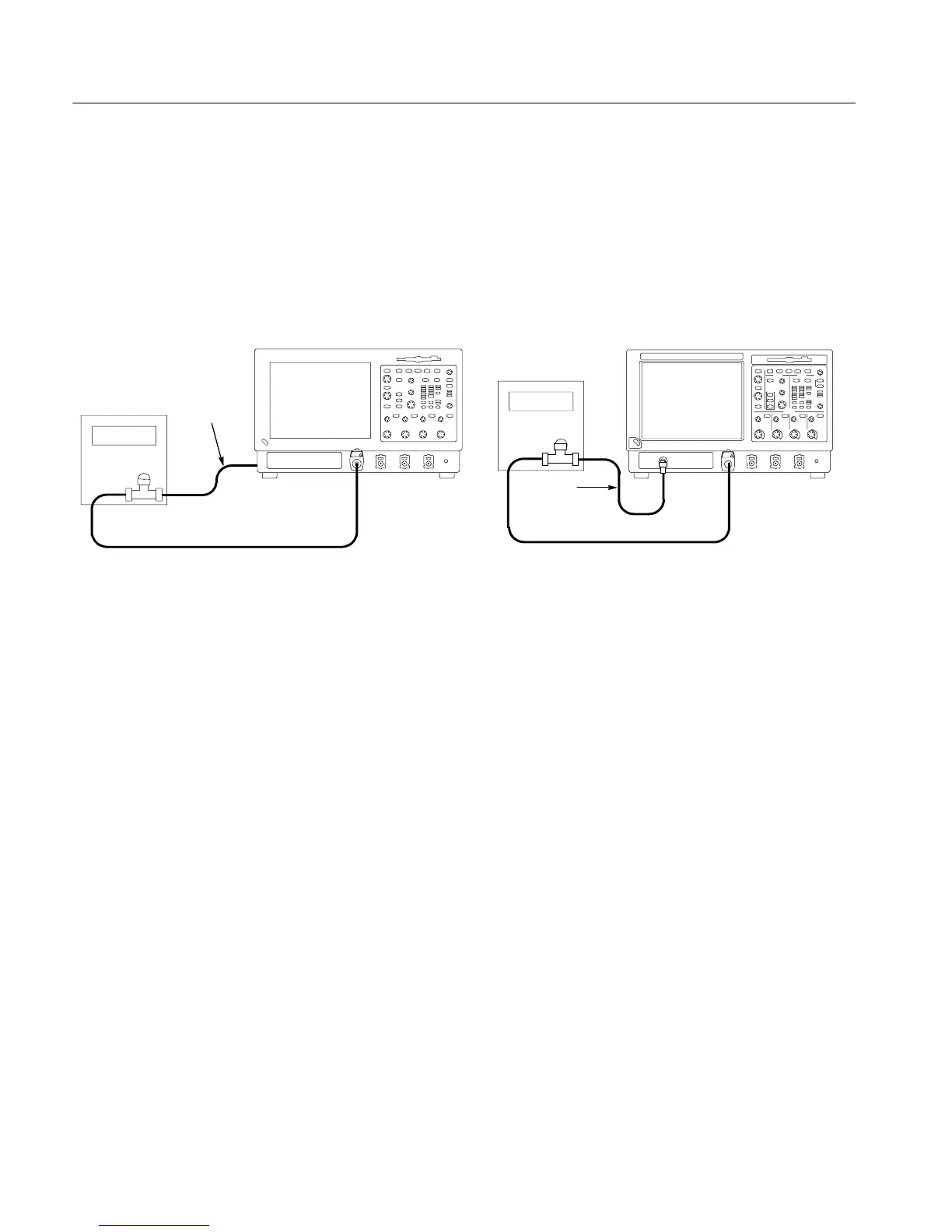Performance Tests
4- 102
CSA7404B, TDS7704B, TDS7404B, TDS7254B & TDS7154B Service Manual
c. Hook up the test-signal source:
H Connect the signal output of the generator to a BNC T connector.
Connect one output of the T connector to CH 1 through a 50 Ω
precision coaxial cable and an adapter. Connect the other output of
the T connector to the AUX INPUT through a 50 Ω precision
coaxial cable. See Figure 4--27.
Sine wave
generator
To AUX IN
on back panel
TDS7000B instrument
50 Ω Coaxial cables
To AUX IN
Sine wave
generator
CSA7000B Instrument
Figure 4- 27: Initial test hookup
2. Confirm the trigger system is within sensitivity limits (50 MHz):
a. Display the test signal:
H Set the generator frequency to 50 MHz.
H From the button bar, touch MEAS.
H Touch Setup Ref Levs; then touch the Min-Max button.
H Touch the Setup button and select the Ampl tab; then touch the
Amplitude button.
H Touch Close.
H Press PUSH TO SET 50%.
H Set the test signal amplitude for about five divisions on screen. Now
fine adjust the generator output until the CH 1 Amplitude readout
indicates the amplitude is 500 mV. Readout may fluctuate around
500 mV.
H Disconnect the 50 Ω precision coaxial cable at CH 1 and reconnect
it to CH 1 through a 10X attenuator.
