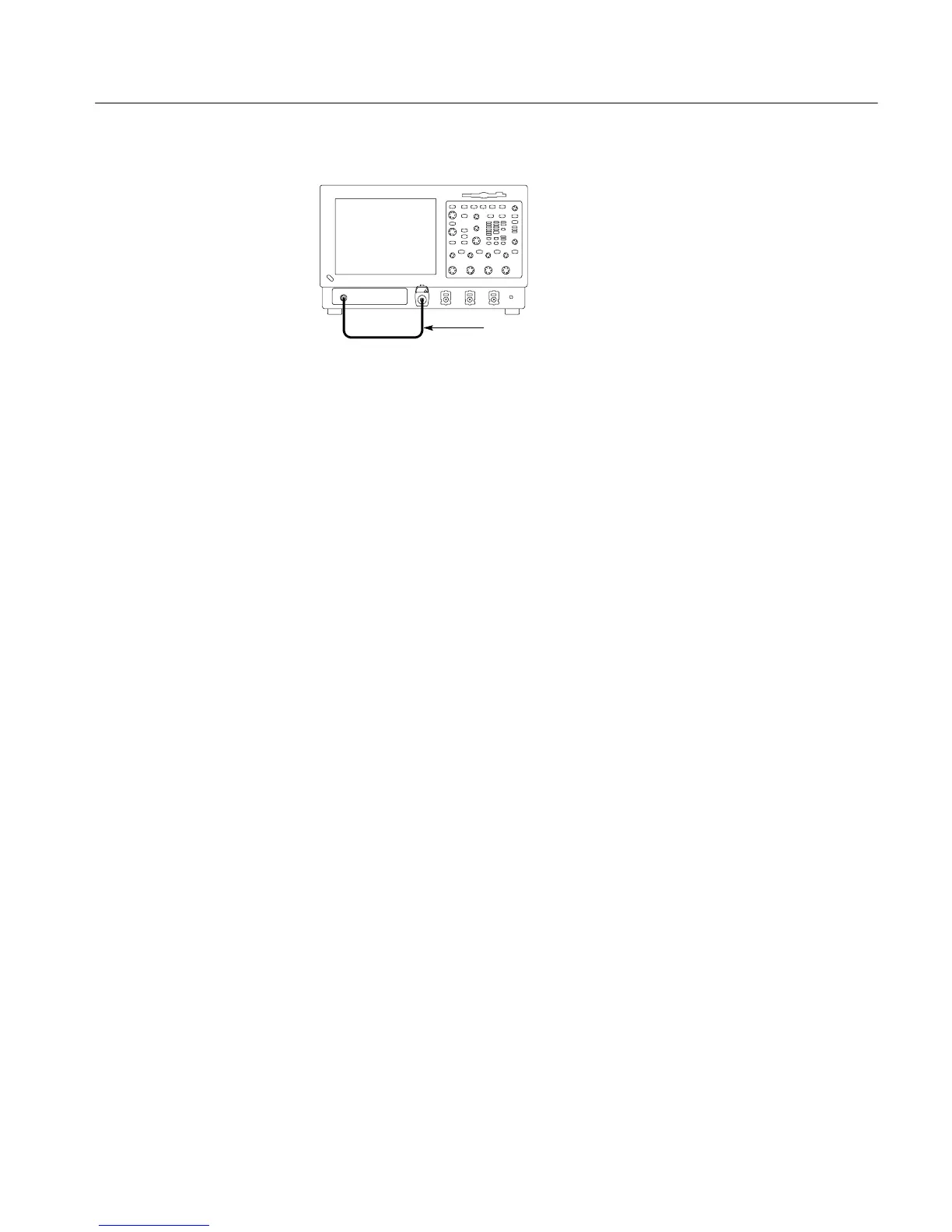Brief Procedures
CSA7404B, TDS7704B, TDS7404B, TDS7254B & TDS7154B Service Manual
4-13
BNC cable from PROBE
COMPENSATION output to
CH 1 input
Instrument under test
Figure 4- 5: Setup for trigger test
3. Set up the instrument: Push the front-panel AUTOSET button.
4. Pull down the Vert menu, select Vertical Setup, and then touch Offset.
Adjust the Ch1 Offset to --0.25 V using the multipurpose knob.
5. Set the Vertical SCALE to 100 mV per division.
6. Verify that the main trigger system operates: Confirm that the following
statements are true.
H The trigger level readout for the A (main) trigger s ystem changes with
the trigger-LEVEL knob.
H The trigger-LEVEL knob can trigger and untrigger the square-wave
signal as you rotate it. (Leave the signal untriggered).
H Pushing the front-panel trigger LEVEL knob sets the trigger level to the
50% amplitude point of the signal and triggers the signal that you just
left untriggered. (Leave the signal triggered.)
7. Verify that the delayed trigger system operates:
a. Set up the delayed trigger:
H Pull down the Trig menu and select A — B T rigger Sequence. . . .
This displays the A→B Sequence tab of the trigger setup control
window.
H Click the Trig After Time button under A Then B.
H Click the B T rig Level control in the control window.
H Set the front-panel trigger mode to NORM.
b. Confirm that the following statements are true:
H The trigger-level readout for the B trigger system changes as you
turn the lower multipurpose knob.
