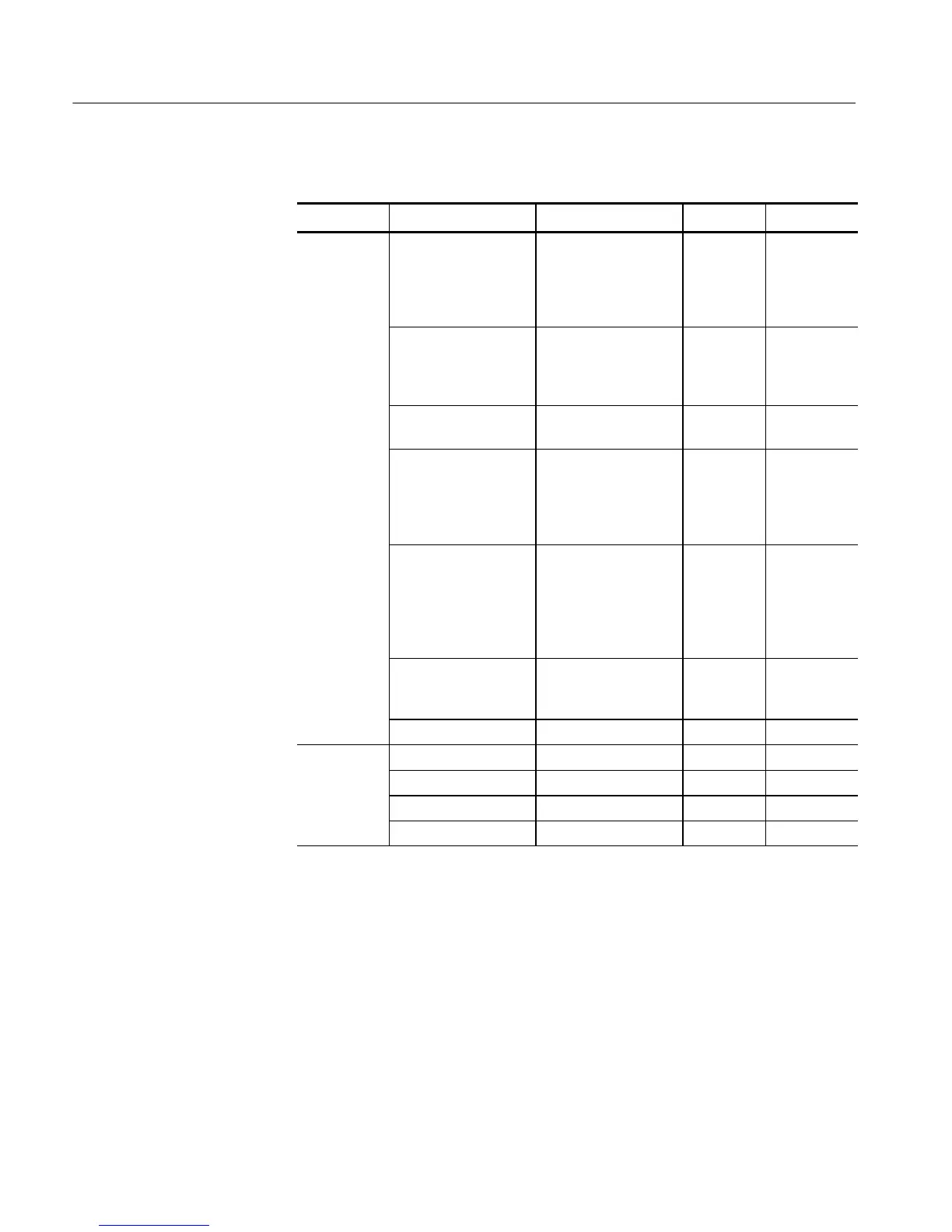Troubleshooting
6-74
CSA7404B, TDS7704B, TDS7404B, TDS7254B & TDS7154B Service Manual
Table 6- 6: Power-on diagnostic tests (Cont.)
Component ExtendedPower onError CodesGroup&test
Trigger Registers 411 GTL
412 BTL
413 DTC
414 ExtndTrg
415 AuxTrig
n
TrgLvlComp 421 LogicComp1
422 LogicComp2
423 LogicComp3
424 LogicComp4
n
GTL 431 TICounters
432 GTLBigCntrs
n
Serial I/O 441 Atten
442 Preamp
443 DTC
444 ExtendedTrg
445 Dacs
n
BTL 451 Ch1Edge
452 AfterDBE
453 AfterDBT
454 Slewrate
455 LineTrig
456 BTL
n
Extended 461 Glitch
462 PulseWidth
463 OptionST_ok
n
Nibble 471 Bus n
Misc GPIB 511 Interface n
Factory Cal Integrity 512 Factory Cal Data n
Cal Integrity (run cal) 531 Cal Data n
Factory Bank2 Integrity 541 Factory Bank2 n
If the instrument passes all the BIOS tests and Windows boots, the primary tree
calls for you to run CheckIt Utilities diagnostics software. CheckIt Utilities is a
comprehensive diagnostic software application to check and verify the operation
of the PC hardware in the instrument.
CheckIt Utilities. To run the CheckIt Utilities, you must have either a working
keyboard, a pointing device (mouse), and Windows 2000 must be running.
Before starting the utilities install a test floppy disk in the floppy disk drive and a
test CD in the CD-ROM drive. Refer to the CheckIt Utilities online help for
additional information on running the utilities. Repair or replace any failed
component identified by the CheckIt Utilities.
CheckIt Utilities
