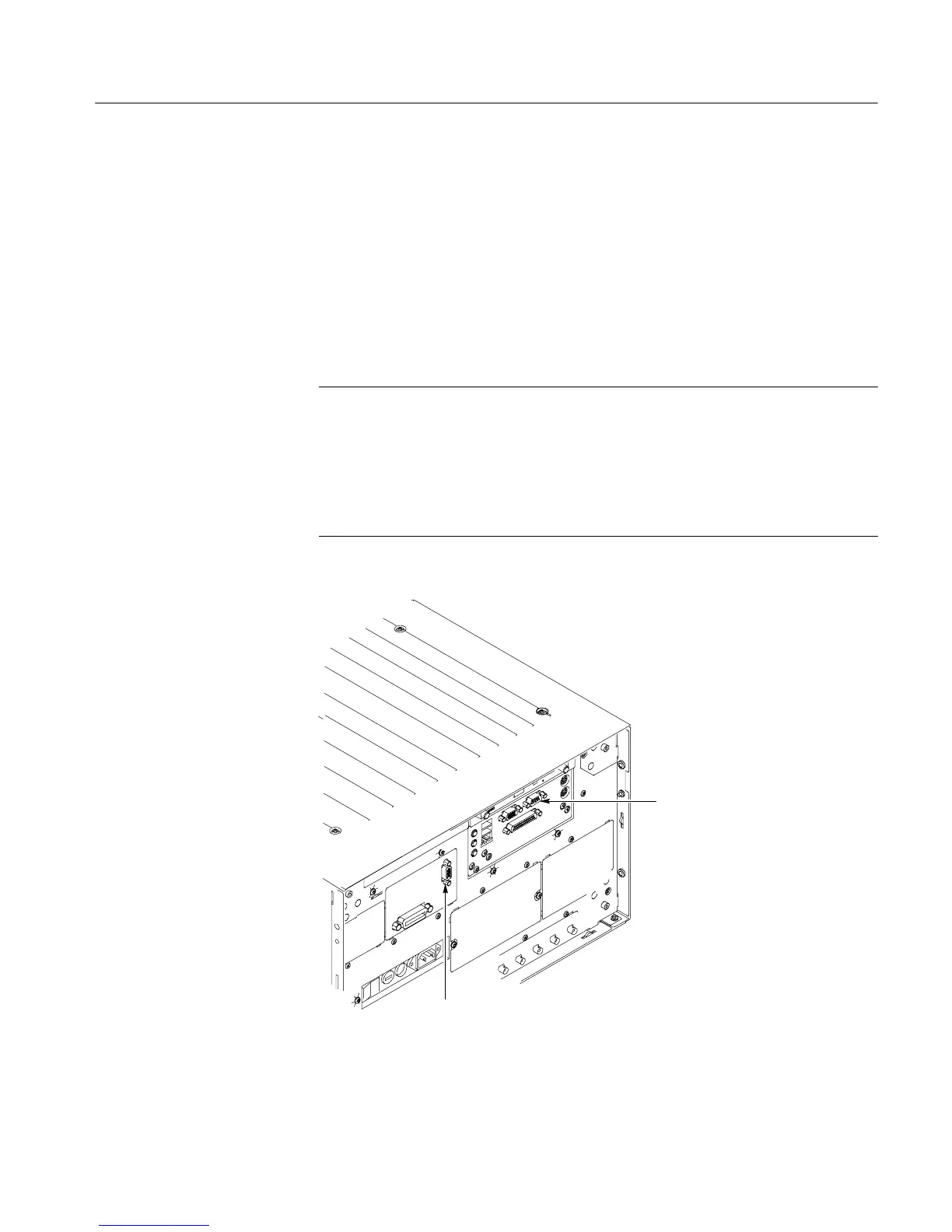Troubleshooting
CSA7404B, TDS7704B, TDS7404B, TDS7254B & TDS7154B Service Manual
6-85
Installing J114 forces the transparent bridge, all components on the L2 PCI bus,
and all components on the PPC PCI bus into reset. If this allows Windows to
start, you will need to eliminate the PPC PCI bus. The easiest way to force the
PPC PCI bus into reset is to press and hold the PPC reset button, S100. So,
adding jumper J114, and holding the reset button, determine if the instrument
will boot to Windows.
Installing J115 removes the Tvia video adapter from the Windows side. Note,
neither the Bridge board VGA port or the LCD will function if J115 is installed.
Use the MicroATX VIDEO port (see Figure 6--47).
NOTE. The Tvia video adapter located on the Bridge board is the primary video
adapter. A second video adapter is located on the MicroATX board. The second
adapter is an Integrated MicroATX video adapter and the Tvia video adapter is
a PCI bus video adapter. The Tvia adapter is made the primary video adapter
because it can drive LCD panels. Tektronix forces the Tvia adapter to be the
primary video adapter via BIOS setting Advance→ Video Configuration→
Primary Video Adapter = PCI.
Oscilloscope video
from Bridge board.
Same as LCD
MicroATX VIDEO
(Windows only)
Figure 6- 47: PCI and MicroATX video connectors
