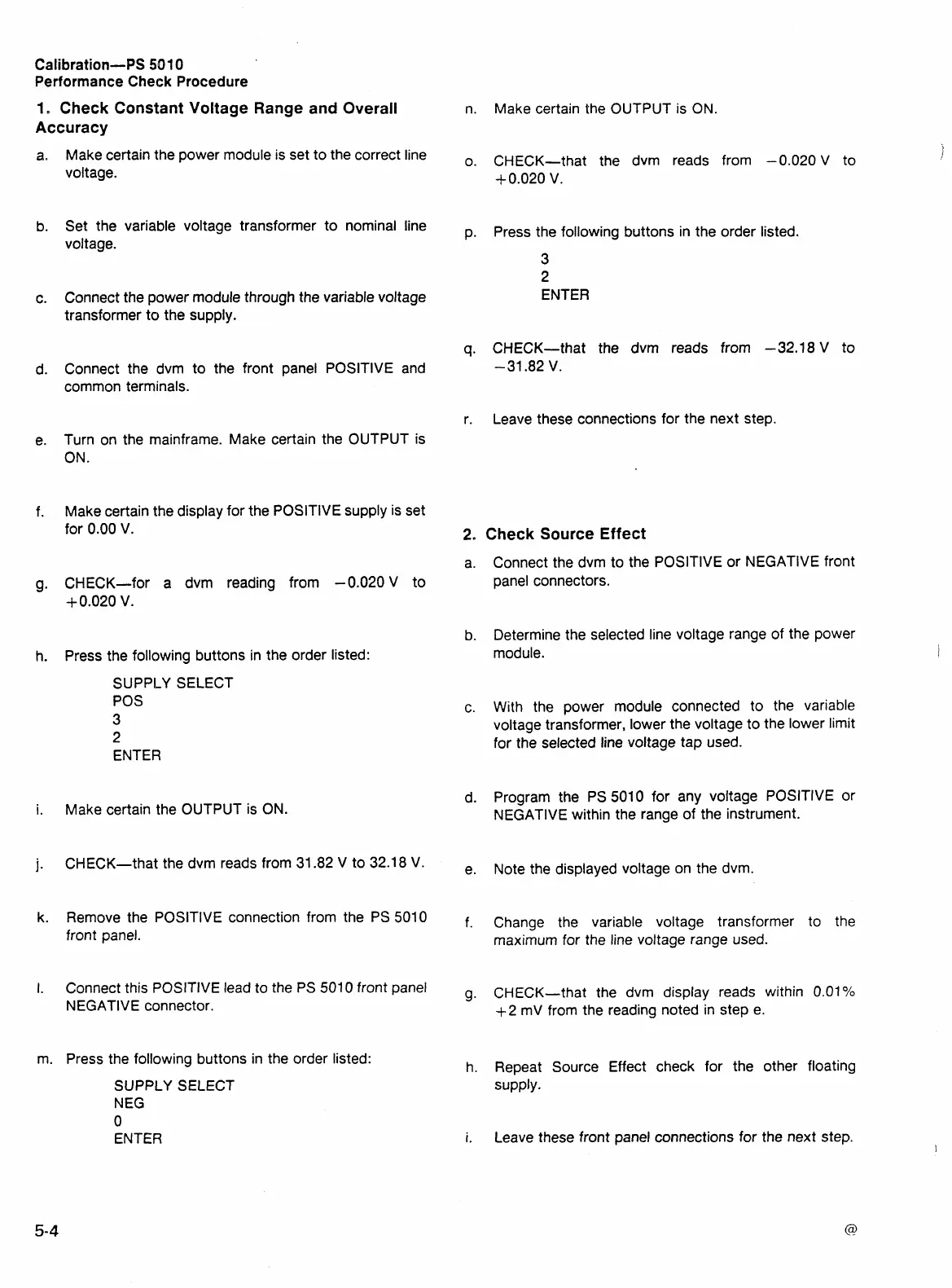Calibration-PS
501
0
Performance Check Procedure
1.
Check Constant Voltage Range and Overall
n.
Make certain the OUTPUT is ON.
Accuracy
Make certain the power module is set to the correct line
voltage.
Set the variable voltage transformer to nominal line
voltage.
Connect the power module through the variable voltage
transformer to the supply.
Connect the dvrn to the front panel POSITIVE and
common terminals.
o. CHECK-that the dvm reads from
-0.020
V to
+0.020
v.
p.
Press the following buttons in the order listed.
3
2
ENTER
q.
CHECK-that the dvrn reads from -32.18
V
to
-31.82
V.
r. Leave these connections for the next step.
Turn on the mainframe. Make certain the OUTPUT is
ON.
Make certain the display for the POSITIVE supply is set
for 0.00
V.
CHECK-for a dvrn reading from -0.020 V to
+0.020
v.
Press the following buttons in the order listed:
SUPPLY SELECT
POS
3
2
ENTER
Make certain the OUTPUT is ON.
CHECK-that the dvrn reads from 31.82
V
to 32.1 8 V.
2.
Check Source Effect
a.
Connect the dvrn to the POSITIVE or NEGATIVE front
panel connectors.
b.
Determine the selected line voltage range of the power
module.
c.
With the power module connected
to
the variable
voltage transformer, lower the voltage to the lower limit
for the selected line voltage tap used.
d.
Program the PS 5010 for any voltage POSITIVE or
NEGATIVE within the range of the instrument.
e.
Note the displayed voltage on the dvm.
the
the
PS
5010
f. Change the variable voltage transformer to the
front panel.
maximum for the line voltage range used.
C0nne~t this POSlTlVE lead to the PS
5010
front panel
g.
CHECK-^^^^
the dvm display reads
0.01
ol0
NEGATIVE connector.
+2 mV from the reading noted in step e.
m. Press the following buttons in the order listed:
SUPPLY SELECT
NEG
0
ENTER
h.
Repeat Source Effect check for the other floating
supply-
i.
Leave these front panel connections for the next step.
