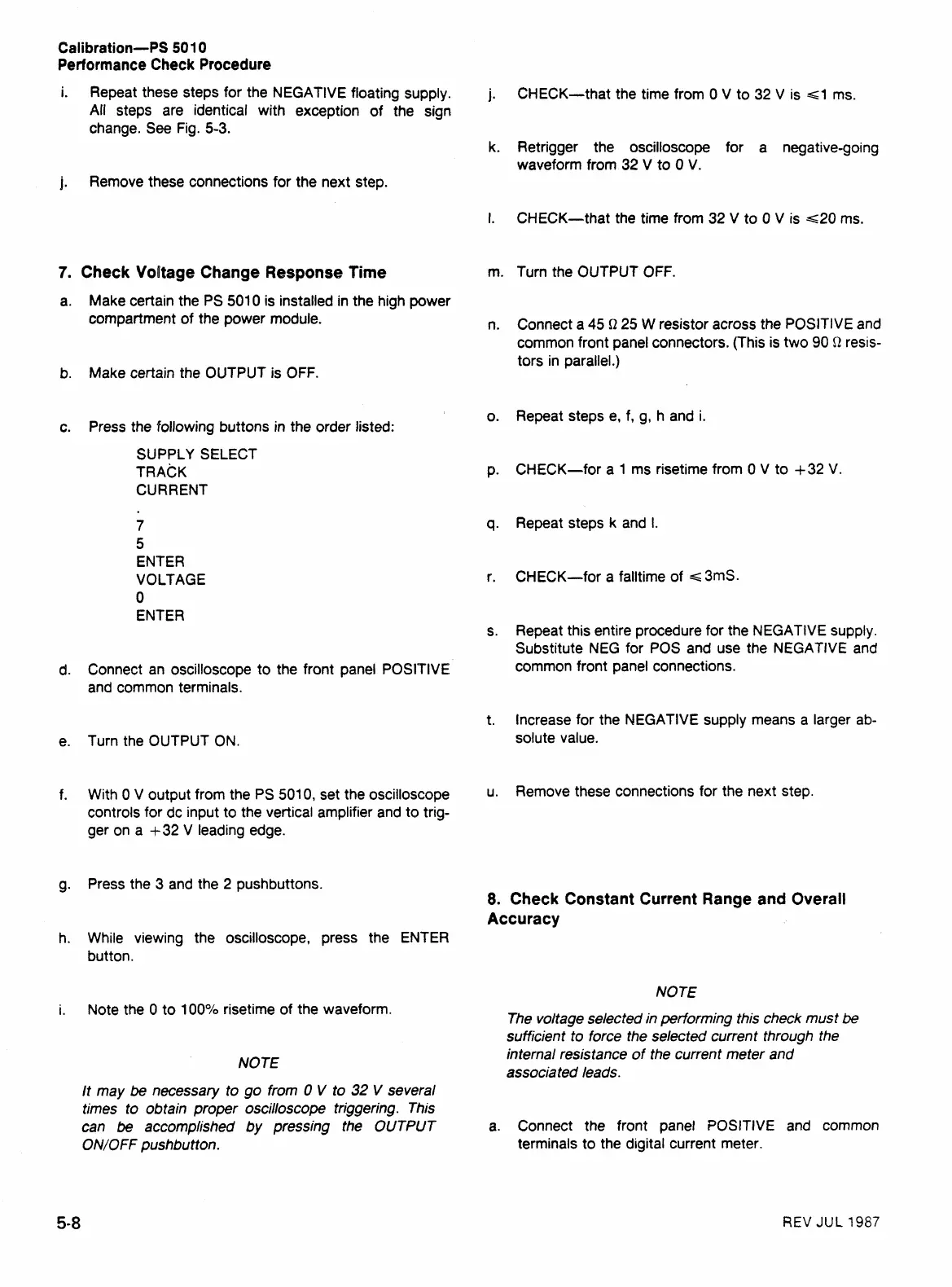Calibration-PS
501
0
Performance Check Procedure
Repeat these steps for the NEGATIVE floating supply.
All steps are identical with exception of the sign
change. See Fig. 5-3.
Remove these connections for the next step.
Check Voltage Change Response Time
Make certain the PS 5010 is installed in the high power
compartment of the power module.
Make certain the OUTPUT is OFF.
Press the following buttons in the order listed:
SUPPLY SELECT
TRACK
CURRENT
7
5
ENTER
VOLTAGE
0
ENTER
Connect an oscilloscope to the front panel POSITIVE
and common terminals.
Turn the OUTPUT ON.
With 0 V output from the PS 5010, set the oscilloscope
controls for dc input to the vertical amplifier and to trig-
ger on a +32 V leading edge.
Press the
3
and the
2
pushbuttons.
CHECK-that the time from 0 V to 32
V
is ~1 ms.
Retrigger the oscilloscope for a negative-going
waveform from
32
V to
0
V.
CHECK-that the time from
32
V to 0 V is ~20 ms.
Turn the OUTPUT
OFF.
Connect
a
45
Q
25
W
resistor across the POSITIVE and
common front panel connectors. (This is two
90
R
resis-
tors in parallel.)
Repeat steps e, f,
g,
h and
i.
CHECK-for a 1 ms risetime from 0 V to
+32
V.
Repeat steps
k
and I.
CHECK-for a falltime of
6
3mS.
Repeat this entire procedure for the NEGATIVE supply.
Substitute NEG for POS and use the NEGATIVE and
common front panel connections.
Increase for the NEGATIVE supply means a larger ab-
solute value.
Remove these connections for the next step.
Check Constant Current Range and Overall
Accuracy
While viewing the oscilloscope, press the ENTER
button.
Note the
Q
to 10O0/0 risetime of the waveform.
NOTE
It may
be
necessary to go from
0
V
to
32
V
several
times to obtain proper oscilloscope triggering. This
can
be
accomplished
by
pressing the
OUTPUT
ON/OFF pushbutton.
NOTE
The voltage selected in performing this check
must
be
sufficient to force the selected current through the
internal resistance of the current meter and
associated leads.
a. Connect the front panel POSITIVE and common
terminals to the digital current meter.
REV
JUL
1987
