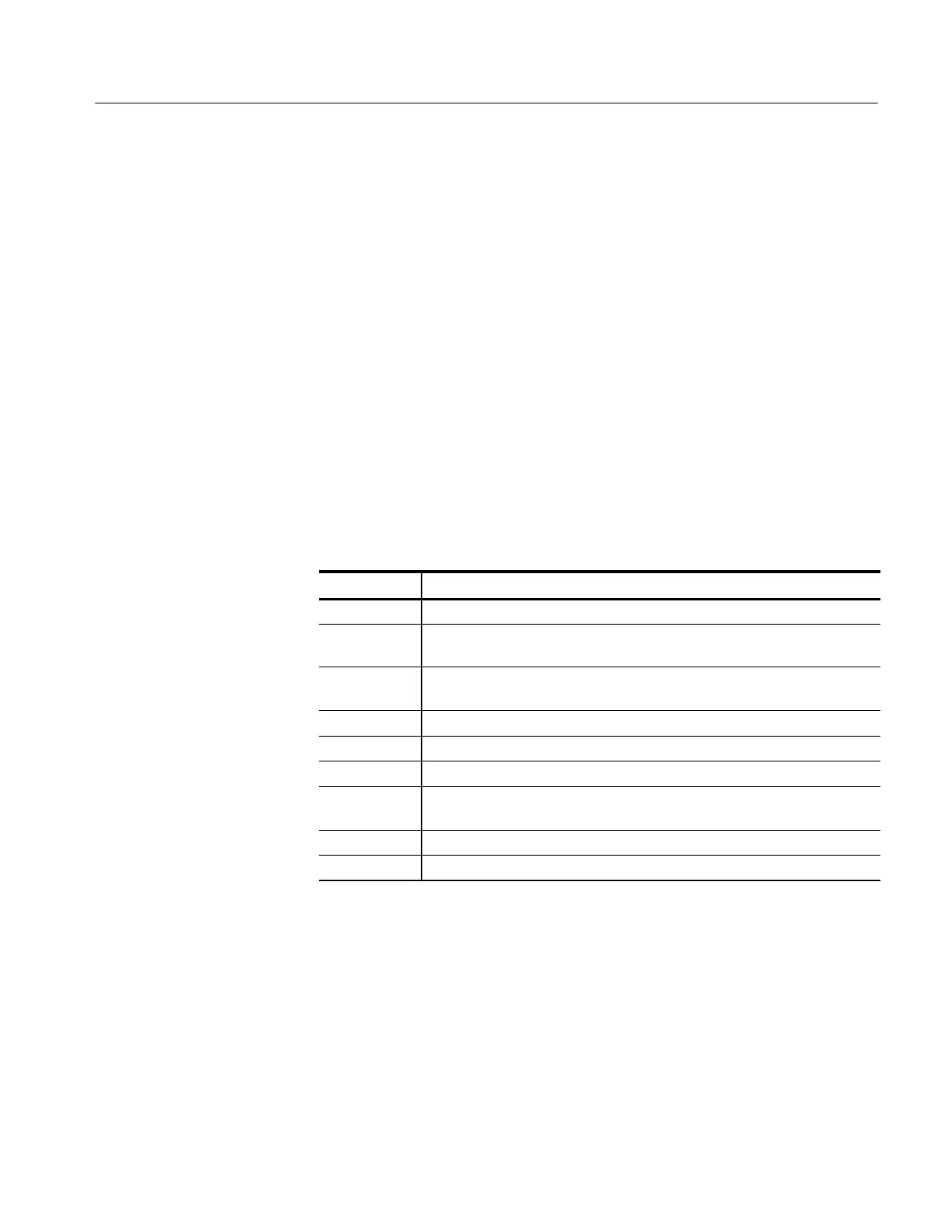Command Descriptions
TDS3000, TDS3000B, and TDS3000C Series Programmer Manual
2- 135
FPAnel:PRESS (Set only)
Duplicates the action of pressing a specified front-panel button.
Miscellaneous
FPAnel:PRESS { ACQuire | AUTOSet | BMENU<x> | BTRIG | CH<x> |
CLEARMenu | COARSE | CURSor | DELay | DISplay | FORCETRIG |
HARDCopy | MATH | MEASUrement | OFF | QUICKmenu | REF |
RMENU<x> | RUNSTop | SAVERecall | SELect | SETTo50 | SINGLESEQ |
TRIGger | UTILITY | VERTical | ZOOm }
Most of the argument names associate directly with their front panel button.
For example, AUTOSet is for the AUTOSET button. The few commands that do
not have obvious associations are listed in Table 2--36.
Table 2- 36: FPAnel:PRESS arguments
Argument Description
ACQuire Acquire MENU button
BMENU<x> Screen bottom menu buttons, where <x>=1 for the left-most bottom menu
button and <x>=7 for the right-most bottom menu button
CH<x> Channel select button, where <x>=1 for channel 1, <x>=2 for channel 2, and
so on
CLEARMenu MENU OFF button
MEASUrement MEASURE button
OFF Vertical menu waveform channel OFF button
RMENU<x> Screen side menu buttons, where <x>=1 for the top-most side menu button
and <x>=5 for the bottom-most side menu button
TRIGger Trigger MENU button
VERTical Vertical MENU button
FPANEL:PRESS AUTOSET
executes the oscilloscope Autoset function.
Group
Syntax
Arguments
Examples
