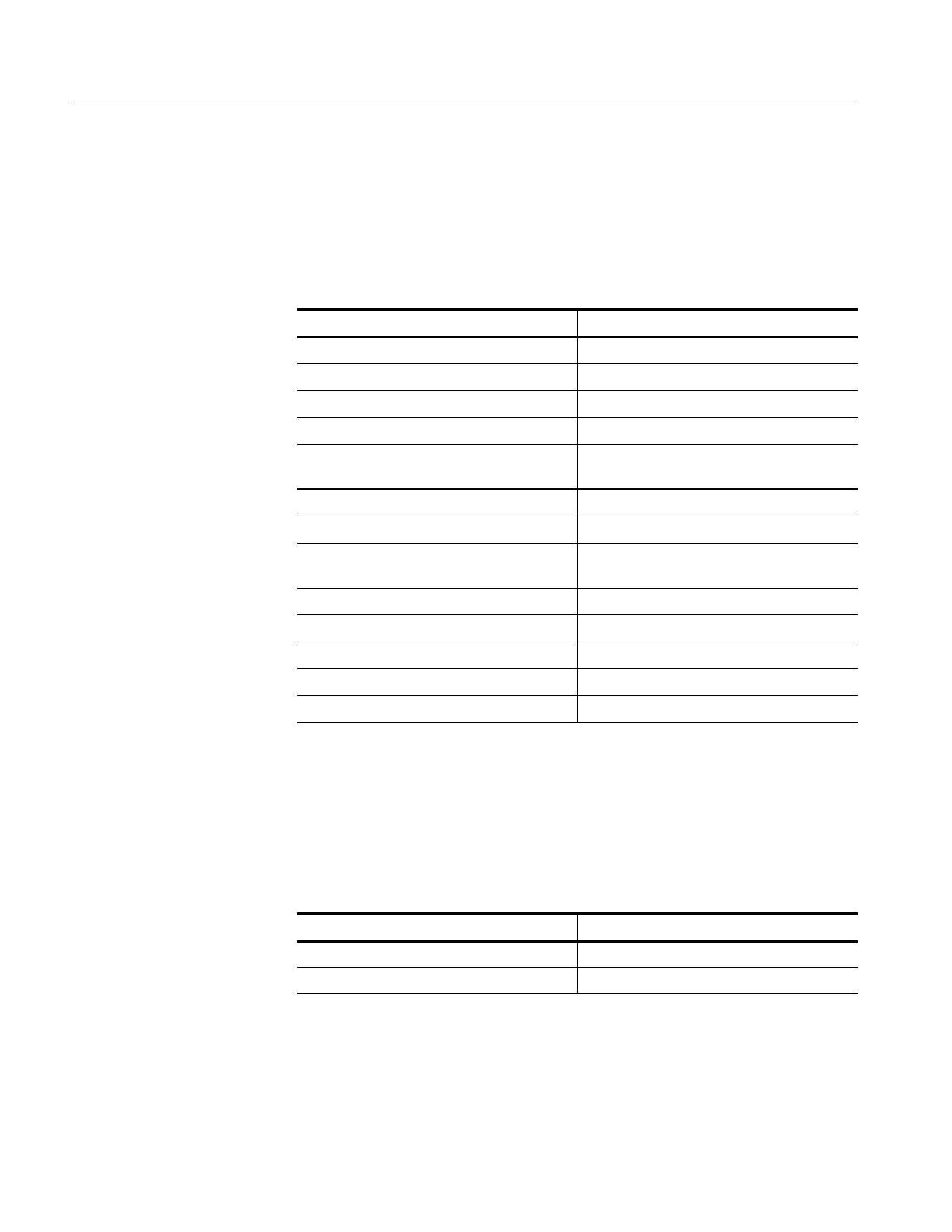Command Groups
2-18
TDS3000, TDS3000B, and TDS3000C Series Programmer Manual
File System Commands
File system commands help you manage the oscilloscopes memory storage
device. Table 2--10 lists these commands.
Table 2- 10: File system commands
Header Description
FILESystem? Returns results of queries
FILESystem:COPy Copies file to new file
FILESystem:CWD Sets or returns the current directory
FILESystem:DELEte Deletes named file or directory
FILESystem:DELWarn Turns front panel delete confirmation feature
on or off
FILESystem:DIR? Returns a list of files in current directory
FILESystem:FORMat Formats named drive
FILESystem:FREESpace? Returns free space on current m emory storage
device
FILESystem:MKDir Creates a new directory
FILESystem:OVERWrite Sets overwrite lock feature on or off
FILESystem:PRInt Prints file to port
FILESystem:REName Assigns new name to file
FILESystem:RMDir Deletes directory and all files in the directory
Front Panel Commands
Front panel commands that let you activate front panel buttons and control
knobs. Table 2--11 lists these commands.
Table 2- 11: Front panel commands
Header Description
FPAnel:PRESS Sets which front panel button to activate
FPAnel:TURN Sets which front panel control knob to activate
