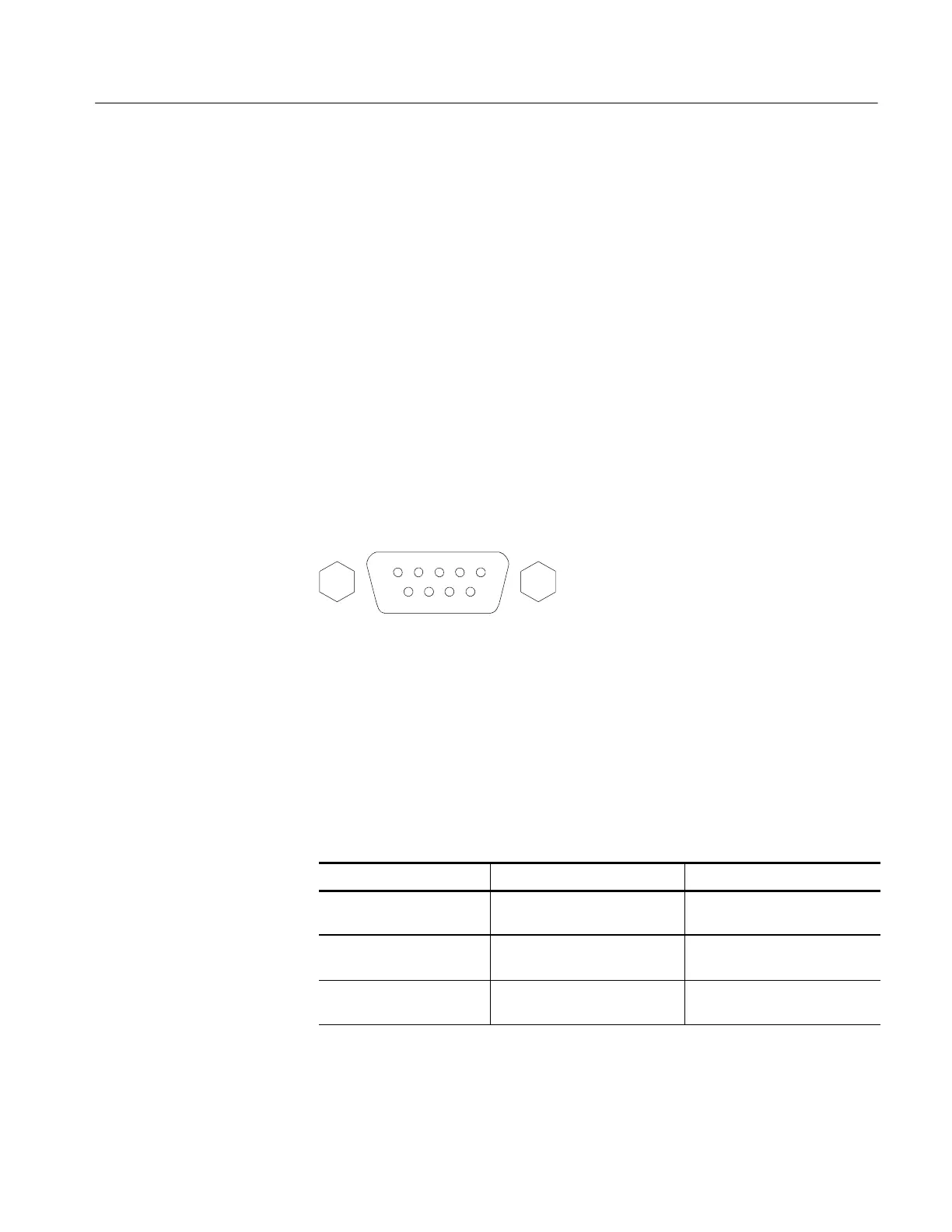Getting Started
TDS3000, TDS3000B, and TDS3000C Series Programmer Manual
1-21
Setting Up RS-232 Remote Communications
All TDS3000, TDS3000B, and TDS3000C Series communication modules have
a 9-pin D-type shell RS-232 connector, as shown in Figure 1--4 on page 1--5.
The RS-232 interface provides a point-to-point connection between the
oscilloscope and equipment such as a computer or terminal. This section tells
how to connect and set up the oscilloscope for communication over the RS-232
interface.
The RS-232 standard defines two device types: Data Terminal Equipment (DTE)
and Data Communications Equipment (DCE). The TDS3000B and TDS3000C
series is a DTE device. In standard usage, DTE devices have a male connector,
and DCE devices have a female connector. You should use a straight-through
female-to-male cable of less than 50 feet for a local DTE-to-DCE connection.
Figure 1--14 shows the 9-pin connector with its pin number assignments.
1 No connection
2 Receive data (RxD) (input)
3 Transmit data (TxD) (output)
4 Data terminal ready (DTR) (output)
5 Signal ground (GND)
6 Data set ready (DSR) (input)
7 Request to send (RTS) (output)
8 Clear to send (CTS) (input)
9 No connection
12345
67 8 9
Figure 1- 14: The RS-232 connector pin assignment s
In terms of the connector and the way the oscilloscope uses the signal lines, the
oscilloscope behaves just like a PC/AT COM port. Table 1--4 lists cables you can
use to connect the oscilloscope to other devices.
Table 1- 4: RS-232 adapter cables
Tektronix p art number Cable type Use
012-1379-00 9-pin female to 9-pin female,
null modem
PC/AT or laptop
012-1380-00 9-pin female to 25-pin female,
null modem
Old style PC with 25-pin con-
nector
012-1241-00 9-pin female to 25-pin male,
modem
Tel ephone modem
Connecting to an RS-232
Device
