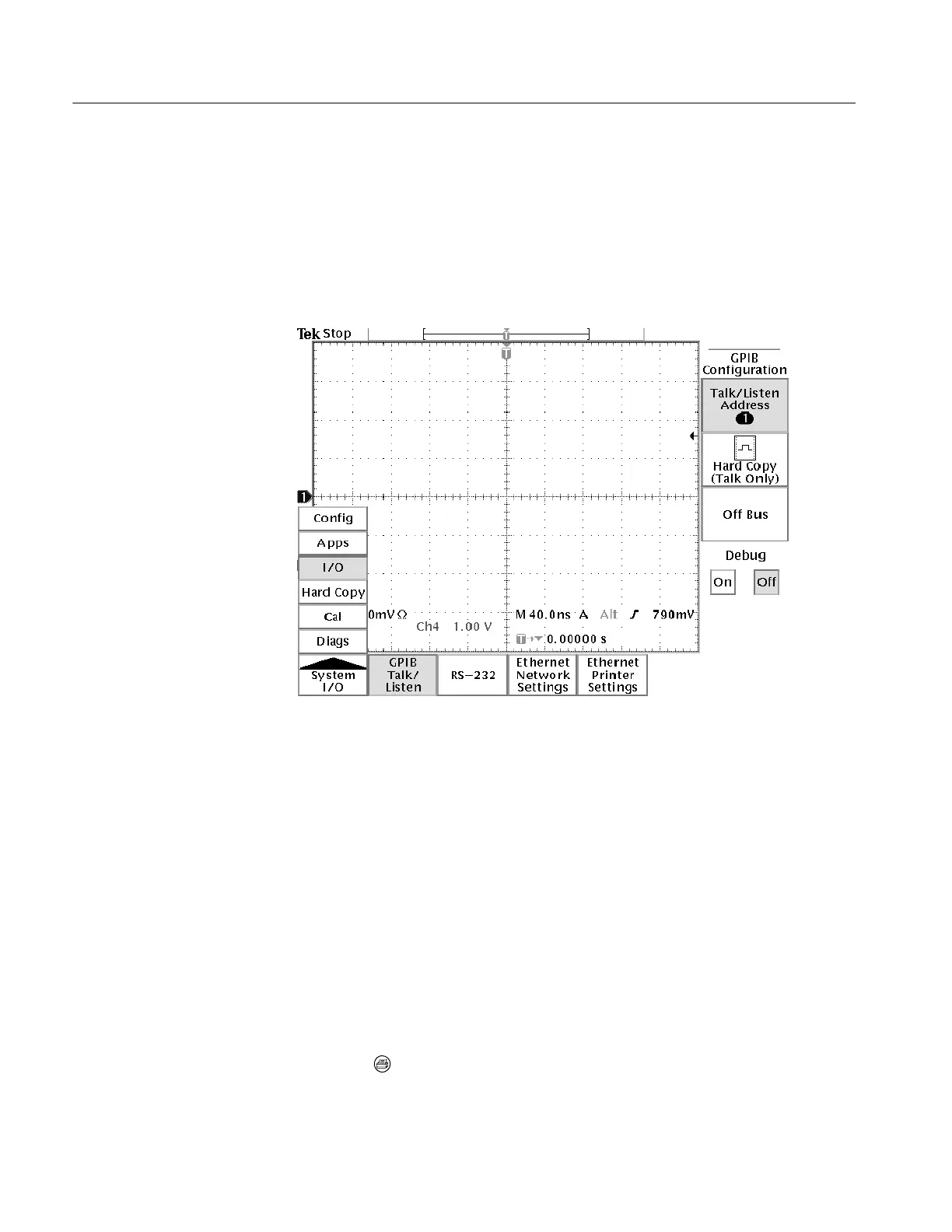Getting Started
1-20
TDS3000, TDS3000B, and TDS3000C Series Programmer Manual
You need to set the GPIB parameters of the oscilloscope to match the configura-
tion of the bus. Once you have set these parameters, you can control the
oscilloscope through the GPIB interface.
1. Push the UTILITY menu button.
2. Push the System screen button and select the I/O System. See Figure 1--13.
Figure 1- 13: Selecting the System: I/O menu
3. Push the GPIB screen button.
4. Push the Talk/Listen Address screen button and use the general purpose
knob to set the Address.
The oscilloscope is set up for bidirectional communication with your controller.
If you want to isolate the oscilloscope from the bus:
H Push the Off Bus screen button. This disables all communication with the
controller.
If you want to enter a special mode of operation to communicate directly with
non-488.2 hard copy devices:
H Select the Hard Copy (Talk Only) screen button, then push the hard copy
button
to have the oscilloscope send hard copy information to a printer.
Setting the GPIB
Parameters
