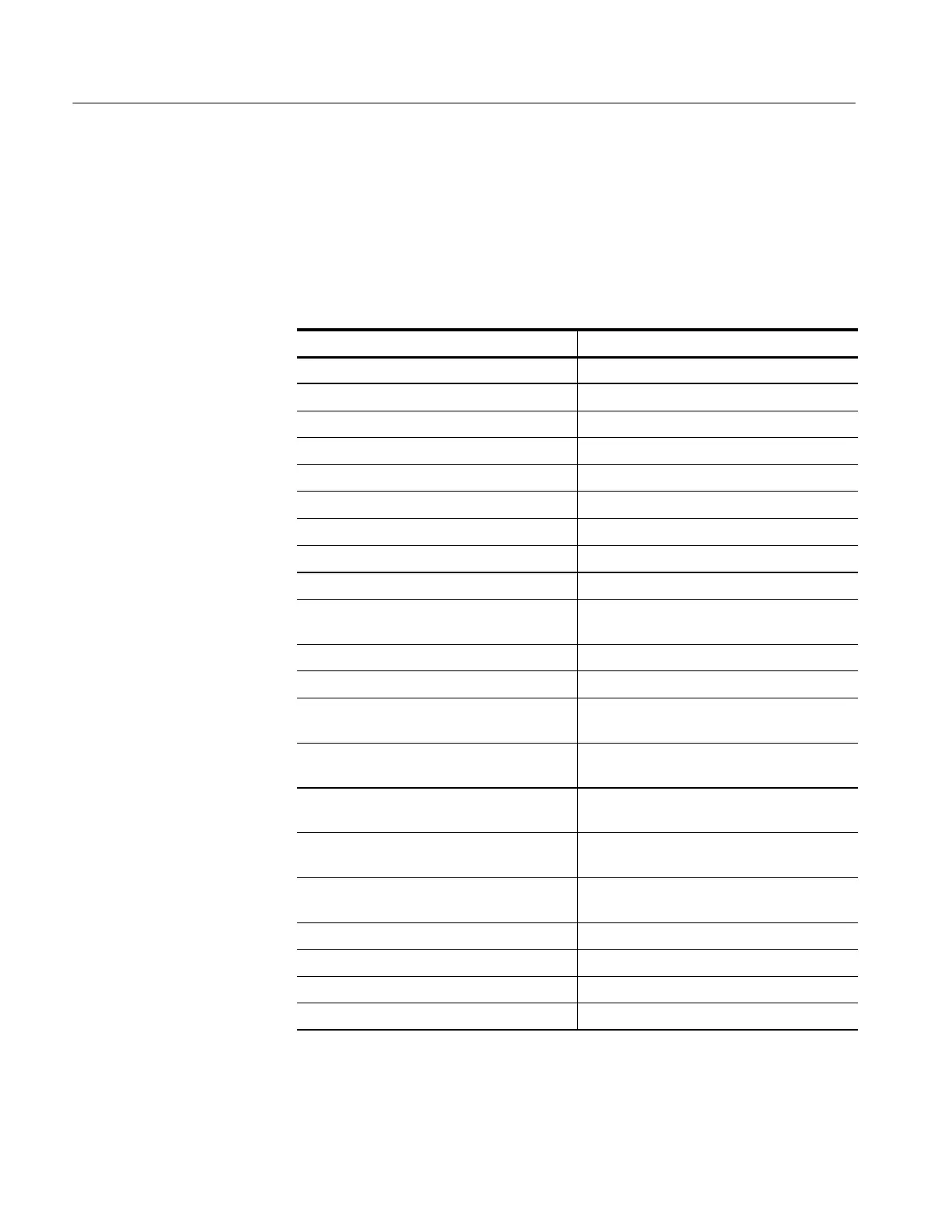Command Groups
2-16
TDS3000, TDS3000B, and TDS3000C Series Programmer Manual
Display Commands
Display commands let you change the graticule style, change the displayed
intensities, display messages, and clear the menu. Table 2--8 lists these com-
mands.
Table 2- 8: Display commands
Header Description
CLEARMenu Clear menus from display
DISplay? Returns display settings
DISplay:CLOCk Control the display of the date/time
DISplay:COLor:PALEtte:REGular Sets current palette to a preset palette
DISplay:FORMat Sets display format to XY, YT, or Gated XYZ
DISplay:GRAticule Sets type of graticule that is displayed
DISplay:INTENSITy:BACKLight Sets backlight intensity settings
DISplay:INTENSITy:WAVEform Sets waveform brightness
DISplay:PERSistence Sets variable persistence decay time
DISplay:PERSistence:CLEAR Resets the persistence time clears the screen
of all acquired points
DISplay:STYle:DOTsonly Setsdotstoonoroff
DISplay:XY? Returns all the XY parameters
DISplay:XY:MODe Sets the display to YT, triggered XY, or Gated
XYZ
DISplay:XY:YCHannel Specifies the Y channel to be displayed with
channel 1
DISplay:XY:YREF Specifies the Y channel to be displayed with
reference 1
DISplay:XY:ZCHannel Specifies the Z channel to use in gated XYZ
mode
DISplay:XY:ZLEVel Specifies the Z channel threshold level to
enable XY gating in gated XYZ mode
MESSage:BOX Sets size and location of message window
MESSage:CLEAR Removes text from the message window
MESSage:SHOW Displays message text in the message window
MESSage:STATE Control display of message window
