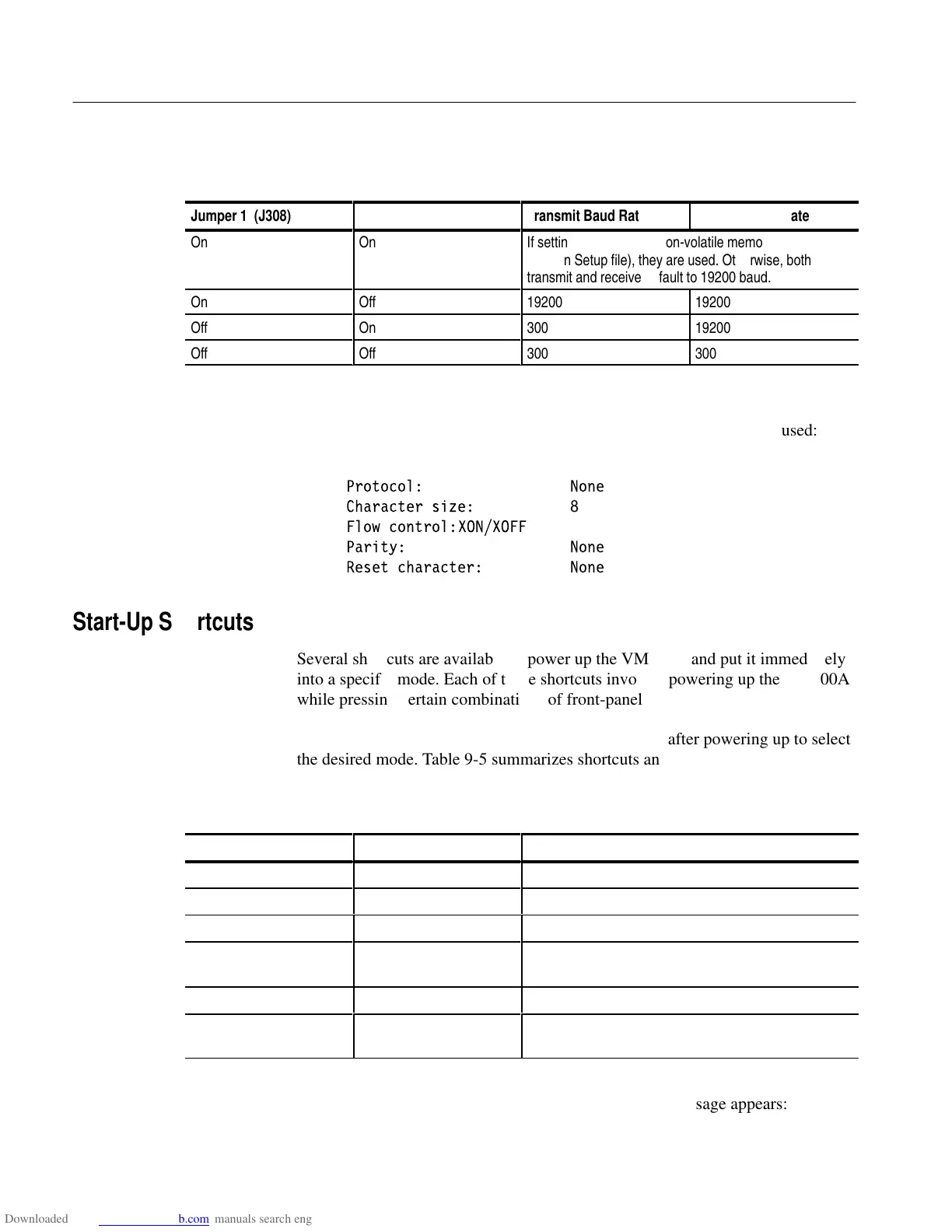Section 9 - Diagnostics
9-14
VM700A Option 01 (NTSC) & Option 11 (PAL) User Manual
Table 9-4: A5 CPU Board Jumper Settings
Jumper 1 (J308)
Jumper 2 (J307)
Transmit Baud Rate
Receive Baud Rate
ÁÁÁÁÁÁ
ÁÁÁÁÁÁ
On
ÁÁÁÁÁÁ
ÁÁÁÁÁÁ
On
ÁÁÁÁÁÁÁÁÁÁÁÁÁ
ÁÁÁÁÁÁÁÁÁÁÁÁÁ
If settings are stored in non-volatile memory (Commu-
nication Setup file), they are used. Otherwise, both
transmit and receive default to 19200 baud.
On
Off
19200
19200
Off
On
300
19200
Off
Off
300
300
Note that whenever you use one of the non-default jumper states (such as J307 or
J308 set to OFF), the following communication parameter settings are used:
Protocol: None
Character size: 8
Flow control:XON/XOFF
Parity: None
Reset character: None
Start-Up Shortcuts
Several shortcuts are available to power up the VM700A and put it immediately
into a specific mode. Each of these shortcuts involves powering up the VM700A
while pressing certain combinations of front-panel keys. To use a shortcut, power
down the instrument, press and hold the indicated key(s) on the VM700A, and
power up. Hold the keys for approximately 3 seconds after powering up to select
the desired mode. Table 9-5 summarizes shortcuts and the keys that enable them.
Table 9-5: Start-Up Shortcuts
ÁÁÁÁÁÁ
Front Panel Key(s)
ÁÁÁÁÁÁ
Mode
ÁÁÁÁÁÁÁÁÁÁÁÁÁ
Effect
Waveform
Quick Start
ÁÁÁÁÁÁÁÁÁÁÁÁÁÁÁ
ÁÁÁÁÁÁÁÁÁÁÁÁÁÁÁ
Ignores all diagnostics
Auto
Auto Reset
ÁÁÁÁÁÁÁÁÁÁÁÁÁÁÁ
ÁÁÁÁÁÁÁÁÁÁÁÁÁÁÁ
Forces all diagnostics to run
Help
Low-Level Debug
ÁÁÁÁÁÁÁÁÁÁÁÁÁÁÁ
ÁÁÁÁÁÁÁÁÁÁÁÁÁÁÁ
Allows serial interface with low-level diagnostics
ÁÁÁÁÁÁ
Measure
ÁÁÁÁÁÁ
High-Level Debug
ÁÁÁÁÁÁÁÁÁÁÁÁÁ
Allows access to individual diagnostics and diagnostic
measurements, and to Configure
Configure
Cal T-Pnl
ÁÁÁÁÁÁÁÁÁÁÁÁÁÁÁ
ÁÁÁÁÁÁÁÁÁÁÁÁÁÁÁ
Runs Touch Panel Calibration
ÁÁÁÁÁÁ
Display, Waveform, Auto
(all 3)
ÁÁÁÁÁÁ
Clear File System
ÁÁÁÁÁÁÁÁÁÁÁÁÁ
Clears NVRAM file system
When you start up in Clear Filesystem mode, this message appears:
