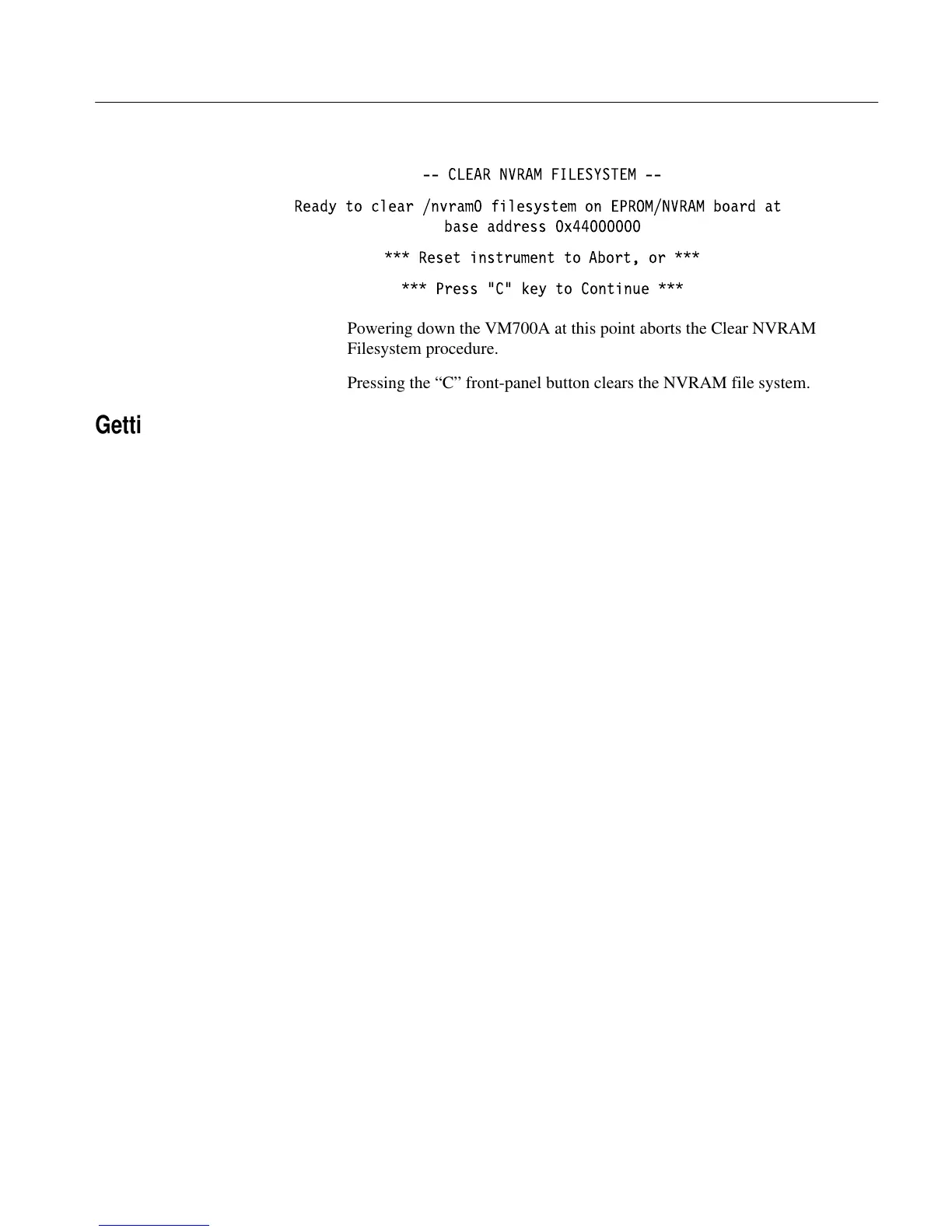Section 9 - Diagnostics
VM700A Option 01 (NTSC) & Option 11 (PAL) User Manual
9-15
ĆĆ
CLEAR NVRAM FILESYSTEM ĆĆ
Ready to clear /nvram0 filesystem on EPROM/NVRAM board at
base address 0x44000000
*** Reset instrument to Abort, or ***
*** Press C" key to Continue ***
Powering down the VM700A at this point aborts the Clear NVRAM
Filesystem procedure.
Pressing the “C” front-panel button clears the NVRAM file system.
Getting Technical Support
If the VM700A diagnostics detect a problem, the Console and the Diagnostic
Errors files may contain information that could be of use to service personnel.
Whenever the VM700A initializes, information is stored in the console file,
located in the / (topmost) directory. If the VM700A performs an auto reset due to
a malfunction, the console file may contain information useful to a service
person. You can use the Print File softkey to make a copy of the console file.
The contents of this file are overwritten each time the VM700A is powered on.
When user-selectable diagnostics are run at power up or during DiagsLoop, all
errors detected are written to the Diagnostic Errors file, found in directory
/nvram0/ConfigFiles. The Diagnostic Errors file is automatically created when
an error is detected by user-selectable diagnostics. Its contents may be printed
using the Print File softkey.
The maximum capacity for the Diagnostic Errors file is 100 lines. If the number
of errors detected produces a file whose length exceeds this limit, the earliest
results are scrolled out of the file. When this occurs, the file includes a message
stating that some of the text has been scrolled out.
Console File
Diagnostic Errors File
