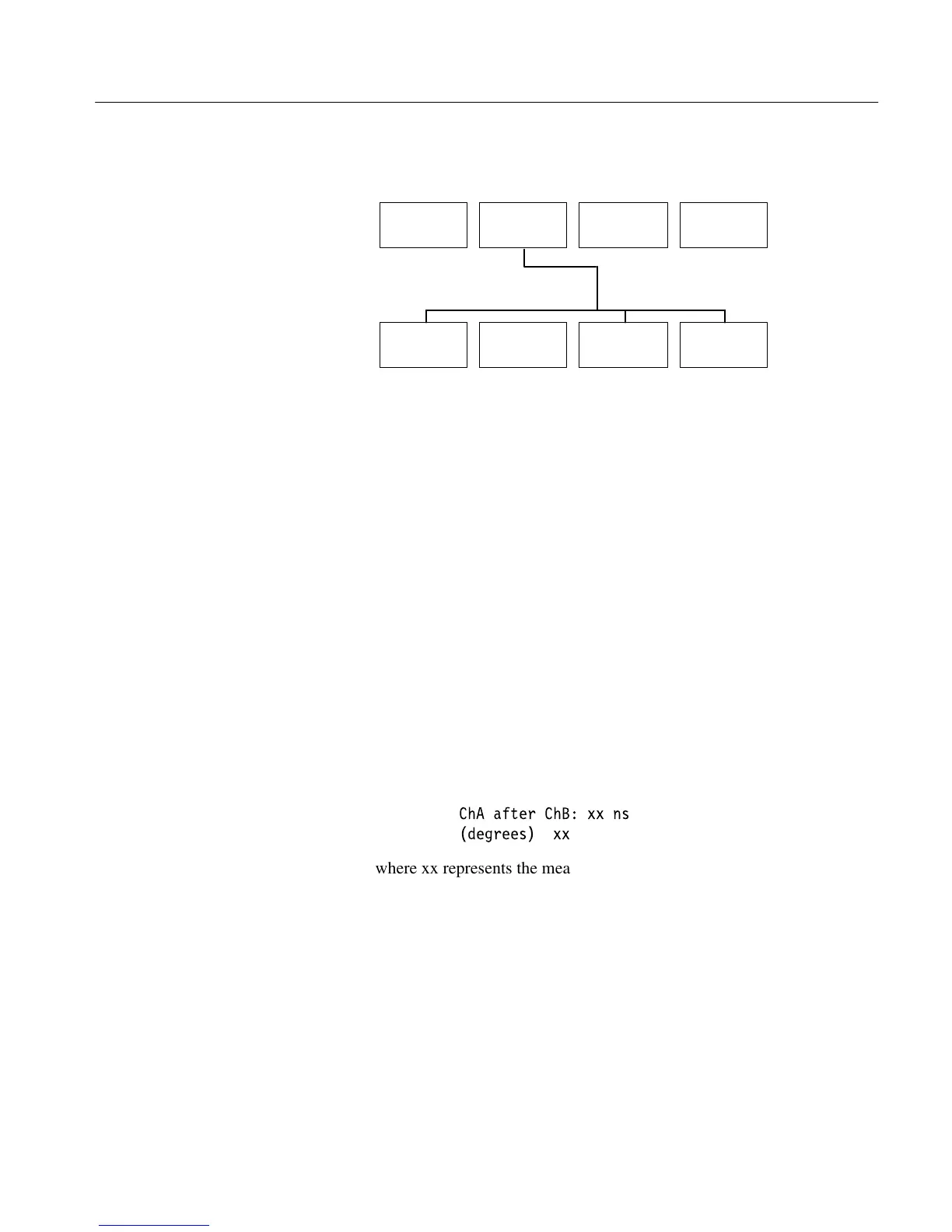Section 5 - Vector Mode
VM700A Option 01 (NTSC) & Option 11 (PAL) User Manual
5-3
Vector Menu
Change
Setup
Burst
Reference
Noise
15.05 dB
75% Bar
Col
Burst in
Source
Burst in
Ch. A
Burst in
Ch. B
Burst in
Ch. C
Burst Reference Submenu
Figure 5-2: Vector mode menu
Change Setup (NTSC only): toggles the graticule for a proper display of a
color bar signal with either 7.5% setup (Setup 7.5%) or no setup (Setup 0%).
Burst Reference: brings up the following submenu to select the reference
source for color burst:
Burst in Source: sets the color burst reference to the current signal
source.
Burst in Ch. A/B/C: the color burst reference is set to the specified
channel.
When a color burst reference is set to a channel other than the source
channel, an additional readout is provided at the top of the vector display
screen. The timing difference between the two channels is provided in
time and degrees. The two channels must have a common burst reference
to provide any useful information about the time difference between
channels. A typical readout is this case is:
ChA after ChB: xx ns
(degrees) xx
where xx represents the measured timing difference.
Noise: sets the amount of noise reduction in decibels when the Average
button is pressed. For PAL, each V-axis is averaged separately. The higher
the noise reduction requested, the longer it takes to settle.
75% Bar Cal: Rotating the knob in Vector mode changes the gain or phase
angle, which can leave the VM700A uncalibrated for angle or amplitude.
Touching this softkey returns Vector mode to a default calibrated state, with
phase angle set to 0.0 degrees, gain to 1.000 (0.0 dB).
