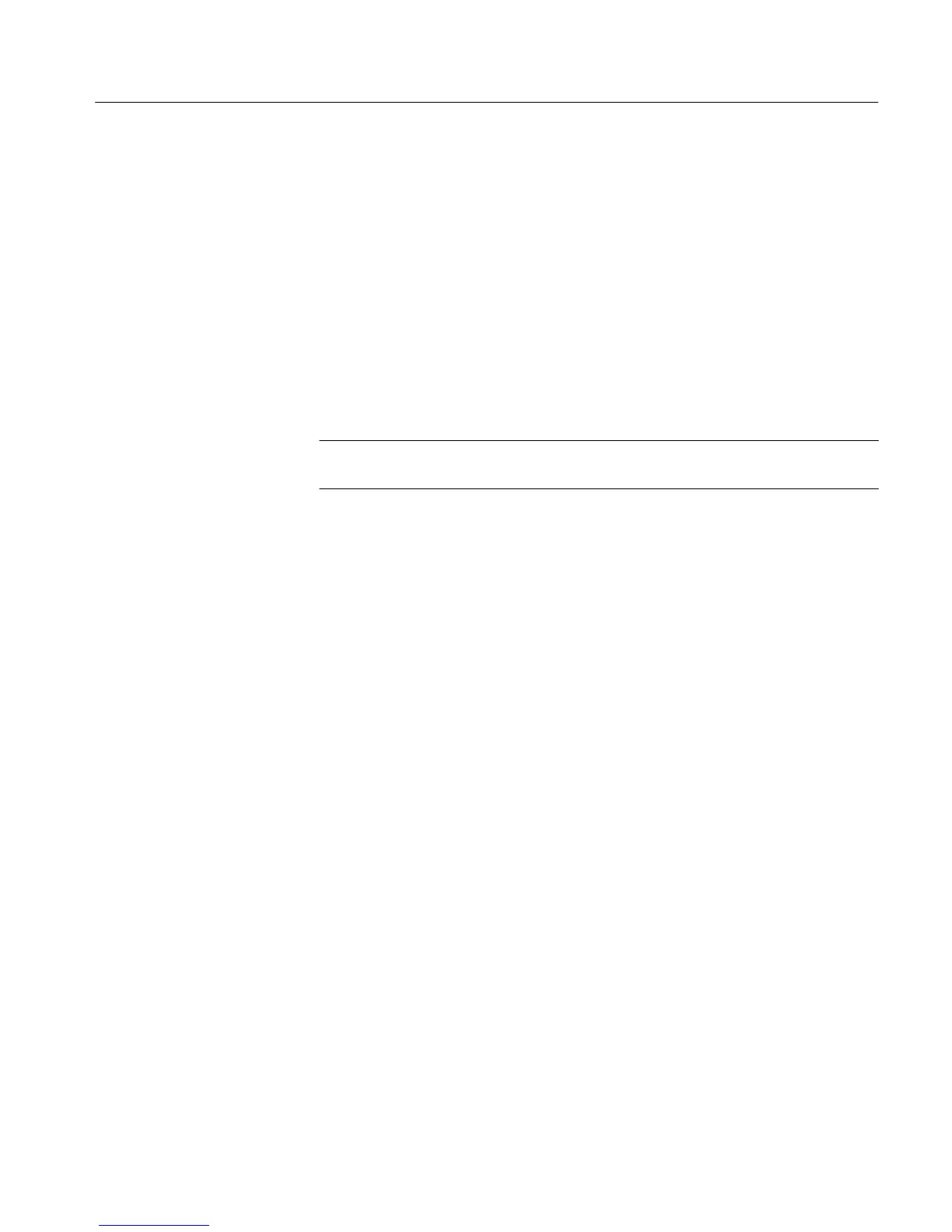Section 3 - Configuring the VM700A
VM700A Option 01 (NTSC) & Option 11 (PAL) User Manual
3-15
Setting a pair of limits “backwards” (setting an upper limit lower than its lower
limit) always generates an alarm flag on the Auto mode display.
Alarm limits may be set inside Caution limits, but then only Alarm limit
violations are flagged.
The VM700A has two RS-232-C serial ports. Either port can be attached to an
ASCII, Epson, HP LaserJet, or PostScript printer, or to a modem or terminal for
serial communication during remote operation. The Communication Setup file
tells the VM700A how the RS-232-C ports are configured. The factory default
settings are the proper settings for an Epson LQ-570 printer connected to Serial
Port 1.
NOTE. Option 48, the GPIB Interface option, adds a parallel GPIB port. Any or
all of the logical ports may be set to GPIB when the option is installed.
Port and Format Assignments. The VM700A has two physical ports:
Serial Port 0
Serial Port 1
and five “logical” ports:
Copy: the port to which screen dumps generated by pressing the Copy
button, as well as printouts generated by the Configure mode’s Print File soft
key, are sent.
Report: the port to which Timed Event reports are sent.
Log: the port to which error reports are sent. Errors are logged when the
VM700A, running in Auto mode, measures a parameter as being out of
specification for more than the number of consecutive times designated in
the active Auto Limits file.
Control: the port used to connect a device to be controlled by the VM700A.
A typical example is the ASG 100 audio signal generator under control of
the VM700A running Function Key commands that generate test signals for
the Option 40 audio measurements.
Remote Control: the port used to connect the VM700A to a modem,
terminal, or PC for remote operation. See the VM700A Programmer’s
Reference Manual for details on remote operation. Copy/Report/Log Format
should be set to match to type of printer connected.
The first five groups of lines of the Communication Setup file (after the title
line) assign a physical port and a format to each logical port.
Communication
Setup (File)
