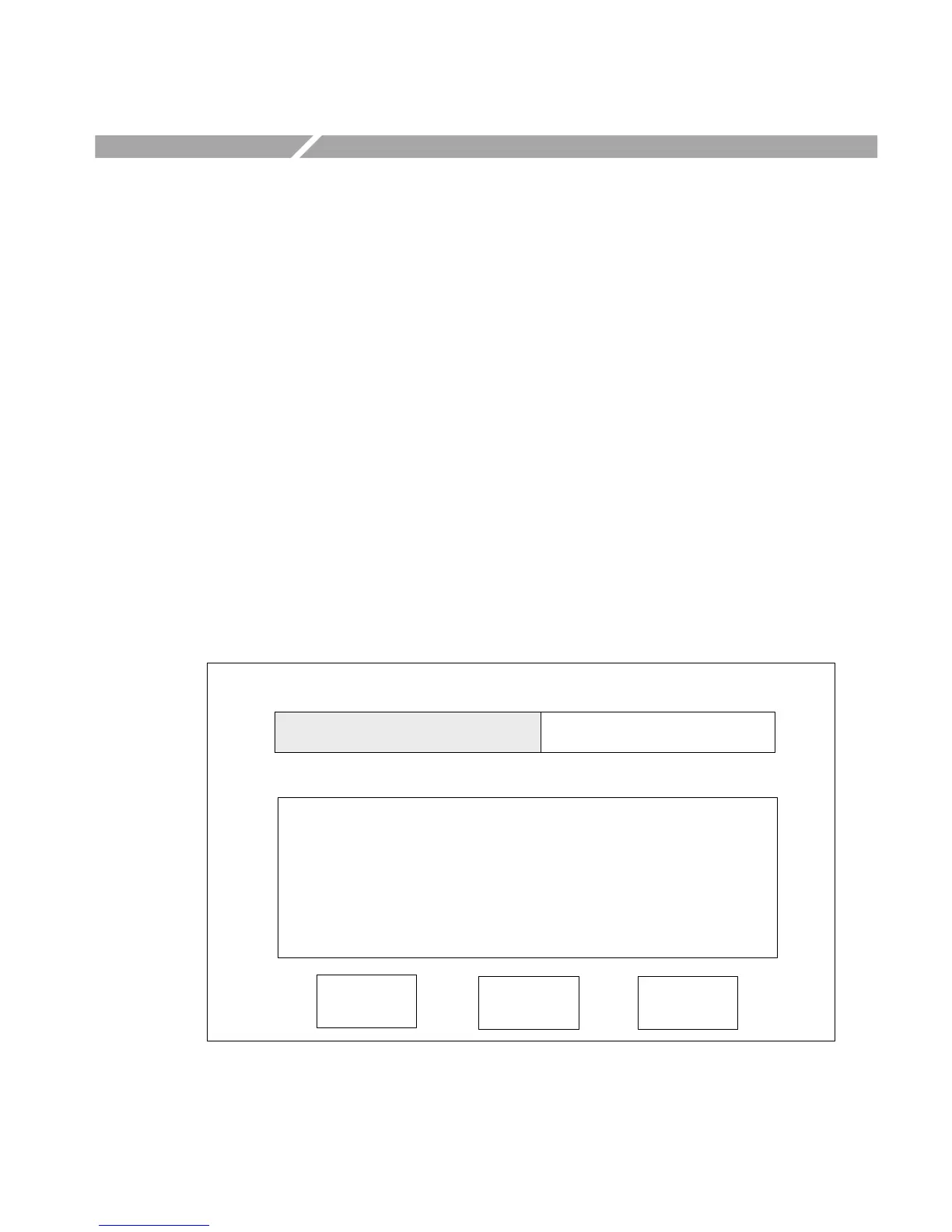VM700A Option 01 (NTSC) & Option 11 (PAL) User Manual
3-1
Section 3:Configuring the VM700A
The Configure button brings up a display (shown in Figure 3-1) that provides
access to utilities that allow you to edit files that control many aspects of the
VM700A operating environment and information on the firmware installed in
your instrument. This section describes the use of these utilities.
The VM700A gets important operating information from configuration files
stored in its non-volatile memory. These files are arranged in a directory
structure accessed using the front-panel Configure button and the touch screen
menu choice. These files control such areas of VM700A operation as:
Which measurements are performed in Auto mode;
What measurement limits should be in effect for Auto mode measurements
(for example, what values should be used as upper and lower bounds before
a caution or alarm is triggered);
The timing of Auto mode reports and timed functions;
Which line(s) each Auto or Measure mode measurement will be made on,
and (where applicable) at what position within the line(s);
Which output ports to send printouts, screen dumps, periodic reports, or
error logs to, and in what formats;
Non volatile memory: used 133694 bytes, free 128460 bytes
used
51%
free
49%
VM700A Video Measurement Set xxxxxx-xxxx
Option 01 NTSC Version 2.08
Option 11 PAL Version 2.08
Option 40 Audio Version 1.04
Option 30 Component Version 1.01
Option 20 Teletext Version 1.01
Option 1G Echo/Rounding Version 1.00
Option 21 Camera Testing Version 1.02
Keys
Time
Configure
Files
Function
Figure 3-1: Typical main Configure menu
