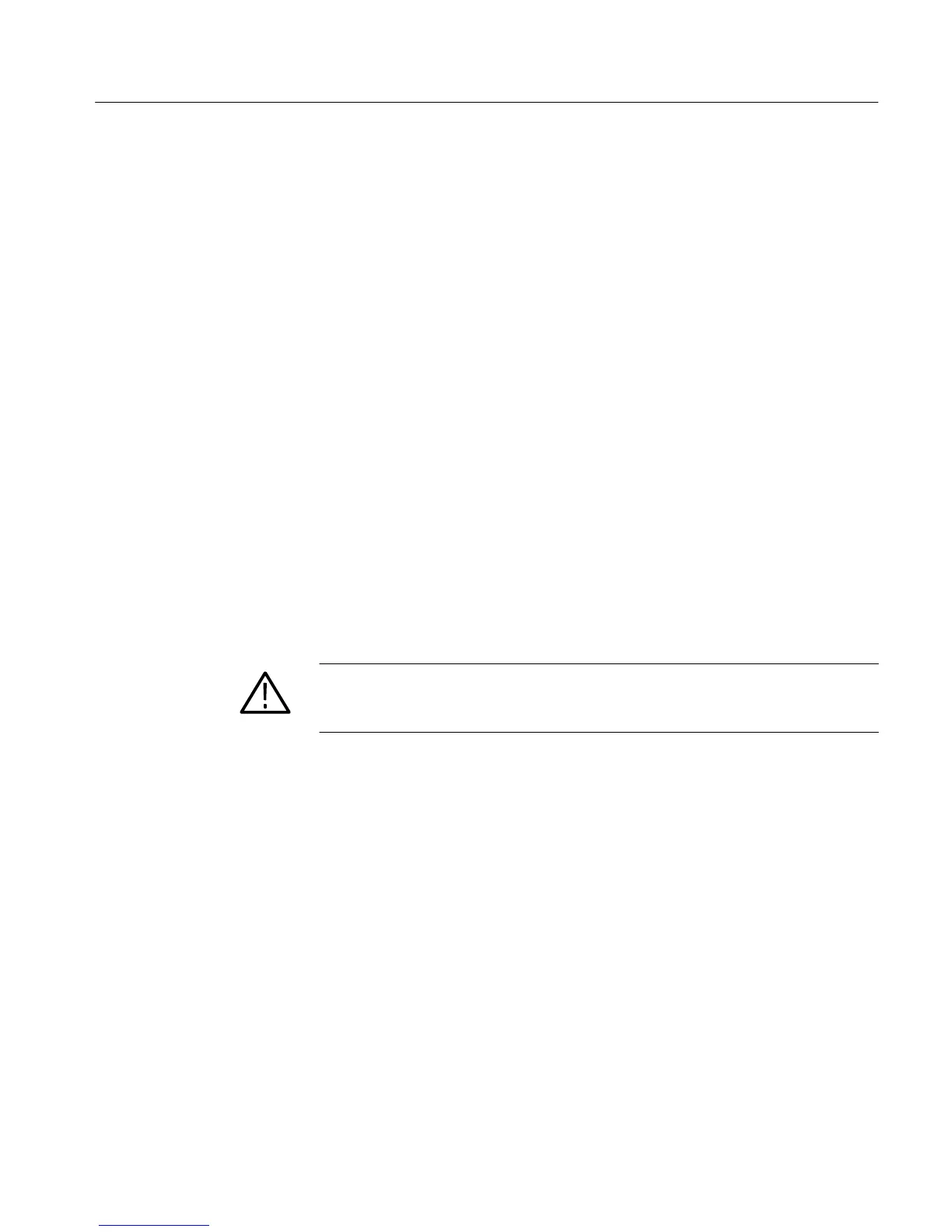Section 4 - Waveform Mode
VM700A Option 01 (NTSC) & Option 11 (PAL) User Manual
4-7
between the 0 and 100% points required for the cursor measurement (e.g.,
50% or 10% and 90%).
Reset Diffs: resets the Vertical Delta readout to 0.0 at the current vertical
position. Any subsequent vertical displacement from the knob is displayed.
This capability is useful for measuring signal amplitudes. The horizontal
marker line (across the middle of the active waveform area) provides a useful
reference level to align the waveform for voltage difference measurements.
Cursors Stay On: keeps the cursor graphics up even when not in the
Cursors submenu. This is useful for keeping up sine-wave measurement
results, which measure the amplitude, frequency, and offset of a sine wave in
the center of the displayed area.
This choice allows selection of Sync source: A, B, C, External or “Locked to
Source” sync mode. Also selects Sound in Sync mode and genlock mode
selection between synchronous, asynchronous, and free-run modes. If incorrectly
set for the input signal, the waveform display may be replaced by the message
“<Loss of sync>”.
Pressing the Sync soft key brings up the following submenu:
Sync A/B/C: sets the sync source to input channel A, B, or C, and clears
(un-highlights) the Locked to Source soft key.
WARNING. If the Locked to Source soft key is not highlighted, the sync source
will NOT change with changing input selections, resulting in erratic behavior if
the relative timing between the two inputs is not close.
External Sync: sets the sync source to external sync. This input cannot be
displayed or measured.
Locked to Source: When highlighted, indicates that the sync source and the
input source are the same. Changing the signal source also switches the sync
to the new signal source.
Sound in Sync (PAL only, not shown in Figure 4-2): enables the VM700A
to lock or sync to signals that contain digitally-encoded sound information in
the sync pulse. When sound information is contained in the sync pulse,
Sound In Sync must be selected or else the VM700A will display the
message “Loss of sync.” When Sound In Sync is selected, less of the sync
pulse is available for synchronization, which makes the signal timing more
susceptible to noise and jitter.
The Sound In Sync soft key only affects Waveform mode. For all other
manual modes, Sound In Sync is enabled with the SIS Present “yes”
parameter in the active Measurement Locations file.
Sync
