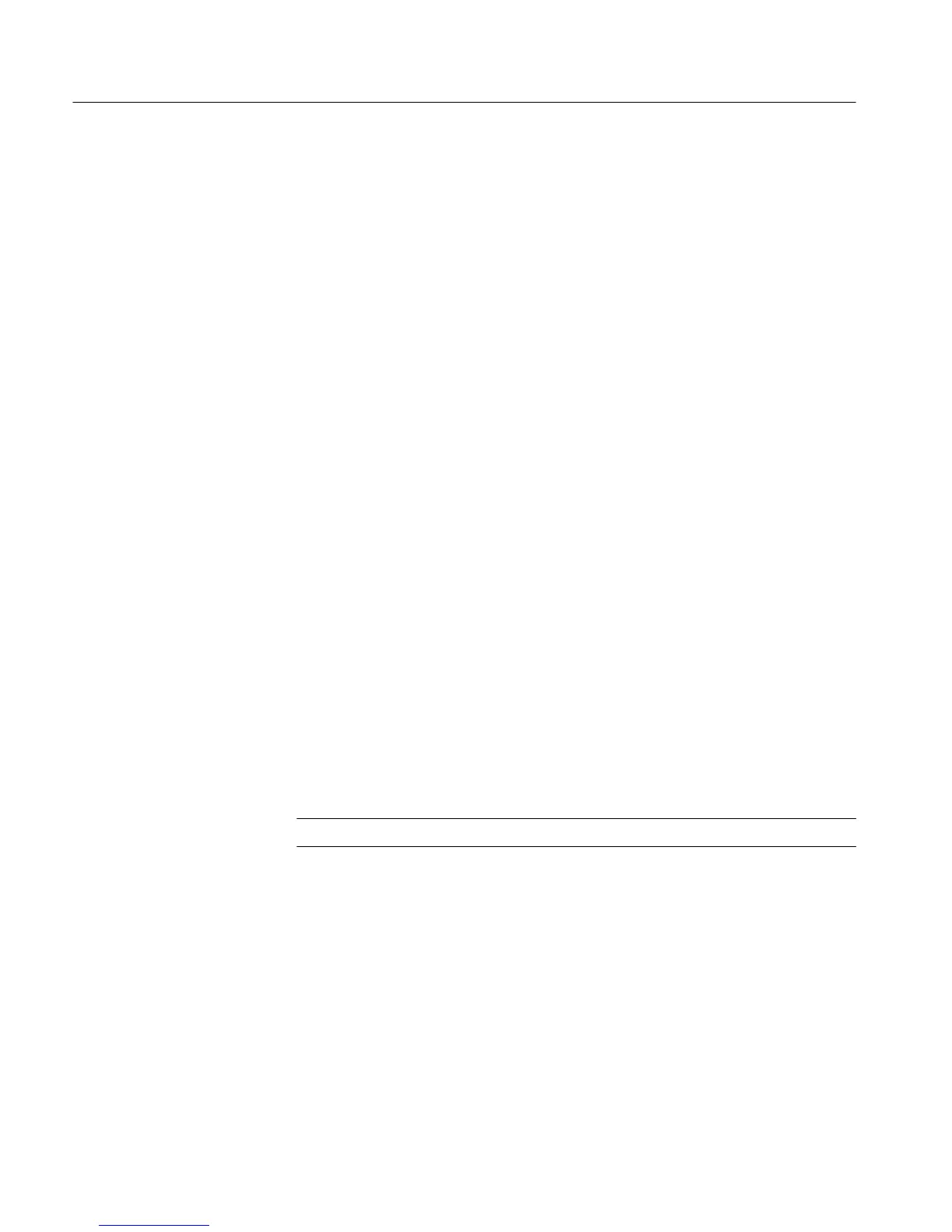Section 4 - Waveform Mode
4-8
VM700A Option 01 (NTSC) & Option 11 (PAL) User Manual
Change Sampling: toggles between synchronous, asynchronous, and
free-run sampling. For a stable source, use synchronous mode; for an
unstable source (VCRs, etc.), first use asynchronous mode, and if this does
not work, use free-run mode. In free-run mode, line or field syncs are not
used, and you lose TV timing references.
The Noise choice sets the decibel value for noise reduction. Highlight the soft
key and rotate the knob to change the decibel value. Noise reduction is enabled
with the Average button. Noise reduction up to 30.1 dB in 3.01-dB steps is
available. Larger noise reduction settings require a longer settling period.
Pressing the Extra Functions soft key brings up the following submenu:
Gain: allows direct control of the hardware used in acquisition. Gains of
0.25 to 7.75 in steps of 0.25 are available. A larger gain gives a smaller input
range, but more resolution. The input range is indicated by two horizontal
cursors. Signals beyond these cursor levels are clipped.
Offset: used to bring the signal inside the cursors that appear when the
Manual Gain mode is on. Otherwise, hard clipping may occur.
Manual Gain: selects control of the input gain and offset used from the
other soft keys in this submenu. When deselected, normal automatic gain
control is in effect. When highlighted, two horizontal cursors appear in the
waveform area, showing the limits of the input range before hard clipping
occurs.
Screen Memory: When highlighted, causes screen erasures to cease,
allowing a “build-up” of displayed waveforms. This is useful for looking at
eye-heights, jitter, or abnormal excursions of the signal over a period of time.
The screen is cleared if the waveform is moved by the knob.
NOTE. Calibration is suppressed in Screen Memory mode.
Precision Mode: provides a higher-accuracy display for waveforms with rise
times between 5 MHz and 6 MHz. However, the system update rate is
slowed when Precision mode is on. This mode is useful for cursor measure-
ment of fast edges, 1T pulses, etc.
Locked Waveform: When highlighted, this key disengages knob movement.
Moving the knob resets the calculation when accumulating averages, and
resets the screen when in Screen Memory mode. This soft key prevents this
from happening accidentally. It also changes cursor mode to make the knob
move the cursors if they are unlocked from the waveform.
Noise [0 dB - 30.10 dB]
Extra Functions
