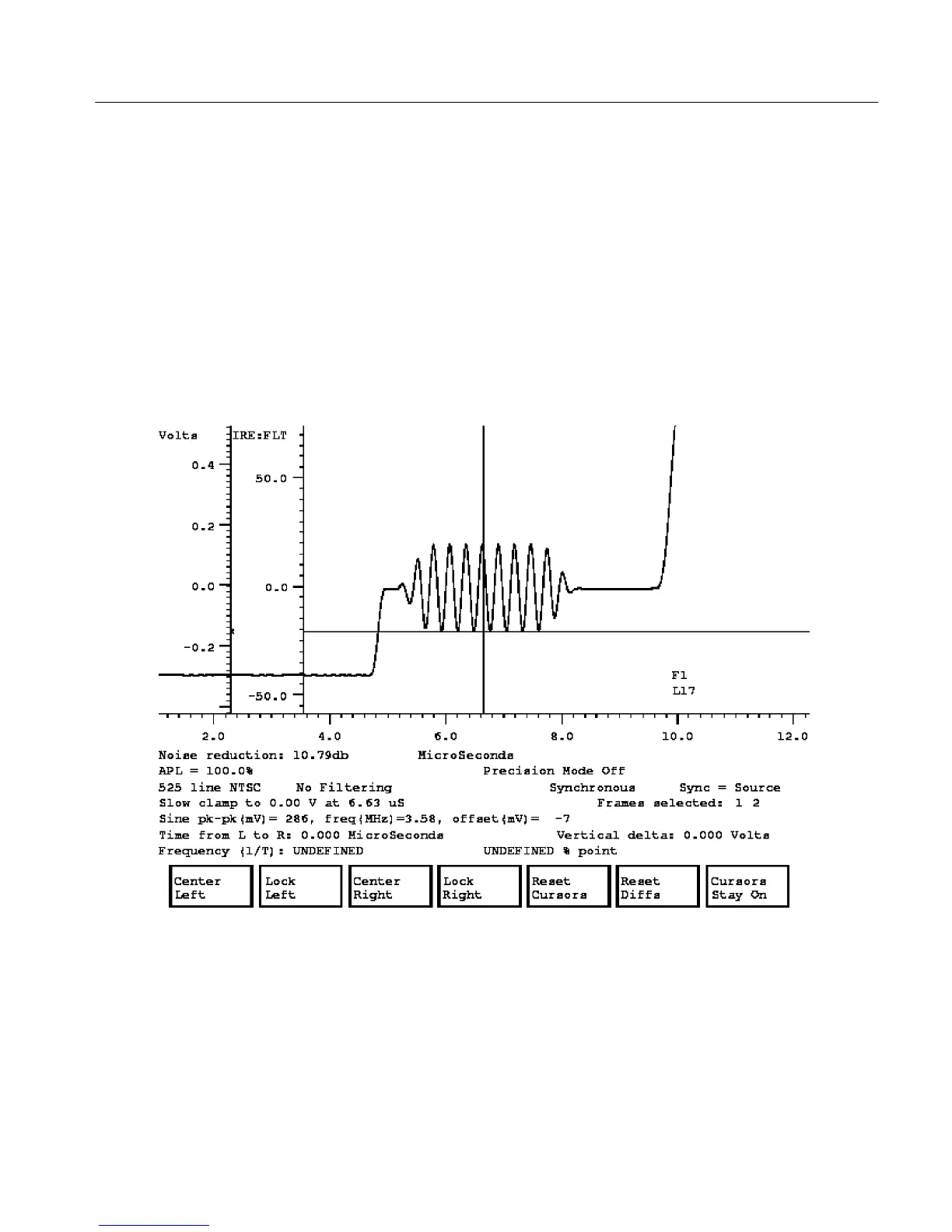Section 4 - Waveform Mode
VM700A Option 01 (NTSC) & Option 11 (PAL) User Manual
4-15
Select Lock Left and move the waveform to the left one full cycle (two zero
crossings) and position the zero crossing on the right cursor. Select Lock Right.
The sine wave frequency is now displayed in the Frequency (1/T) readout.
Compare this value with the freq (MHz) = value in the first cursor status line
(third line from the bottom in the status area).
The Cursors mode provides a quick tool to make amplitude measurements and
indicates measurement results in the same units as the vertical scale, to three
decimal places. The following example discusses the Vertical delta: readout, and
its use in measuring amplitude of the color burst.
Figure 4-4: Color burst aligned with horizontal reference line
Using Cursors to Measure
Amplitude
