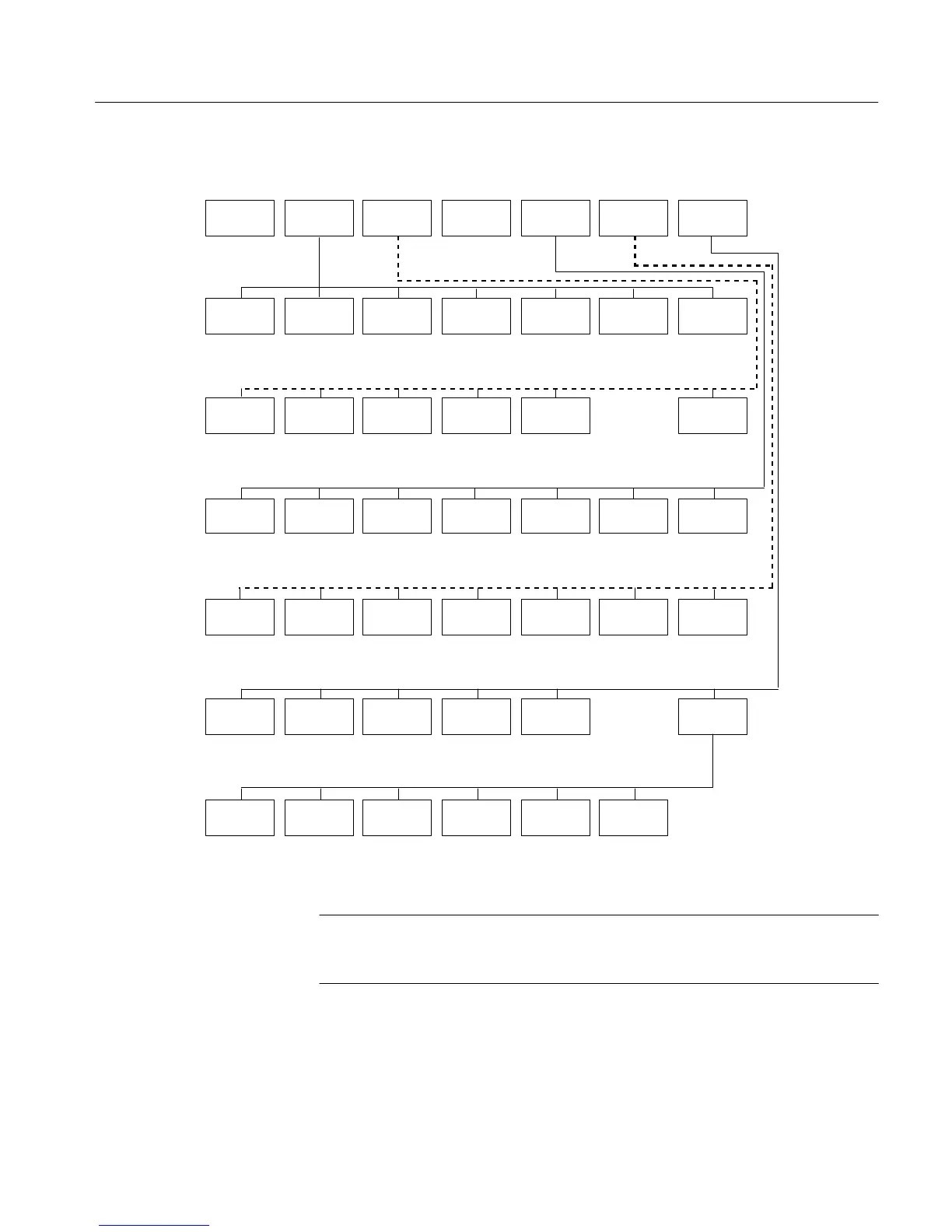Section 4 - Waveform Mode
VM700A Option 01 (NTSC) & Option 11 (PAL) User Manual
4-5
Position
Backporch
Gain
x 1.00
Change
Sampling
Reset
Diffs
Center
Right
Center
Left
Clamp
Couple
Filter
Select
Noise
30.10 dB
Cursors Extra
Functions
1 H
Display
Sync
Waveform Menu
Lock
Left
Lock
Right
Reset
Cursors
Cursors
Stay On
Sync
A
Sync
B
Sync
C
External
Sync
Locked to
Source
Cursors Submenu
Sync Submenu
Extra Functions Submenu
Offset
–0.21 V
Manual
Gain
Screen
Memory
Precision
Mode
Locked
Waveform
Fixed
IRE
No
Filter
Highpass
Filter
Lowpass
Filter
Diff Step
Filter
LF Noise
7.5 KHz
LF Noise
10 KHz
LF Noise
15 KHz
Filter Select Submenu
Clamp Couple Submenu
Position
Sync Tip
Clamp
Slow
Clamp
Fast
DC
Coupling
Manual
Adjust
Manual Adjust Submenu
Position
6.635 ms
Level
0.00 V
Clamp
Slow
Clamp
Fast
DC
Coupling
Duration
2.00 ms
Figure 4-2: Waveform menu tree
NOTE. The LED in the Menu button is on when the Waveform menu is displayed.
If the Menu button is pressed when the Menu LED is on, the menu is unselected
(removed from the display), and the Menu LED goes off.
