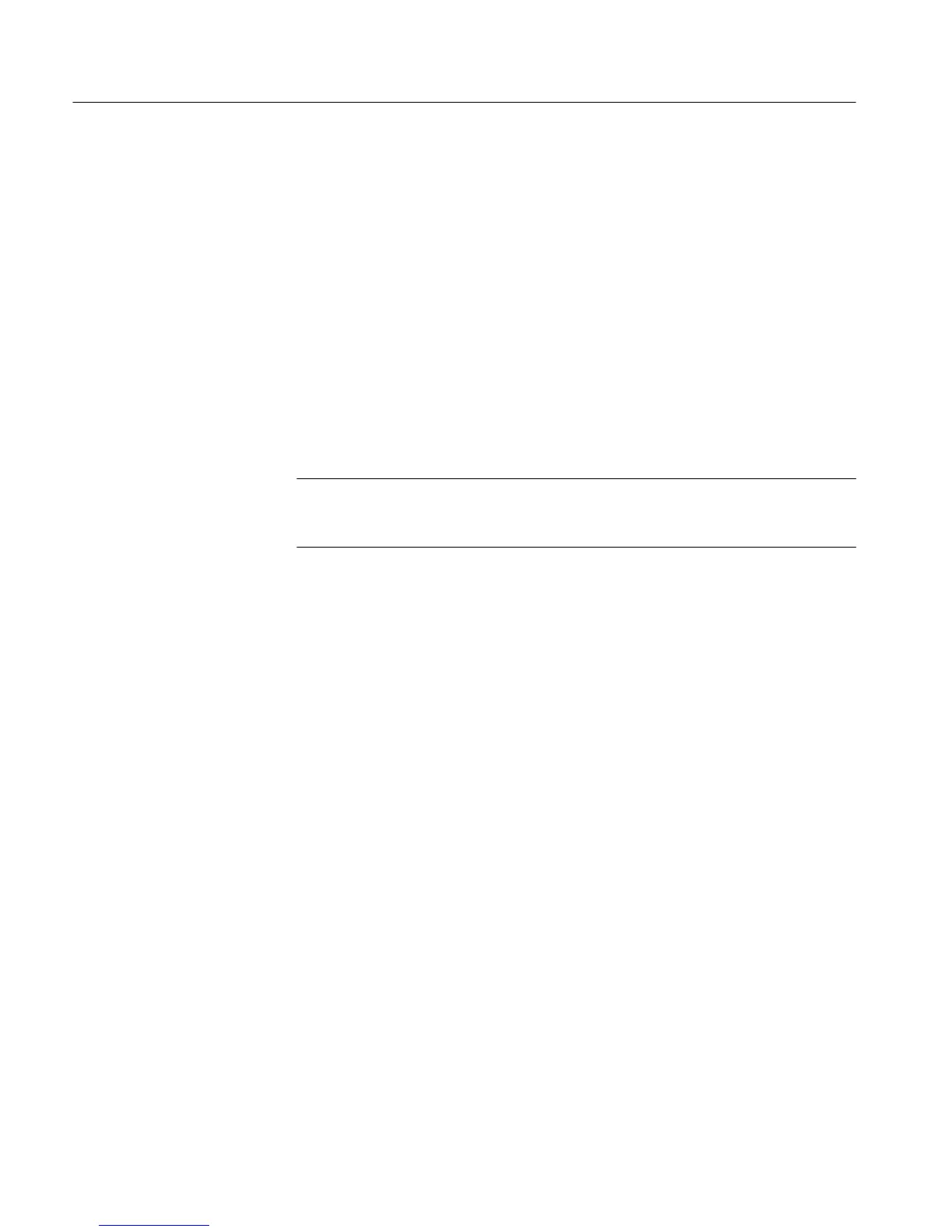Section 4 - Waveform Mode
4-4
VM700A Option 01 (NTSC) & Option 11 (PAL) User Manual
“touch and zoom” method makes use of the switching to Expand from Move
feature. Leave the Move/Expand choice in Move and select the direction, either
vertical or horizontal. Move the waveform to the point of interest, then touch the
screen at the point about which you wish the waveform to expand or compress.
The function of the control knob switches to Expand while the screen is touched
and defaults back to Move when you lift your finger from the screen.
Expand (Gain) Range
The horizontal gain of the default 1H Waveform display can be continuously
compressed or expanded to display from 10 ns to 704 µs (11 lines) across the
screen. Vertically, the Volts scale ranges from 1 mV full scale to 10 V full scale.
The calibrated graticule scale tracks the waveform as it expands, compresses, or
moves, both vertically and horizontally.
NOTE. Using the Expand function to change the display gain does not affect the
analog processing of the signal. Signals of up to 4V peak-to-peak may be
received.
Display and Graticule Intensity
Display and Graticule intensity adjustments are also made with the control knob.
While the Display button is depressed, the control knob varies the intensity of
the waveform, menu information, and any other text on the display not
associated with the graticule. While the Graticule button is held in, the control
knob varies only the intensity of the graticule and the background text displays.
When Freeze is selected by pressing the Freeze button, the VM700A acquires
consecutive frames of 50 lines each and holds that information in the display
memory. Therefore, it is not possible to scroll through the entire field when
Freeze is selected, only the acquired lines may be displayed.
Freeze
