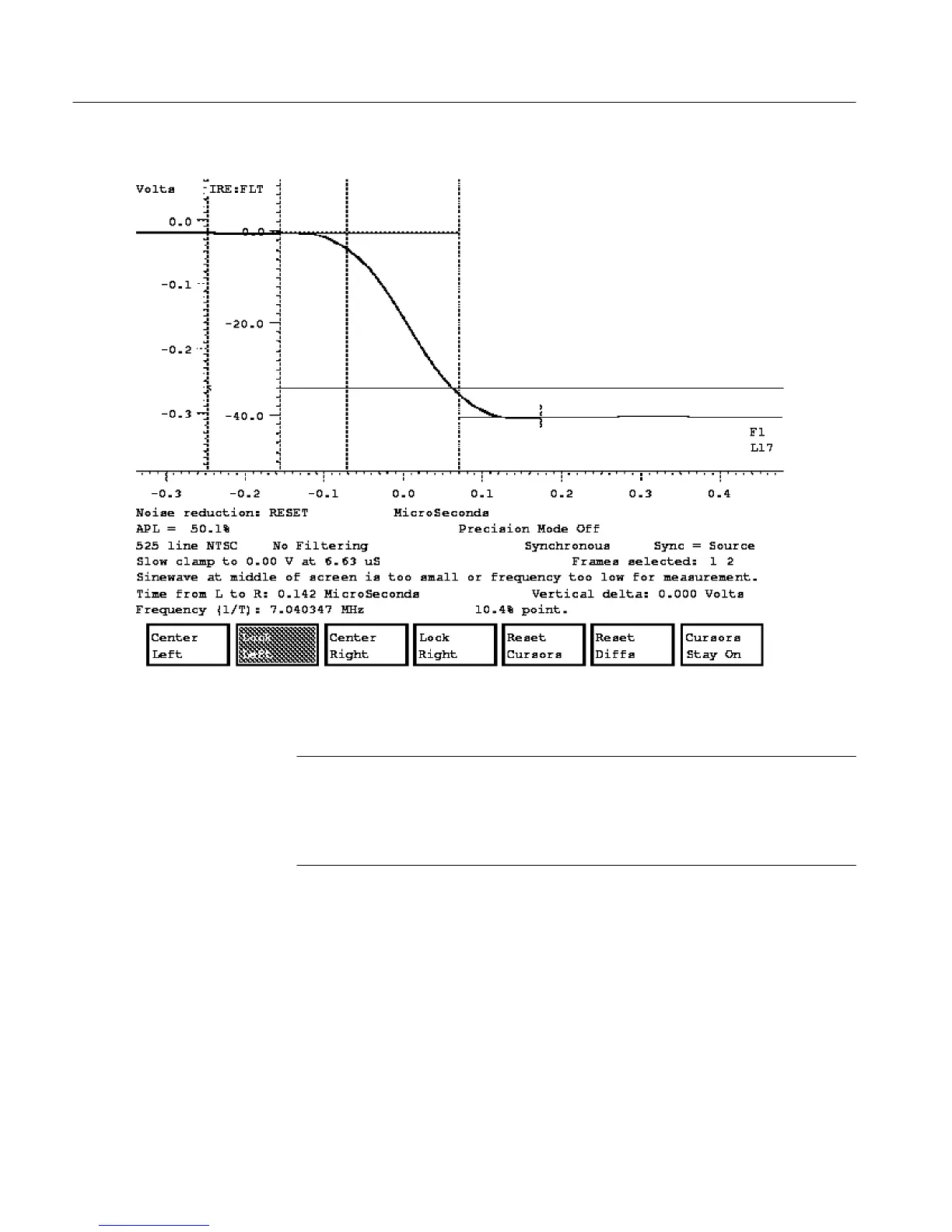Section 4 - Waveform Mode
4-14
VM700A Option 01 (NTSC) & Option 11 (PAL) User Manual
Figure 4-3: Left cursor locked to 90% point of sync edge, right cursor to 10% point
NOTE. Always make sure the Left cursor is to the left of the Right cursor. If it is
not, the Time from L to R: readout will indicate the time duration of a frame of
video minus the time interval between the cursors. Also, measuring time
durations with cursors is not limited to a single line width or a field. Cursors
can measure up to one full frame before they wrap around.
Sine-wave frequencies can be easily measured with cursors. The following
procedure produces the best accuracy using asynchronous sampling and with
averaging on to reduce the noise.
To Measure a Sine-Wave Frequency. Expand the desired sine wave (for example,
color burst) so two cycles fill the majority of the screen.
Position the sine-wave zero crossings to occur at the horizontal reference line.
Select the Cursors soft key and position a zero crossing on the cursors.
Using Cursors to Measure
Frequency
