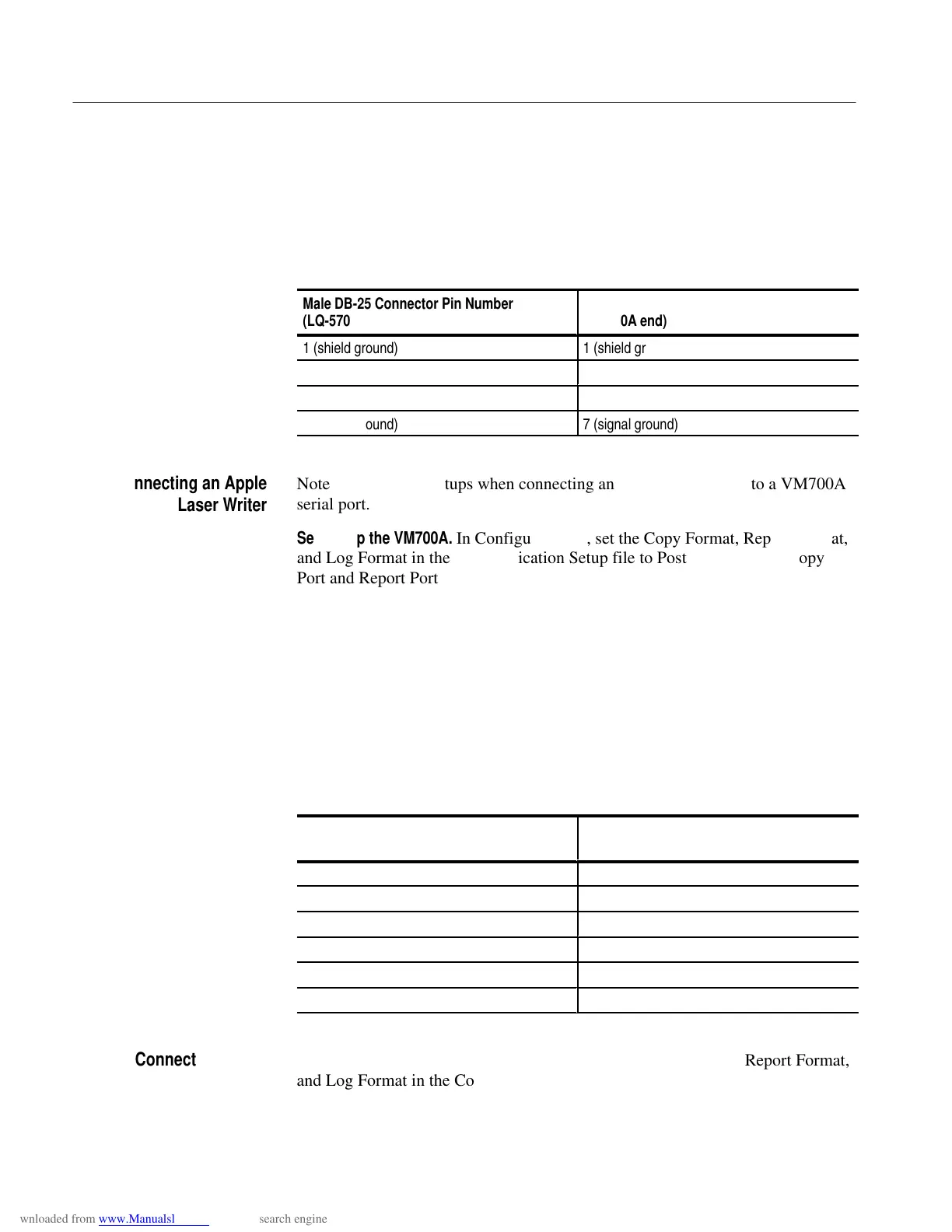Section 2 - Installation and Operation
2-10
VM700A Option 01 (NTSC) & Option 11 (PAL) User Manual
female DB-25 connector, and an appropriate length of four-conductor cable are
the materials needed for the cable. Table 2-2 lists the wiring connections for
making a cable to use with an LQ-570.
Table 2-2: LQ570 Cable Connections
ÁÁÁÁÁÁÁÁÁÁÁ
Male DB-25 Connector Pin Number
(LQ-570 end)
ÁÁÁÁÁÁÁÁÁÁ
Female DB-25 Connector Pin Number
(VM700A end)
ÁÁÁÁÁÁÁÁÁÁÁÁÁ
ÁÁÁÁÁÁÁÁÁÁÁÁÁ
1 (shield ground)
1 (shield ground)
ÁÁÁÁÁÁÁÁÁÁÁÁÁ
ÁÁÁÁÁÁÁÁÁÁÁÁÁ
3 (RXD)
2 (TXD)
ÁÁÁÁÁÁÁÁÁÁÁÁÁ
ÁÁÁÁÁÁÁÁÁÁÁÁÁ
20 (DTR)
5 (CTS)
ÁÁÁÁÁÁÁÁÁÁÁÁÁ
ÁÁÁÁÁÁÁÁÁÁÁÁÁ
7 (signal ground)
7 (signal ground)
Note the following setups when connecting an Apple LaserWriter to a VM700A
serial port.
Setting up the VM700A. In Configure mode, set the Copy Format, Report Format,
and Log Format in the Communication Setup file to PostScript. Set the Copy
Port and Report Port to Serial Port 0 or Serial Port 1, as appropriate.
Set the selected port’s Baud Rate to 9600, Flow Control to XON/XOFF,
Character Size to 8, Reset Character to Ctrl-D, and Carrier Detect to Disabled.
Setting up the LaserWriter. Set the rear-panel switch to the 9600 position.
The cable connecting the VM700A and the LaserWriter should be wired as
described in Table 2-3. The cable must have a female DB-25 connector on the
VM700A end and a male DB-25 connector on the LaserWriter end.
Table 2-3: Apple LaserWriter Connections
ÁÁÁÁÁÁÁÁÁÁÁ
Male DB-25 Connector Pin Number
(Apple LaserWriter end)
ÁÁÁÁÁÁÁÁÁÁ
Female DB-25 Connector Pin Number
(VM700A end)
ÁÁÁÁÁÁÁÁÁÁÁÁÁ
ÁÁÁÁÁÁÁÁÁÁÁÁÁ
1 (shield GND)
1 (shield GND)
ÁÁÁÁÁÁÁÁÁÁÁÁÁ
ÁÁÁÁÁÁÁÁÁÁÁÁÁ
3 (RXD)
2 (TXD)
ÁÁÁÁÁÁÁÁÁÁÁÁÁ
ÁÁÁÁÁÁÁÁÁÁÁÁÁ
2 (TXD)
3 (RXD)
ÁÁÁÁÁÁÁÁÁÁÁÁÁ
ÁÁÁÁÁÁÁÁÁÁÁÁÁ
5 (CTS)
4 (RTS)
ÁÁÁÁÁÁÁÁÁÁÁÁÁ
ÁÁÁÁÁÁÁÁÁÁÁÁÁ
4 (RTS)
5 (CTS)
ÁÁÁÁÁÁÁÁÁÁÁÁÁ
ÁÁÁÁÁÁÁÁÁÁÁÁÁ
7 (signal GND)
7 (signal GND)
Setting Up the VM700A. In Configure mode, set the Copy Format, Report Format,
and Log Format in the Communication Setup file to HP LaserJet, HP DeskJet, or
Connecting an Apple
Laser Writer
Connecting an HP
LaserJet, HP ThinkJet, or
HP DeskJet
