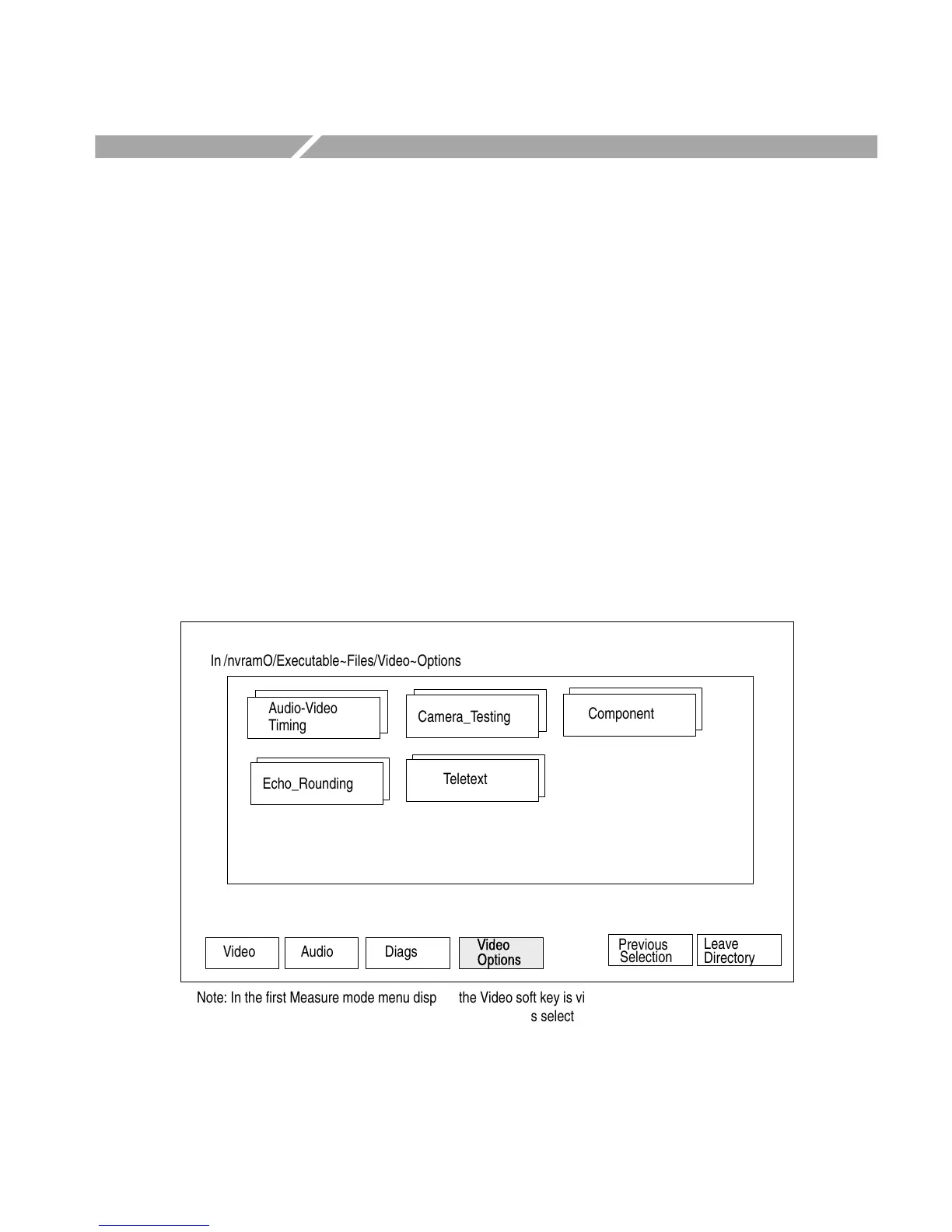VM700A Option 01 (NTSC) & Option 11 (PAL) User Manual
6-1
Section 6:Measure Mode
Pressing the Measure button on the front panel puts the VM700A into Measure
mode. In this mode, the VM700A provides interactive control of measurement
parameters, as well as graphical display and digital readouts of measurement
results.
Measure Mode Menu Operation
Measure mode is used for making interactive measurements of NTSC and PAL
signal properties, and accessing the measurements of any installed options as
shown in Figure 6-1. This is different from Auto Mode, which is used for
automatic, non-interactive, and continuous execution of user-specified measure-
ments.
NTSC and PAL video measurements available through Measure mode are
described in detail in the VM700A Option 01 (NTSC) Measurements Manual and
the VM700A Option 11 (PAL) Measurement Manual. The Video Option and
Audio Option measurements are described in the individual option operator’s
manuals.
Video
Leave
Directory
Timing
Audio-Video
Camera_Testing
Component
Echo_Rounding
Teletext
Diags
Selection
Previous
Audio
In /nvramO/Executable~Files/Video~Options
Note: In the first Measure mode menu display, the Video soft key is visible when Video Options are selected,
and the Video Options soft key is visible when when Video is selected. The Audio soft key is seen only if
Audio Options are installed.
Figure 6-1: Typical Measure Mode menu choices
