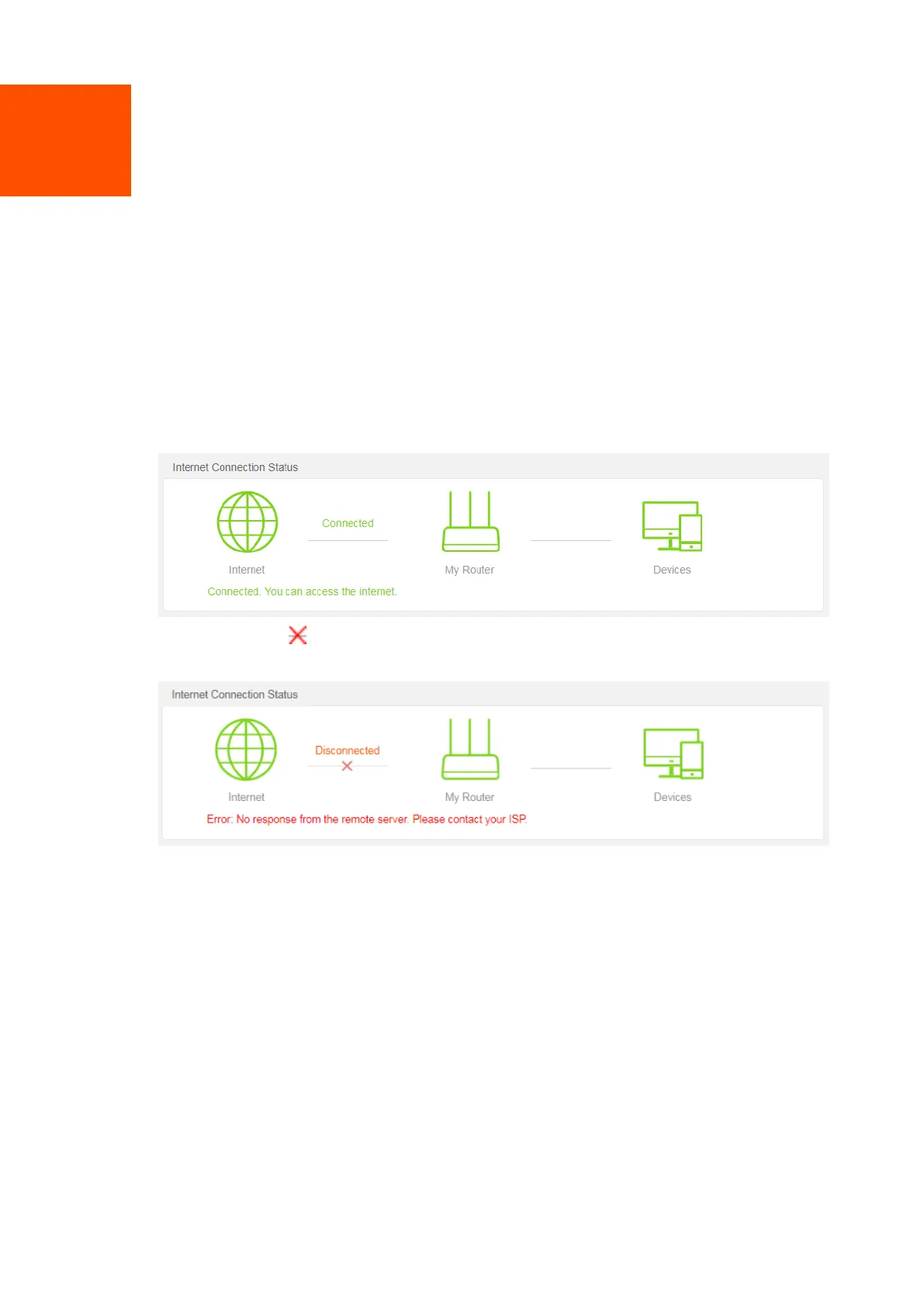8
4 Status
Log in to the web UI of the router and choose Status to enter the page. On this page, you can view
the internet connection status of the router, online devices information and system information of
the router.
4.1 Internet connection status
When “connected. You can access the internet” message shows on the page, which
means you can access the internet through the router.
When a red cross appears, the router cannot access the internet. Please follow the
onscreen instruction to resolve the issue.
