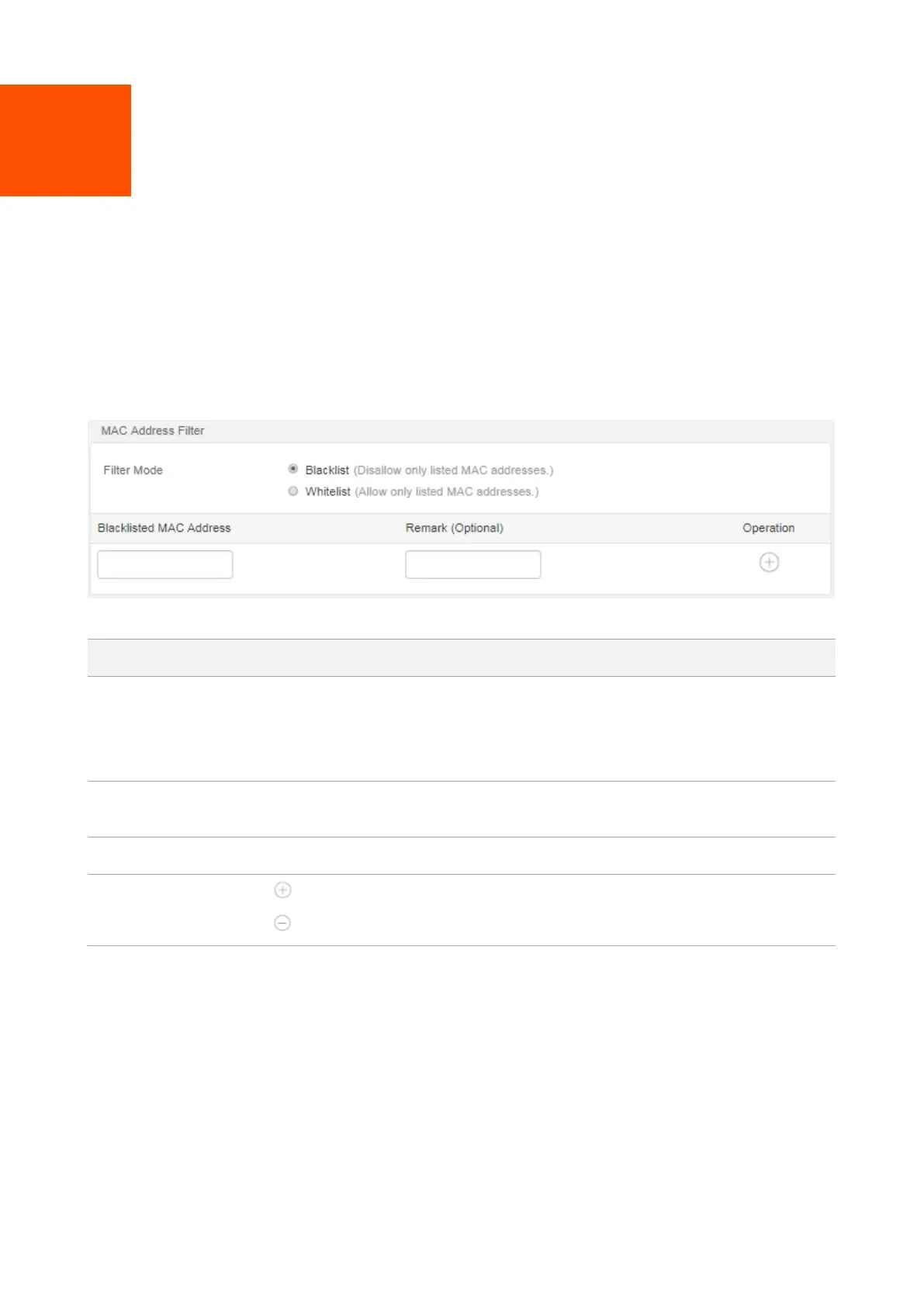34
9 Advanced
9.1 MAC address filter
9.1.1 Overview
This function allows you to set a MAC address whitelist or a MAC address blacklist to enable or
disable users to access the internet through the router.
Choose Advance and move to MAC Address Filter module to access the configuration page.
Parameter Description:
Blacklist: The users with listed MAC addresses are not allowed to access the
internet.
Whitelist: The users with listed MAC addresses are allowed to access the
internet.
Blacklisted/Whitelisted
MAC Address
It specifies the MAC addresses to which a rule applies.
It specifies the description of a rule. This parameter is optional.
: Click it to add a device into blacklist/whitelist.
: Click it to delete a device from the blacklist/whitelist.
9.1.2 Setting MAC address filter rules
Adding a rule
Step 1 Choose Advanced to enter the configuration page, and move to MAC Address Filter
module.
Step 2 Select a Filter Mode.
Step 3 Enter MAC address to which the rule applies.
Step 4 Enter remark information, which is optional.
