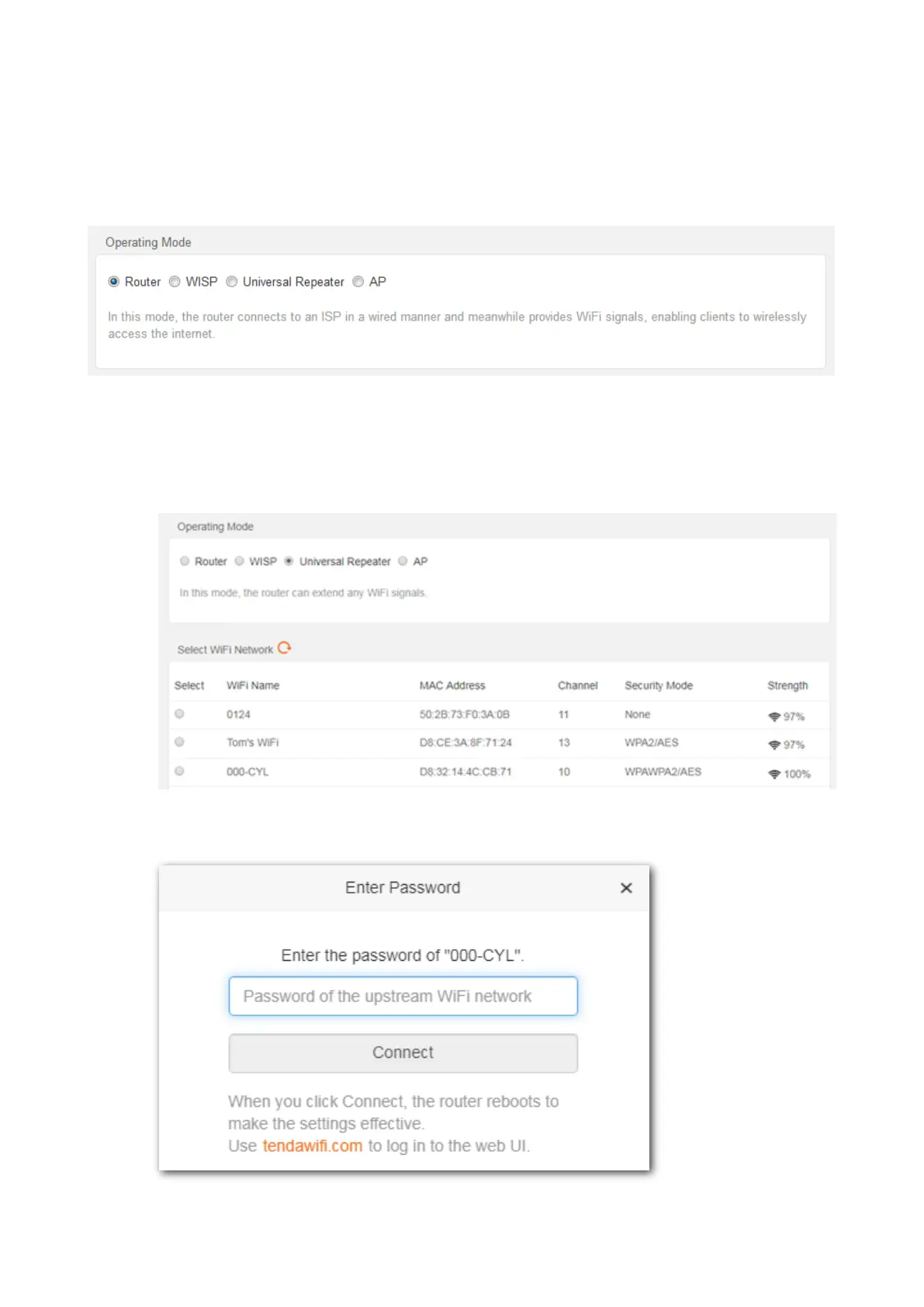19
5.3 Universal repeater mode
In universal repeater mode, the router can bridge the upstream wireless signals and expand your
wireless network coverage.
Choose Internet Settings to access the configuration page.
Configuration procedure
Step 1 Choose Internet Settings to access the configuration page.
Step 2 Set Operating Mode as Universal Repeater.
Step 3 Select the WiFi name to be extended.
Step 4 If the wireless network of the upstream device is encrypted, set the password of the
upstream WiFi network.
