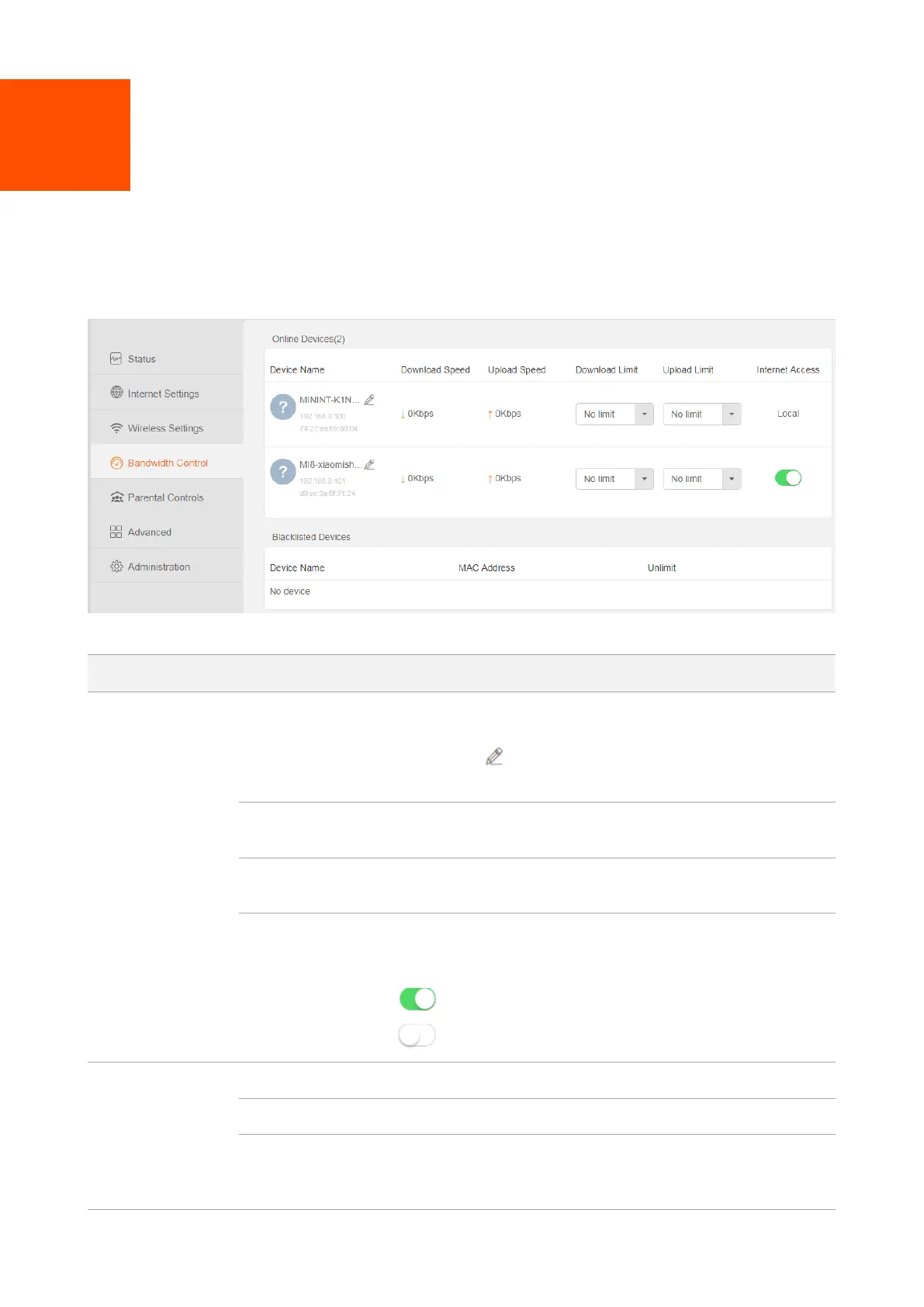29
7 Bandwidth control
In this section, you are allowed to view on-line device(s), block unknown device(s), and set
maximum download/upload speed for online devices.
Click Bandwidth Control to enter the configuration page.
Parameter Description:
It displays the information of the online device, including device
name, IP address and MAC address.
You can click to customize the device name for convenient
management.
It specifies the current upload and download speeds of the
corresponding device.
It allows you to specify a maximum upload/download speed for
the corresponding device.
It allows you to allow/disallow the corresponding device to
access the internet through the router. The current
management computer cannot be controlled.
: It indicates that the device is able to access the internet.
: It indicates the device is unable to access the internet.
It specifies the device name of a blocked device.
It specifies the MAC address of a blocked device.
Used to remove a blocked device from the blacklist. After being
removed from the blacklist, the device can reconnect to the
router for internet access.
