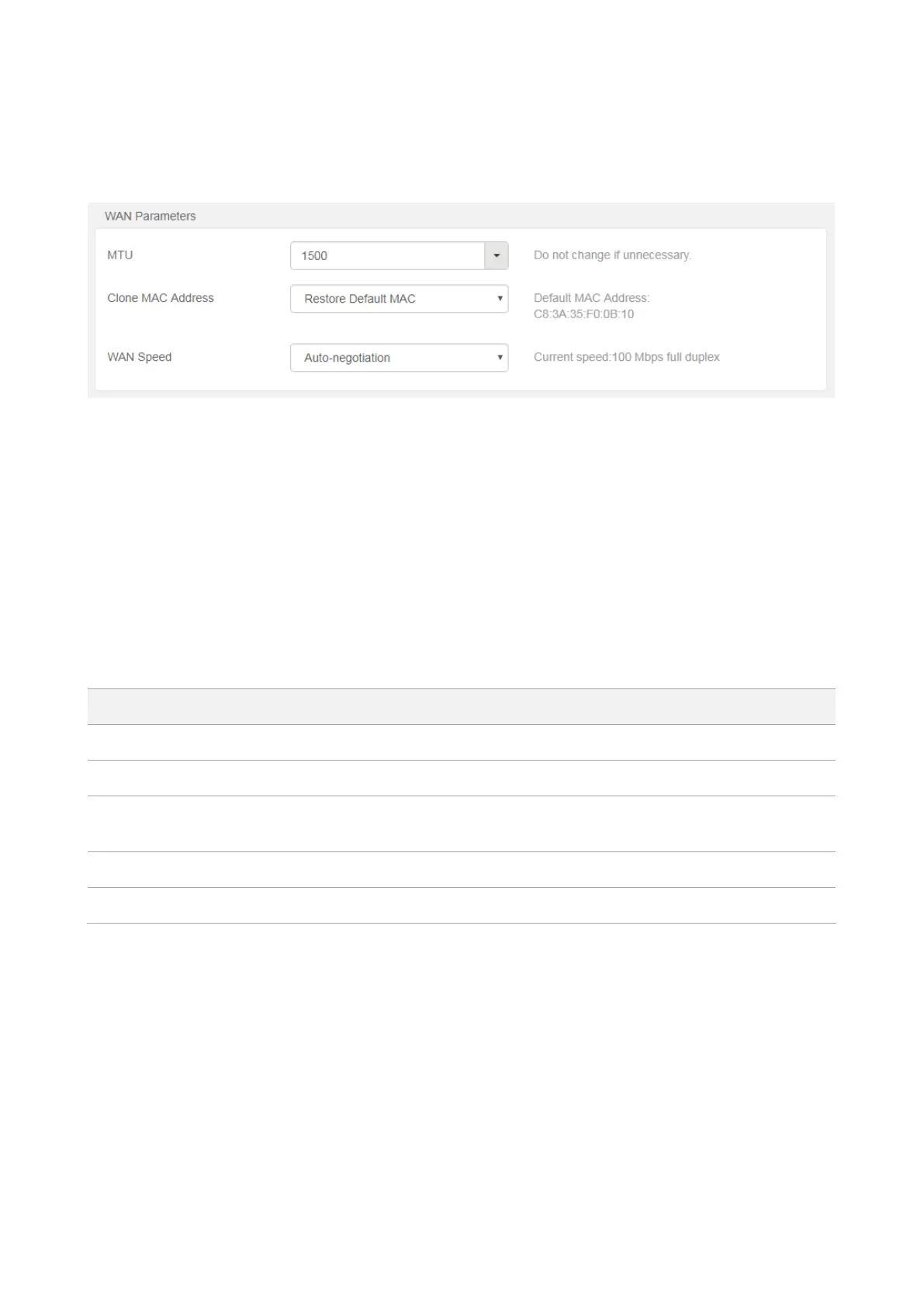47
10.2 WAN parameters
It allows you to check and modify MTU value, clone MAC address and modify WAN speed.
Choose Administration and move to WAN Parameters module to enter the configuration page.
MTU
MTU specifies the maximum size of packet that the router can transmit. MTU varies across
connection types. The default setting is recommended.
You can try to change the MTU when:
− You cannot access some specific websites or encrypted websites (such as E-banking
or Paypal websites).
− You cannot access a FTP or POP server.
You can try reducing the value of MTU gradually from 1500 until the problem is resolved. (The
recommended range is 1400 to 1500.)
It is commonly used for ADSL and non-VPN dial-up connections.
It is used for ADSL dial-up connections.
It is the maximum value for the ping command. (A packet with a larger size is
fragmented.)
It is used for DHCP connections.
It is used for VPN or PPTP connections.
Clone MAC Address
If your ISP binds your account with MAC Address of your computer that used to verify internet
connectivity after you subscribed to the internet service. Then only this computer can access the
internet with the account. In this case, you can use the Clone MAC Address function to clone the
MAC address of this computer to the WAN port of the router to achieve network sharing.
Click Restore Default MAC to restore the MAC address of WAN port to the factory settings.
Here are two scenarios to clone MAC address.
Scenario 1: the computer used to manage the router is the computer that used to access the
internet.
