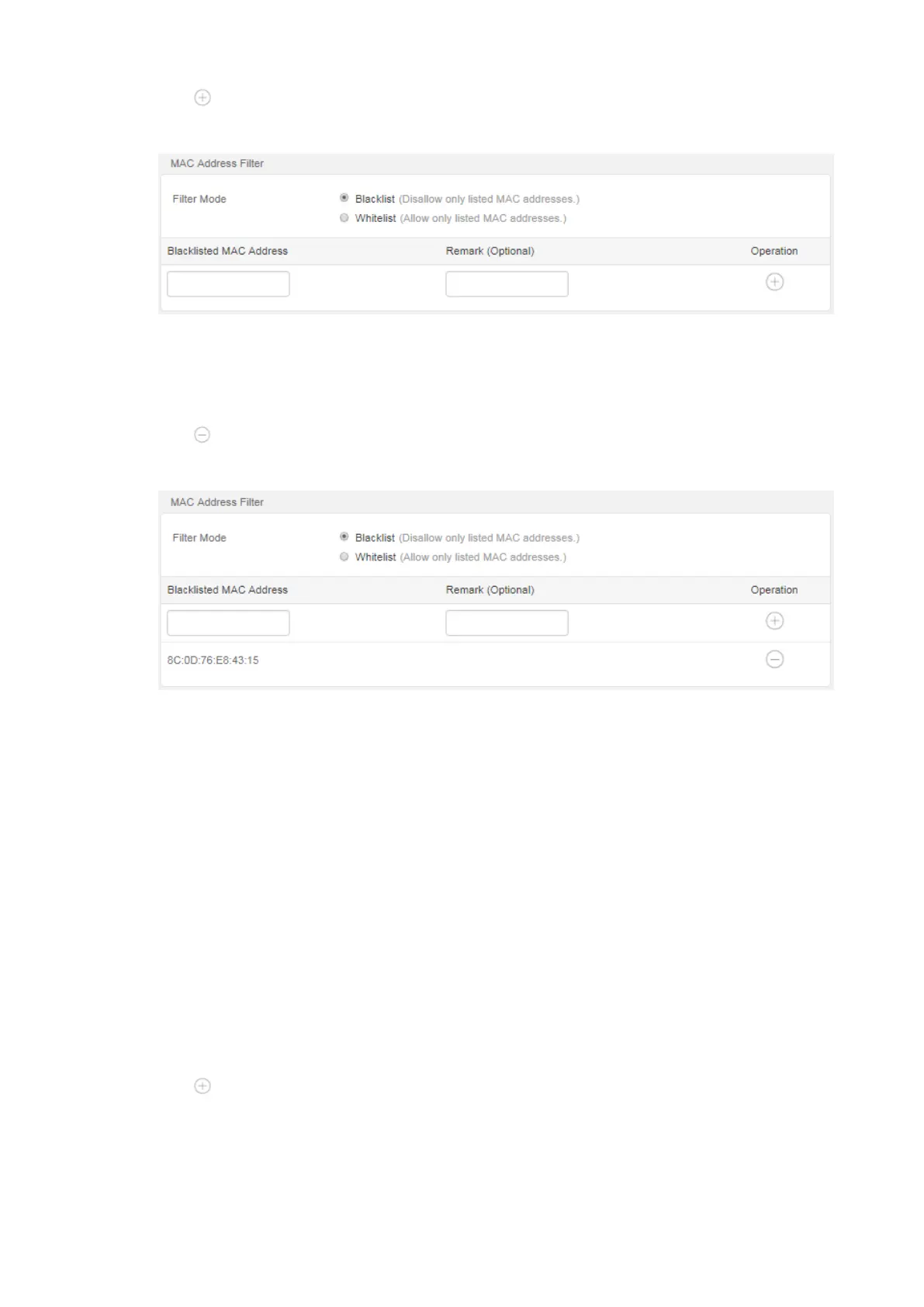35
Step 5 Click .
Step 6 Click OK on the bottom of the page.
---End
Delete a rule
Step 1 Click Advanced to enter the configuration page, and move to MAC Address Filter module.
Step 2 Click corresponding to the MAC address filtering rule to be deleted.
Step 3 Click OK.
---End
9.1.3 Example of setting a MAC address filter rule
A family uses F6 to access the internet. Recently an unknown device is found in the Online Device
list. Then the MAC address filter function can be used to disallow the unknown device to connect
to the WiFi network of the router for internet access.
Assume that the MAC addresses of the unknown device is D8:CE:3A:8F:71:24.
Configuration procedure:
Step 1 Choose Advanced > MAC Address Filter.
Step 2 Set Filter Mode to Blacklist.
Step 3 Enter the MAC address to be disallowed to access the internet, which is
D8:CE:3A:8F:71:24 in this example.
Step 4 Enter the remark information of the device, which is Unknown device in this example.
Step 5 Click .
Step 6 Click OK at the bottom of the page.
