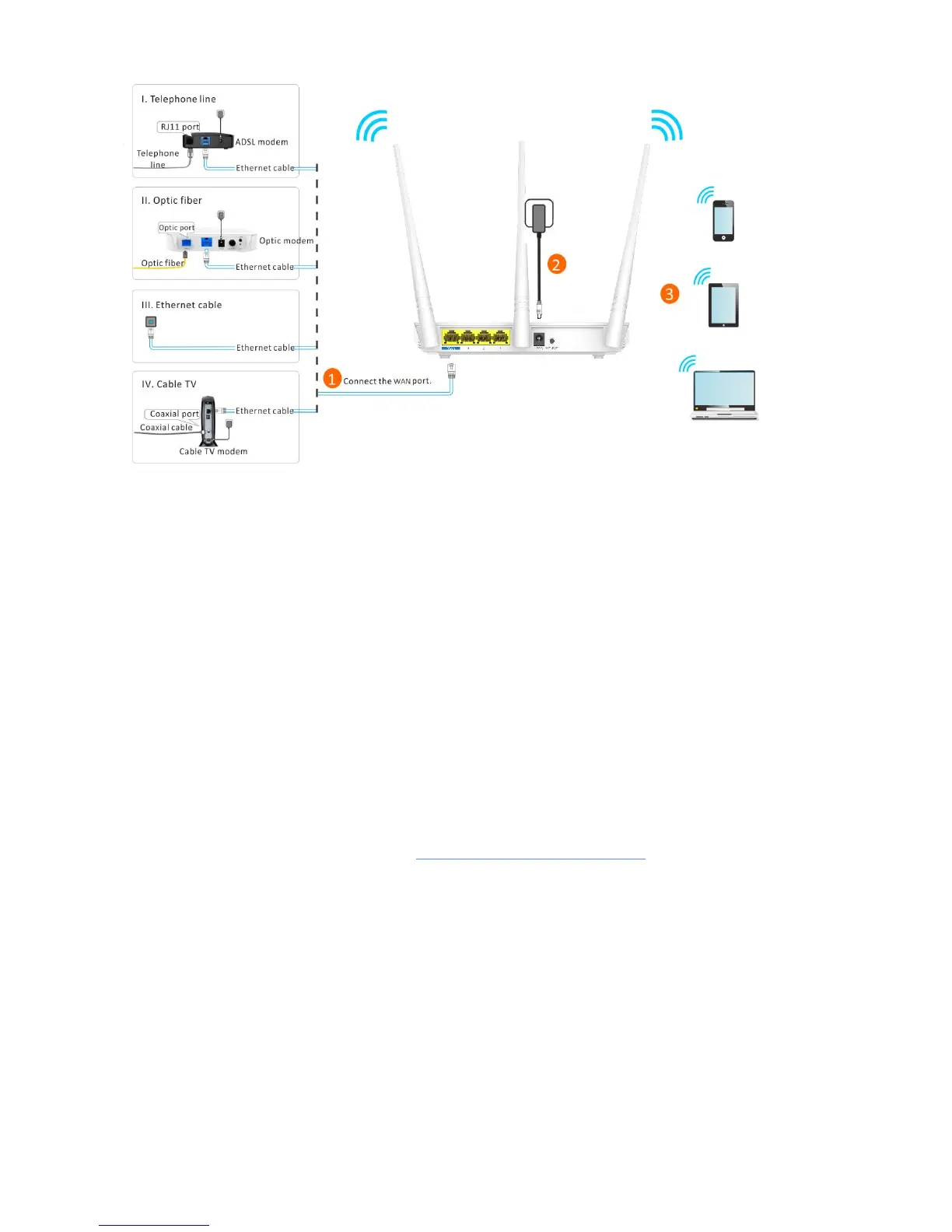6
---End
2.1.2 Connecting to Your Router Using an Ethernet
Cable
Perform the following procedure:
Step 1 Connect the internet port using any of the methods shown in the following figure depending on
your internet connection means.
Step 2 Use the power adapter to connect the router to a power supply.
Step 3 Connect your computer to port 1, 2 or 3 of the router using an Ethernet cable.
After the computer is connected to the router, log in to the router web UI on the computer and configure
an internet connection. For details, refer to Setting up an Internet Connection.
