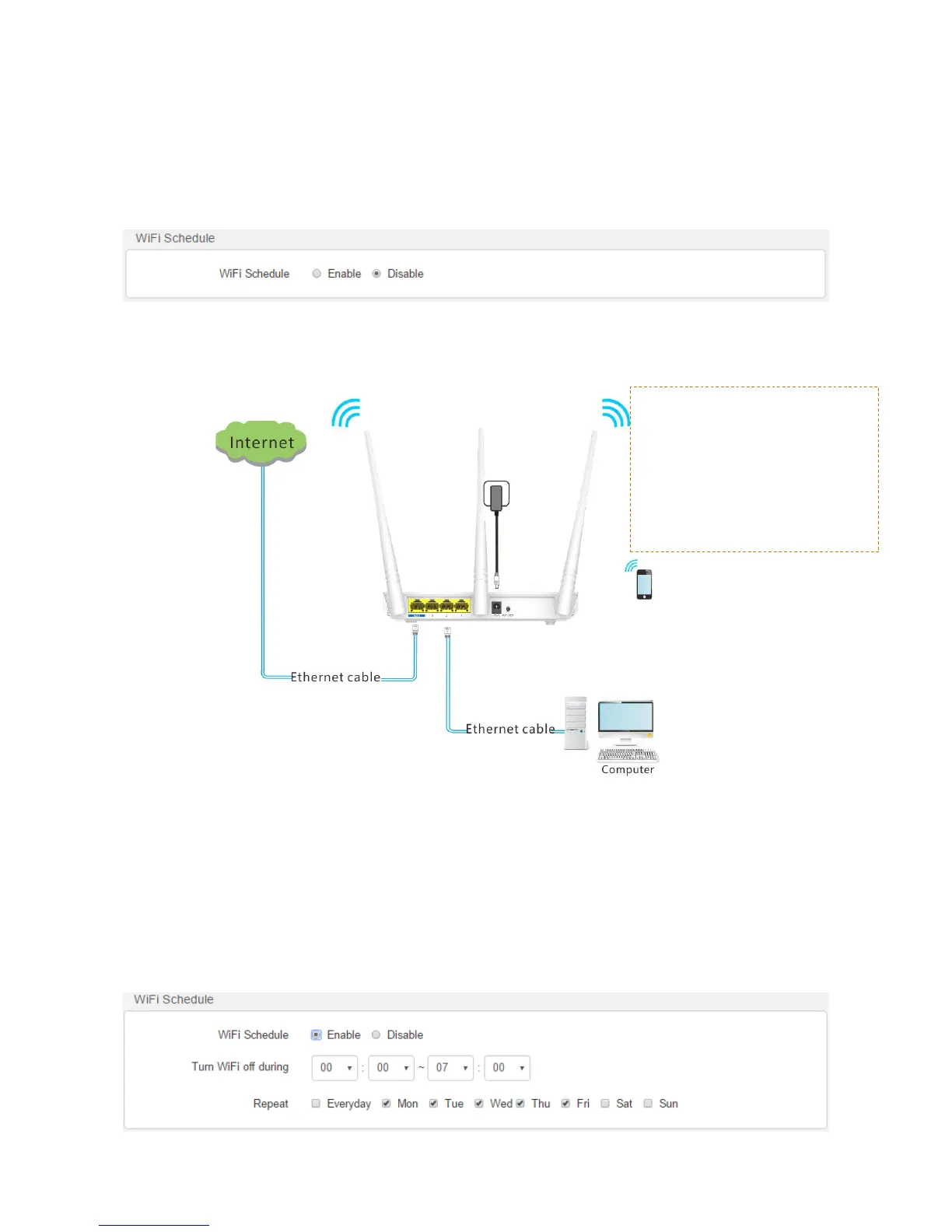24
3.3.3 WiFi Schedule
It specifies whether to enable the WiFi function schedule, which allows you to specify the downtime of
the function. By default, the schedule is disabled. For the configuration procedure, refer to the following
example.
Application Scenario
You want to disable the WiFi function during 23:00 to 7:00 every day for a healthier sleep environment.
Procedure
Ensure that the router is connected to the internet and the system time of the router is synchronized with
the local internet time.
Step 1 Choose Wireless Settings > WiFi Schedule.
Step 2 Select the Enable option. The WiFi schedule settings appears.
WiFi function downtime:
23:00~07:00 every day
In this period, the WiFi function
of the router is inaccessible to
wireless devices.
