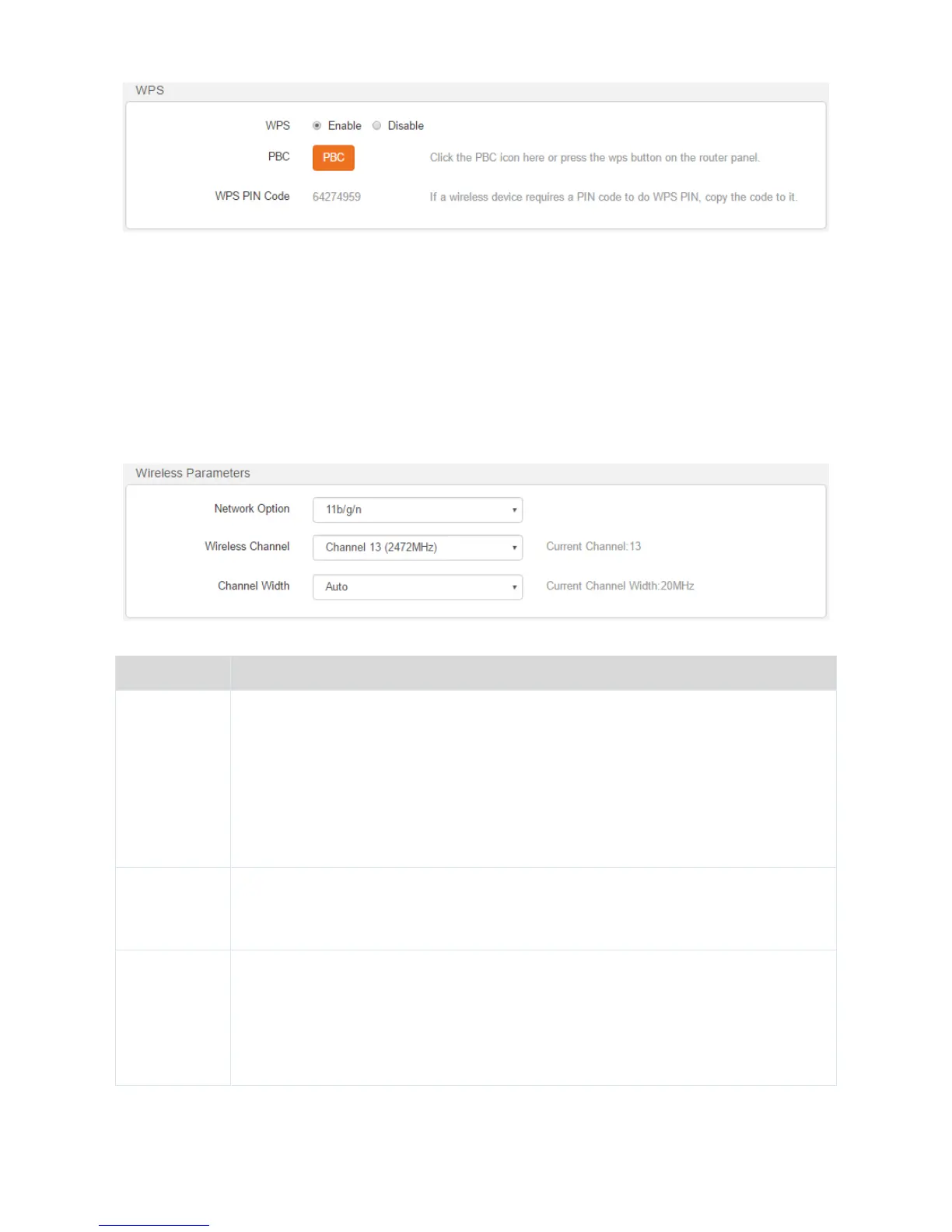26
Enabling WPS function via WPS button
Hold on the WPS/RST button on the rear panel of the router for about 1 second and then release it to
enable the WPS function.
3.3.5 Wireless Parameters
It is recommended that you retain the default wireless parameters settings. Change the settings only
when it is necessary.
The following table describes the parameters.
It specifies a protocol adopted for wireless transmission. The default setting is
recommended.
11b/g/n: It indicates that clients compliant with the 802.11b, 802.11g, or 802.11n
protocol can connect to the router.
11b/g: It indicates that clients compliant with the 802.11b or 802.11g protocol can
connect to the router.
11g: It indicates that clients compliant with 802.11g can connect to the router.
11b: It indicates that clients compliant with 802.11b can connect to the router.
It specifies the operating channel of the WiFi network. A channel different from nearby
channels are recommended for less interference and better wireless transmission
efficiency. You can use a third-party tool to identify the channels different from nearby
channels.
It specifies the bandwidth of the operating channel of the WiFi network. Change the
default setting only when necessary.
Auto: It specifies that a router can switch its channel bandwidth between 20 MHz and
40 MHz based on the ambient environment.
20MHz: It indicates that the channel bandwidth of a router is 20MHz.
40MHz: It indicates that the channel bandwidth of a router is 40MHz.
