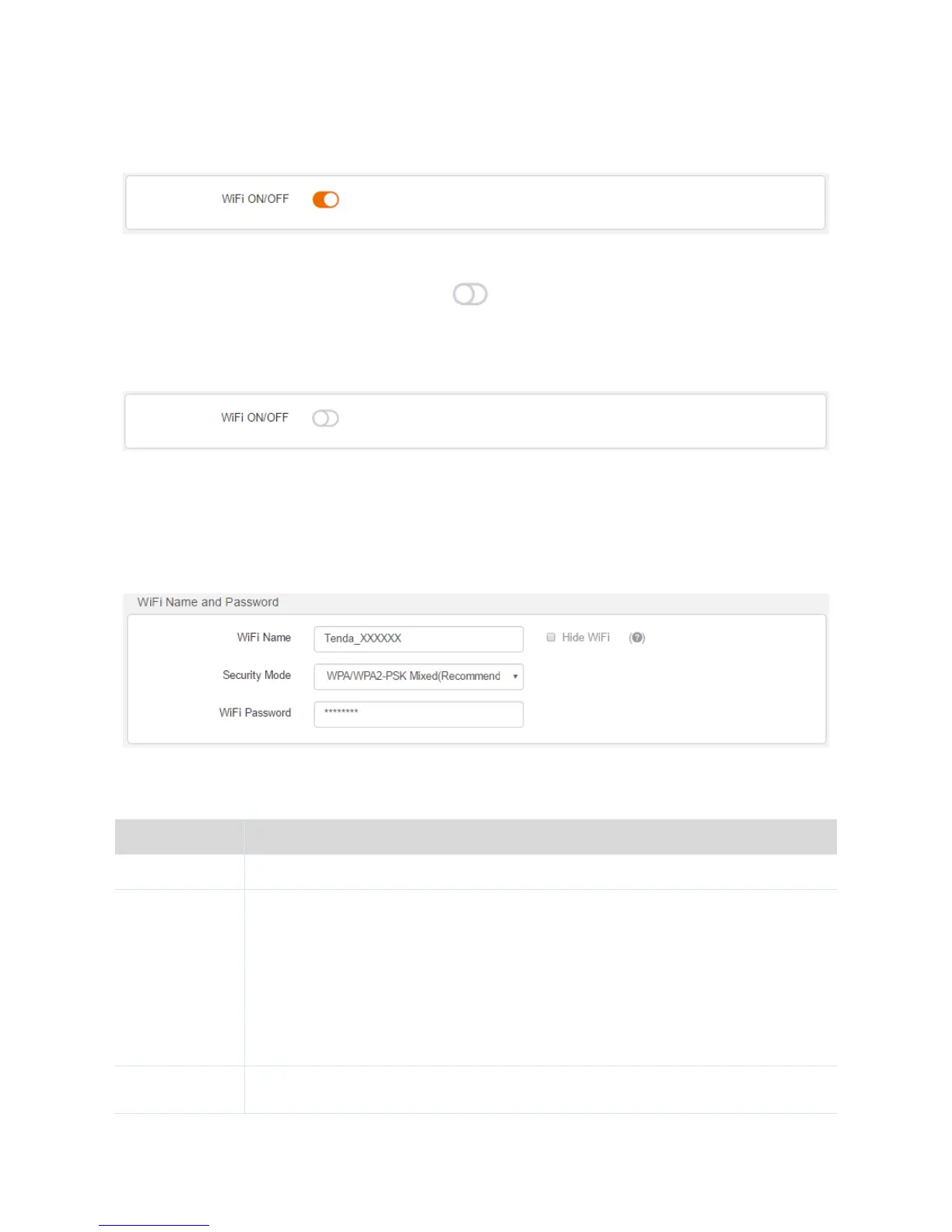22
3.3.1 WiFi ON/OFF Button
This button specifies whether to enable the WiFi function. By default, the WiFi function is enabled.
You can click this button to change it to the state , and click OK button on the bottom of the page to
disable the WiFi function. When the WiFi function is disabled, your wireless clients, such as smart
phones and tablets, cannot access the internet through your router.
3.3.2 WiFi Name and Password
This function enables you to configure a name, security mode, and password for your wireless network.
The following figure shows a configuration example.
The following table describes the parameters.
It specifies the encryption modes supported by the router, including:
None: It indicates that a wireless network is not encrypted and any clients can
access the network. This option is not recommended as it leads to low network
security.
WPA-PSK: It indicates that WPA-PSK is adopted to authenticate users.
WPA2-PSK: It indicates that WPA2-PSK is adopted to authenticate users.
WPA/WPA2-PSK Mixed (Recommended): It indicates that WPA-PSK and
WPA2-PSK are adopted to authenticate users.
