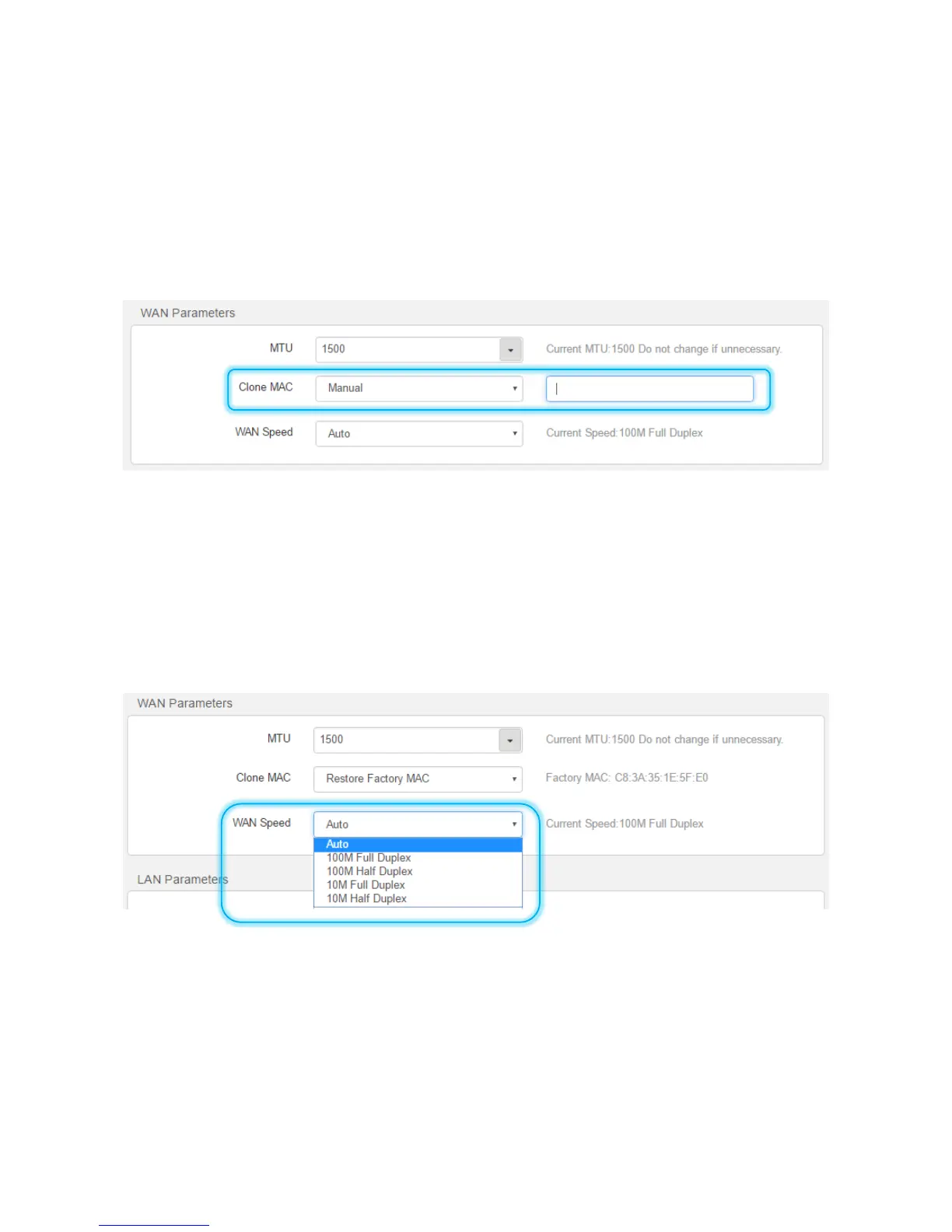47
Step 2 Log in to the router web UI.
Step 3 Choose Administration > WAN Parameters.
Step 4 Set MAC Address to Manual.
Step 5 Enter the MAC address of the computer that can access the internet in the format of
xx:xx:xx:xx:xx:xx.
Step 6 Click OK.
---End
The Restore Factory MAC is the default MAC address of the router. If you do not need to use the Clone
MAC function, keep the default settings.
WAN Speed
It specifies the throughput of the WAN port. By default, the throughput of the WAN port is set to 100M
Full Duplex. Change the setting only when it is necessary.
3.8.3 LAN Parameters
This function enables you to set the LAN IP address, preferred DNS server, alternative DNS server and
DHCP server of the router.
To change LAN parameters, choose Administration > LAN Parameters.
